How to delete an email address using the My Shaw website
If you're signed into the Shaw.ca website, you can delete a Shaw email address with just a few clicks.
- Click My Shaw at the top of the website.
- Click My Services and choose Internet from the dropdown menu.
- Scroll down until you see Email accounts.
- Click Edit next to the email address you want to delete.
- Click Delete this email in the bottom-right corner.
- Click Yes to confirm the deletion.
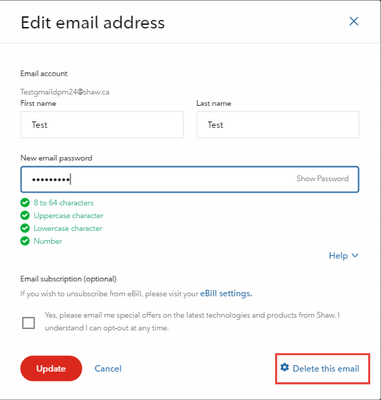
How to delete an email address using My Shaw Web
If you're signed in to the My Shaw mobile app, you can delete a Shaw email address in just minutes.
- Open the My Shaw mobile app.
- Tap the menu icon:
- Tap Shaw Email Accounts.
- Tap the email account you want to delete.
- Tap Remove Account.