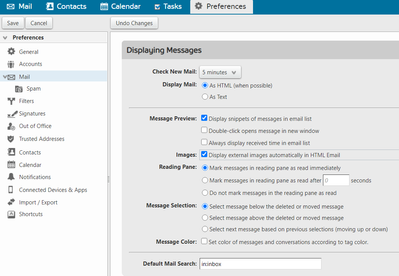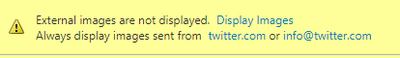- Shaw Support
- :
- Discussions
- :
- Internet Discussions
- :
- thank you for trying that and giving more details....
- Mark Topic as New
- Mark Topic as Read
- Float this Topic for Current User
- Bookmark
- Subscribe
- Mute
- Printer Friendly Page
mdk, I did read @shaw-tony’s response and understood what...
- Mark as New
- Bookmark
- Subscribe
- Mute
- Permalink
- Report Inappropriate Content
mdk,
I did read @shaw-tony’s response and understood what he said, however, the emails from Home Depot, etc. do not display the yellow image or anything similar to it – the only way I can see those emails is to view in my web browser or online. Only emails from new sites show the yellow message image that allows me to display images for the current email or all future emails from that specific sender. I repeat… I am not given any choice for the Home Depot, etc. emails. Perhaps you should have assumed that I did read @shaw-tony’s response, understood it but it didn’t answer my question.
I assumed that you understood I want to see the images in the Home Depot emails and that I do not care about “web-bugs” which you seem fixated on.
I repeat …. If my question wasn’t understood or I am not explaining it well enough – ask for clarification; if you do not want to spend the time providing assistance why spend time providing comments that don’t answer my question. I assumed it was clear that I am not concerned with the “web-bugs” and what statistics Home Depot gains from their use.
I get the impression that you feel that responses from you and @shaw-tony have provided a solution to my issue. That impression is wrong. I am also getting the impression that neither of you yet understand completely the issue I am experiencing (and that may be partly due to my attempts at describing it).
Unfortunately trying to get a solution here is getting to be more frustrating than just living with the fact that for certain emails that I receive I will always have to view them in my browser. Sigh😞
based on what you are saying, there may be a setting to p...
- Mark as New
- Bookmark
- Subscribe
- Mute
- Permalink
- Report Inappropriate Content
@RedBob based on what you are saying, there may be a setting to properly display your previously saved settings. In your mail preferences, can you make sure the "Display external images automatically in HTML Email" is checked and save the settings? Let me know if this helps.
-- simple questions: How are you viewing your E-mail from...
- Mark as New
- Bookmark
- Subscribe
- Mute
- Permalink
- Report Inappropriate Content
@RedBob -- simple questions:
How are you viewing your E-mail from Home Depot? Are you using Windows 10 Mail? Microsoft Outlook? Thunderbird? Shaw WebMail? Windows Live Mail?
If you are using Shaw WebMail, what web-browser are you using to view that site? Internet Explorer? Microsoft Edge? Firefox? Safari? Google Chrome?
Are you using Windows 8, or Windows 10? or an Apple computer?
Thank you @shaw-tony for giving it another try. I spent...
- Mark as New
- Bookmark
- Subscribe
- Mute
- Permalink
- Report Inappropriate Content
Thank you @shaw-tony for giving it another try. I spent a lot of time changing/testing things that Shaw webmail allowed me to – ie preferences – to no success. I actually spent over an hour on the phone with a Shaw tech support person who tried everything her and a co-worker could think of to solve the problem. I was appreciative of the time they spent but they got busy and needed to help others. I came here as sort of a last resort thinking that maybe someone else had experienced the same issue and found a solution. The change you suggested has been tried and did not solve the issue.
mdk – simple answers: How are you viewing your E-mail fro...
- Mark as New
- Bookmark
- Subscribe
- Mute
- Permalink
- Report Inappropriate Content
mdk – simple answers:
How are you viewing your E-mail from Home Depot?
>currently due to this problem I have to view as a web page or online – prior to switching to Ajax I just opened the email and images were there
Are you using Windows 10 Mail? Microsoft Outlook? Thunderbird? Shaw WebMail? Windows Live Mail?
> I use Shaw WebMail
If you are using Shaw WebMail, what web-browser are you using to view that site? Internet Explorer? Microsoft Edge? Firefox? Safari? Google Chrome?
> I use Google Chrome
Are you using Windows 8, or Windows 10? or an Apple computer?
> I use Windows 10
yeah this one is indeed a headscratcher. What happens if...
- Mark as New
- Bookmark
- Subscribe
- Mute
- Permalink
- Report Inappropriate Content
@RedBob yeah this one is indeed a headscratcher. What happens if you change it back to HTML? Do the images show up as normal? Just to also confirm, this happens on all devices or just the Windows 10 PC?
Changing back to HTML does not resolve the issue, tried t...
- Mark as New
- Bookmark
- Subscribe
- Mute
- Permalink
- Report Inappropriate Content
Changing back to HTML does not resolve the issue, tried this several times but images do not show up as normal.
***
I thought it might be the size of the email so I signed up to receive emails from Staples and the emails that I receive from Staples have a yellow banner across them that reads as below but images do appear when I open the emails:
Due to the size of the message, email addresses, URLs and other action text have not been changed into hyperlinks. Highlight objects.
***
The only other device that I use to view emails is an older Samsung Android phone. When I open the Shaw webmail on my phone all emails do not show images and they display the following messages:
External images are not displayed. Display images below.
This is the way Shaw webmail has always been on my phone – for years - long before switching to the Ajax format on the PC. I can read the emails but if I want to see the images I have to click on “Display images below.” I assumed that is just the way the Shaw webmail app works on phones. I use my phone to check emails but for the most part use my PC for writing/responding to emails.
***
I am finally trying what I hope might be a very simple solution: I have unsubscribed from all Home Depot emails using my Shaw email address. Home Depot indicates it may take 10 days for the changes to take place – so in two weeks I will subscribe once again using my Shaw email address. In the meantime I have used an old email address to subscribe to Home Depot emails while I wait the 10 days.
***
Yes, definitely a headscratcher 😉 I appreciate your efforts👍
-- When I open the Shaw webmail on my phone all emails do...
- Mark as New
- Bookmark
- Subscribe
- Mute
- Permalink
- Report Inappropriate Content
@RedBob -- When I open the Shaw webmail on my phone all emails do not show images and they display the following messages ...
When I use Shaw WebMail on my Windows 10 PC to open the very first message from a newly-subscribed web-site, I see:
Clicking the blue "Display images" phrase does a "one-time" display of the images.
Clicking on either of the other two blue-coloured phrases sets a PERMANENT option to display the images from all future messages from the same web-site, or the same sender E-mail ID, respectively.
- Mark as New
- Bookmark
- Subscribe
- Mute
- Permalink
- Report Inappropriate Content
@RedBob thank you for trying that and giving more details. Hopefully, the unsubscribe/re-subscription will fix this. I'm thinking this may possibly be a Chrome browser issue. Are you able to test using Firefox, Edge, or Internet Explorer to see if the images show up? You can also try disabling any 3rd party extensions you may have enabled on Chrome (Ad-blockers, etc) as they can cause image loading issues.
Do you also have any anti-virus or firewall settings that could be blocking their images (assumes it's spam).
mdk, I am not sure why you posted the above comments on S...
- Mark as New
- Bookmark
- Subscribe
- Mute
- Permalink
- Report Inappropriate Content
mdk,
I am not sure why you posted the above comments on Saturday. I am aware of these options for Shaw webmail on my PC and for the 1st email from a new web site; IF I want to see the images in all future emails from the site I make the appropriate selection. As stated numerous times…. I am not given this option with emails from Home Depot, Walmart, etc.
Perhaps you are now trying to help with displaying images on my phone. As stated earlier the only message in Shaw webmail on my phone is External images are not displayed. Display images below. I am not given the option to display images in all future emails from the site only the one time option. I for the most part only check emails on my phone to see what is in my inbox and usually deal with them on my PC when at home, so the phone is not really an issue. I was only providing the information about my phone as the only other device that I use to access Shaw webmail..
I appreciate your efforts, however, I feel your time would be better directed at helping someone else.
@shaw-tony is on the right track, he understands that something must change in order to fix/change what is happening with the few problem emails.