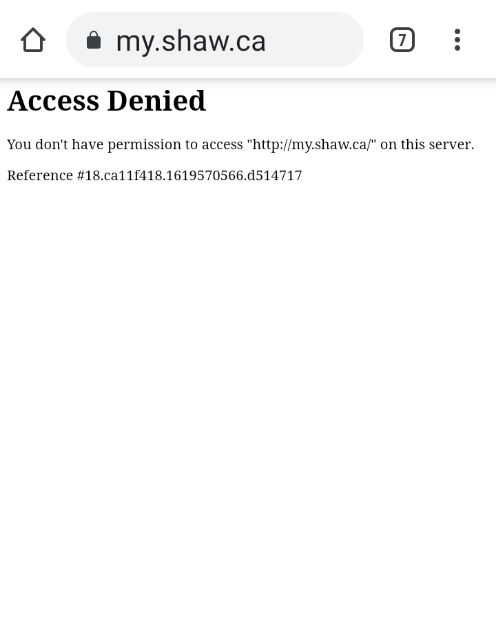- Shaw Support
- :
- Discussions
- :
- Internet Discussions
- :
- Frustrated with setting up Shaw open wifi?
- Mark Topic as New
- Mark Topic as Read
- Float this Topic for Current User
- Bookmark
- Subscribe
- Mute
- Printer Friendly Page
Frustrated with setting up Shaw open wifi?
- Mark as New
- Bookmark
- Subscribe
- Mute
- Permalink
- Report Inappropriate Content
I’m really frustrated. I have a device registered. The first time trying to set this up a profile was loaded onto my iPhone. I never installed it. Today it’s gone. The tech didn’t seem to answer my question and I was told I register the device with my MAC address. So I deleted the original entry. Re added it with my phones MAC address. Shrug.
Now or what do I need to do? How can I test this. Nothing tells me I set it up
You can view and manage the devices registered to your ac...
- Mark as New
- Bookmark
- Subscribe
- Mute
- Permalink
- Report Inappropriate Content
I appreciate that but how do I get the Shaw passport onto...
- Mark as New
- Bookmark
- Subscribe
- Mute
- Permalink
- Report Inappropriate Content
I appreciate that but how do I get the Shaw passport onto my iPhone??
My my phone is registered. I have done lots of deleting and adding my phone.
where and how do i get the Shaw passport onto the phone?
thanks
@JumboJ Typically you would only be prompted to register...
- Mark as New
- Bookmark
- Subscribe
- Mute
- Permalink
- Report Inappropriate Content
@JumboJ Typically you would only be prompted to register the Passpoint profile during the registration of your device. If you would like to go back and install that now, you would need to forget the ShawOpen and ShawPasspoint SSIDs on your device, then remove the device from your registered devices in MyShaw. Then visit https://www.shaw.ca/wifi/get-connected/ on the device you wish to install the profile on, and register it as a new device for Shaw Go Wifi access.
But I have deleted and added the device several times. I...
- Mark as New
- Bookmark
- Subscribe
- Mute
- Permalink
- Report Inappropriate Content
But I have deleted and added the device several times. It’s never asked or directed me anywhere to install this profile onto my phone.
ill try one more time when I get home. After that I really don’t know.
not sure why this is so difficult to connect to shawopen Networks. At one point I tried connecting to a shawopen network and it asked for a username and password *shrug*
thanks
> At one point I tried connecting to a shawopen network a...
- Mark as New
- Bookmark
- Subscribe
- Mute
- Permalink
- Report Inappropriate Content
> At one point I tried connecting to a shawopen network and it asked for a username and password.
Correct. Enter your Shaw E-mail ID, including the '@shaw.ca' suffix. Enter your E-mail password. Click to link your device's MAC-address to your Shaw account. Normally, this only needs to be done ONCE per device -- if you "reset" ever your device, or if you make some changes to your Shaw account (even adding/deleting TV channels, or changing from a "grandfathered" Internet plan to a new high-speed plan).
I'm not even able to get the myShaw site to even open for...
- Mark as New
- Bookmark
- Subscribe
- Mute
- Permalink
- Report Inappropriate Content
I'm not even able to get the myShaw site to even open for me to login to add a device for access to shaw open. What to do now?
-- 4 hours ago Something "transient" ? I just tried http...
- Mark as New
- Bookmark
- Subscribe
- Mute
- Permalink
- Report Inappropriate Content
@Chantaal-John -- 4 hours ago
Something "transient" ?
I just tried http://my.shaw.ca and also https://my.shaw.ca
and everything worked.
Do you have more than one device with a web-browser? More than one web-browser on your computer?