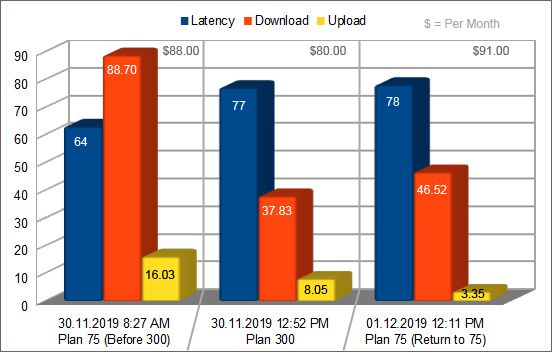- Shaw Support
- :
- Discussions
- :
- Internet Discussions
- :
- LOL You’re a lot more tactful than I am. How can I...
- Mark Topic as New
- Mark Topic as Read
- Float this Topic for Current User
- Bookmark
- Subscribe
- Mute
- Printer Friendly Page
Please help re: Speeds
- Mark as New
- Bookmark
- Subscribe
- Mute
- Permalink
- Report Inappropriate Content
Hello and thank you for your interest in helping.
ISSUE:
On a sales call, I agreed to change from Speed 75 to Speed 300.
The following are results from Before at Speed 75 (loved it), during Speed 300, and during return to Speed 75.
DETAILS:
In chronological order:
- I contacted billing to query my bill. The very nice 'agent' quickly explained it and then suggested I upgrade to 300 from 75. I would save money (see above chart) AND have faster Internet. I agreed.
- I asked the 'agent' to stay online while I ran some tests. She agreed.
I told the agent that the speed was below that of what 75 was providing. The 'agent' explained that it can take a while before it hits "up to" mark.
A few more tests showed that nothing had changed. I waited a day. - I ran more tests the next day. I was finally able to reach a human again, and after resetting the modem (3rd time) and testing with Win 10, Win 7, Linux on laptop and desktops, wired and cabled, was eventually told that I would need to book a tech person to come out - the date given would put me outside the 10 day trial period (it's the law) and I would be stuck paying for 300, and getting "up to" 60 as the chart shows. I KNOW: Zero is included in that "up to".
- I contacted Shaw and they kindly reverted me back to 75 from the slower 300. The results were very less than satisfactory as one can see.
SUMMARY:
I accepted the offer to go from 75 (downloading at 80 on average), and the "upgrade" from 75 to 300 went down to 38 (half of what I had previously) and when reverting back to 75, downloads now at 46 - half of what I had with 75 previously. All in a two day period.
Options, Ideas, Tips, Tricks are most appreciated.
~w~
> after resetting the modem (3rd time) Did you completely...
- Mark as New
- Bookmark
- Subscribe
- Mute
- Permalink
- Report Inappropriate Content
> after resetting the modem (3rd time)
Did you completely power-off the modem, or use the "reset" ("reboot"? "restart"?) option within its web-interface, or use the "pin-hole-reset" ?
Any other devices (Smart TV, WiFi, security-camera) connected while doing the SpeedTest?
P.S. Nice graph!
Of course I did. Been with Shaw for 25 years - I think I...
- Mark as New
- Bookmark
- Subscribe
- Mute
- Permalink
- Report Inappropriate Content
Of course I did. Been with Shaw for 25 years - I think I know when the problem is the other side of the modem, not my side.
If I had other 'devices' connected, I would have said so. So, no, nothing else was/is connected. It's not a neighbour either. I called this morning and was told the usual, generic cut & paste recording of 35 - 45 minutes callback. 68 minutes later, the call-back arrived, said the same thing she tells all the boys... "number 1 in the cue", there was a click and I was disconnected. Yes, it's a Shaw phone as well.
[Rant Mode On]
The only way to narrow down a problem is via process of elimination, and first thing I would do, is disconnect all devices, test the compute first, then do speed tests, which I just did, again. The PING was HIGHER than my up and download speed. Sheesh!!!!
May the Christmas Grinch (or if your not Canadian, the Holiday Grinch) find it's way into the CEO, and Board of Directors stocking leaving a pile of coal dust in their sock.
[Rant Mode Off]
~w~
P.S. I thought Shaw was a Canadian held company - if they are, they should learn how to spell using English, not americaneze. Even our language is broken at Shaw..
per my post here, it may be signal related. I checked you...
- Mark as New
- Bookmark
- Subscribe
- Mute
- Permalink
- Report Inappropriate Content
Please do not shortlist the issue with generic cut & past...
- Mark as New
- Bookmark
- Subscribe
- Mute
- Permalink
- Report Inappropriate Content
Please do not shortlist the issue with generic cut & paste solutions and send me emails saying this post is the "solution". It is not.
The link you want me to read (and I did, in it's entirety) is your assumption based on the limited information provided at that time by me. Since then, a great many things changed, and instead of trying to update a static one-issue-only trend, I updated everything here.
Other changes are way ahead of Shaw's clear your cache (phone support) and your signal error assumption, and if you read this, studied the chart, you'd be well updated to...
I have a new(questionable) modem now (picked it up this morning from Shaw). I wasn't told that the 'new' modem would disable our printer. So I guess the printer that worked just fine, is another paper weight now. Thanks Shaw. The paper I save will help towards the increased upgrade from 300 to 75 costs.
The new modem has no manufacturer or model numbers on it.
I wanted to look up the EXACT procedure so I don't get blamed if it is as good as the makers are proud of it. I tried using search engines searching the "part Number", I even Googled the internet catalog, but no luck. The only paper inside the box is a commercial to upgrade to Blue Curve Gateway and a shipping label.
The idea that the "signal" went south the moment after I was upgraded, and couldn't (chart above tells all), or someone wouldn't let it work again back iso normal, is one of the wonders of the universe.
When I can route out the manual from wherever for whatever this modem is (maybe it's not even a modem - it doesn't even say that on it), and I get at least 75 out of the 300 I pay for, I'll upgrade my file. OK?
I downgraded from 75 to 300 again last night. The most recent test shows that it is a tad higher then 75 at 56 Mbps - not too shabby for 300 eh!
~w~
~~~~~~
SIG::: If someone is going to talk to you about others behind their backs, they'll talk the same about you behind yours.
UPDATE:::
- Mark as New
- Bookmark
- Subscribe
- Mute
- Permalink
- Report Inappropriate Content
A agent/tech person attended this morning and set up the new modem(?)
For reference sake S75 = speed 75 and s300= speed 300
Remember this went from S785 to suggested S300, and back again to 75, then S300 again.
This morning, another test } P=78, D/L=61.23 D/L=6.26 (on supposed S300)
When tech/agent called to say he'd be here in 10 mins, I did another speed test } P=64, D/L=93.23, U/L=16.06 (on supposed S300) - he only had to say he was on his way and boom - speeds jumped back up.
The agent installed the new modem(?)
With S300 my speeds are now what they were when it was Speed 75 - that is, I now get 60 - 75 out of the "UP TO 300" and, and 75 IS in that "up to" range but it should be at least 100 or 200, or as advertised, 300.
The agent/tech person said he was getting S270 on this phone. Lucky guy. Wouldn't tell me what kind of phone it was so I've no idea what to replace my desktop/laptops with!
SUMMARY: Over 6 days my speed went from 60 - 90 down to 40 - 50, back again to 75 but cost me more.
Please suggest what computers I need and assuming I am not permitted to use my 4 computers cabled any more, what WiFi Desktops (year of production would help), what model of "switch" and what is a "switch" (so we're on the same page) do I need to buy, how much additional RAM (8 and 16 are not enough now), what operating system (Win 7, 10 and Linux are not good enough now), what Email program (I prefer using private email than SMRC'ed webmail if that is still permitted), and as I have a box of cable, and I will decide which 2 of the 4 previously cabled devices to keep, what kind of cable do I need now for the chosen 2 computers (CAT5 5E 5D, 6, 6x?)
Thank you for your cooperation - ?
~w~
LOL You’re a lot more tactful than I am. How can I measur...
- Mark as New
- Bookmark
- Subscribe
- Mute
- Permalink
- Report Inappropriate Content
LOL You’re a lot more tactful than I am. How can I measure my internet levels? I have been told by support they are fine, when I have zero signal. (See my reply posts to “Disappointed with SHAW”)
> Please suggest what computers I need and assuming I am...
- Mark as New
- Bookmark
- Subscribe
- Mute
- Permalink
- Report Inappropriate Content
> Please suggest what computers I need and assuming I am not permitted to use my 4 computers cabled any more, what WiFi Desktops (year of production would help), what model of "switch" and what is a "switch" (so we're on the same page) do I need to buy, how much additional RAM (8 and 16 are not enough now), what operating system (Win 7, 10 and Linux are not good enough now), what Email program (I prefer using private email than SMRC'ed webmail if that is still permitted), and as I have a box of cable, and I will decide which 2 of the 4 previously cabled devices to keep, what kind of cable do I need now for the chosen 2 computers (CAT5 5E 5D, 6, 6x?)
I can give you details about my setup:
1. the Shaw modem/router has only two Ethernet ports.
2. I bought a LINKSYS router (one "uplink" port, built-in WiFi, 4 "LAN" ports).
3. I configured the DHCP-settings inside the LINKSYS to use "10.0..0.1" as its "local gateway" IP-address, and to hand-out IP-addresses in the "10.0.0.3" to "10.0.0.250" range. Then, rebooted the LINKSYS.
4. Inside the LINKSYS, I "reserved" the "10.0.0.2" IP-address for a printer, and configured the printer's wireless adapter to always use that IP-address.
4. I connected the LINKSYS' "uplink" port to one of the two ports on the Shaw device.
5. I avoided "CAT-5" cables (their maximum specification is 100 Mbits/second), and used "CAT-5E" cables (certified up to 1000 Mbit/s) everywhere, when attaching 4 computers to the LINKSYS, and when attaching the LINKSYS to the Shaw device.
One of the computers is still running Windows 7 (until mid-January 2020). The other three are running the latest "1909" release of Windows 10, and each computer works fine with "only" 4GB of RAM.
I connect my iPad tablet, and my mobile phone to the WiFi network on the LINKSYS, not to the WiFi network on the Shaw device, so that all my computers/devices can access the printer, and each other.
QED
Hello @HR3 As suggested, I read your two posts under “Dis...
- Mark as New
- Bookmark
- Subscribe
- Mute
- Permalink
- Report Inappropriate Content
Hello @HR3
For time-sake, you can skip a lot and just read the stuff in bold.
As suggested, I read your two posts under “Disappointed with SHAW”. It was hard to find since so many posts include the words "disappointed" and "shaw".
You have my sympathy. First, remember that the 'contract' says "up to". I've asked many times what that means and I get dead air until I ask "Does it mean anything from zero up to (insert speed here)"? I can almost hear the deer in headlights.
A support tech explained this way ...'Up to meaning up to whatever your devices can handle.' (paraphrased)
That aside, I confess, it is I that they write all those policy agreements for as it seems I am the only one that reads them. I am also still looking for that elusive "Administrator" I am so often referred to when any support can't, support.
I've been a Shaw customer (sometimes I feel more like a victim) for some 24 years, mostly out of necessity and can say while I am not a person at Shaw employed as a technician or support or whatever the title is this month, I am a Professional Shaw Customer (PShawC (pronounced pshshock) for short)).
But this is about you 🙂
About the Shaw Contract, that they didn't have that became the Shaw "service agreement" that became the Shaw Contract they didn't have.
When signing up, I was told the 'contract' can be cancelled within 10 days, but I think that is a law, not Shaw being Ms. Nice Gal (gender equality) and may be provincial law. You should ask how it applies in AB. Your posts appears to put you way out of that 10 day grace period.
- I suggest you take a look at your NIC, (ethernet) card and cable. A well experienced and trained tech @ Shaw passed this along to me:If your speeds are horrible, AFTER -/+GRADE check your NIC Ethernet card. Many are 1/100 and to push 300, you need one that is 1/1000 - verses 100 being the possible limit on a older card. I'm told two different stories now, that (1) If you're using Wi-Fi (I think you call it "streaming"), it won't matter, but I agree with Mr. D. (tech at Shaw I spoke with) that it does matter. A laptop WiFi below 802.11-AC may be the issue as well as any NIC.
- Your card/s should be 1/1000 802.11 AC, not N, or G
- Also, check cable - should be minimum CAT5E or better CAT6
Myself - I have 4 useless laptops now. Only one WiFi meets the BlueCurve Gateway system requirements. There are no names on the 'box' made in Vietnam, but you can call it a XPS-6.
I'm buying new cables and hopefully will find a '802.11 AC 1/1000' NIC for desktop and three laptops.
Bear in mind (or bare in mind if you were a pre-google kid) that the Shaw agreement sums up to providing service and speed "up to" your router/modem with speeds "up to" what your devices are capable of gulping in.
BUT - you can complain to the higher anarchy and Shaw has a method and you can require they extend your cancellation date. When you reach this higher level of support, they will work to make you happy and want to ensure that their service level meets or exceeds expectations ... and provide that support/service "up to the modem". As I have experienced, anything else, is your problem. And so it should be. We can't expect Shaw to be that slacker "Administrator".
You can can go to "Commission for Complaints for "Telecom-Television Services (CCTS)" and use the form to file your complaint. It is Shaw that would respond, but you get a dedicated person you can call back almost directly. I say 'almost' because they have other callers too.
My suggestions in the complaint are:
- Prepare the text ahead of time. Re-read it for:
A}- accuracy.
B}- remove gripes, digs, quips, grumbles, innuendos and groans - save those for other forums 🙂
C}- just the facts - just the facts. - Give brief description of the issue.
- Provide a brief summary. You will detail it later.
- The form appears to take a lot of text, but won't. Be BRIEF!
- Check the form again, and make sure it is precise sans any knee-jerking (Step 1, Part B above).
All that said, I HAVE run into several great, trained, and experienced support people and some are willing to look a little bit beyond the modem. Yes, the proverbial Catch 22 isn't funny when on the receiving end. it's part of the micro-management style of the digital generation of less should cost more mind-frame. Choices are explained in the agreements - agree or pound sand.
As for switching out to another provider, sometimes it is better the Devil you know than the She-devil you don't (practicing gender fairness) - at least, I know who Shaw shares pillows with, I can block their attempts at SMRCing. And as the saying goes, "the enemy of my enemy is my friend."
Good luck - and hope you don't fall to the binary bit-chomper,
~w~
CAUTION: ISP ahead!
Hi @mdk and thanks for the tips. Especially the bit about...
- Mark as New
- Bookmark
- Subscribe
- Mute
- Permalink
- Report Inappropriate Content
Hi @mdk and thanks for the tips. Especially the bit about using another modem. I have a question for you below in BOLD.
When adding your info to that I've received by phone earlier today, I can look forward now to MAYBE being able to upgrade my computers so they once again, access the 'net at speeds similar or better than before the ?-grade. I just don't appreciate finding out AFTER the ?grade to 300.
To add to your suggestions, which I gratefully appreciate and find very helpful, one must also be certain that their cards/devices/WiFi are 802.11 AC (not G, not B) at 1/1000 (not 1/100) to be compatible with the *XPS-6 Router/Modem and receive the "up to" what our devices can inhale. Plus, it was suggested that while Cat5e is OK, Cat6 is preferred. (kudos to Shaw support tech Mr. D. for all of that - too bad we can't use their real (or screen-name).
Factoring in the issue of how we are no longer permitted change DNS via the XPS-6 GUI and must use Shaw's DNS SMRCer, have you been able to circumvent that and use your own chosen DNS, be it a SMRCer, non-tracking or preferably, any Anon-DNS at the modem/router without having to change each devices DNS over-ride?
[SIDEBAR]
AFAIK - Win 7 will still work after Jan 2020, just as my XP still run's old games fine and Win 3.1 for Workgroups runs old DOS games (neither have need of the Trashnet Internet and are disconnected from 'net)
I think when EOL rolls around, and we no longer get support, means we are no longer Microsoft's beta testers - we start beta testing the latest version of moved and renamed icons 🙂
[/SIDEBAR]
Thanks again @mdk. I am certain that your help will aide many others in their quest as well,
~w~