Learn how to set, modify or remove a Program Reminder in Ignite TV to receive notifications on your TV prior to the start of a sporting event, TV series, movie or other programs. You can modify the frequency of your Reminders, how soon they appear before the start of a program, and which TV(s) they will appear on.
How to create reminders
Follow these steps to create reminders in Ignite TV:
- Using the on-screen guide, find and highlight a program that you wish to set a Program Reminder for. Press INFO on your remote control.
- Highlight Remind on the action bar and press OK. You can set a Single Reminder or a Series Reminder.
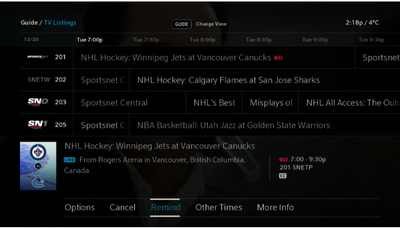
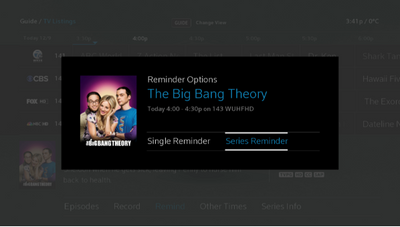
- You can customize the following details of your Program Reminder:
- Reminder Time – On time, one minute early, five minutes early, 15 minutes early.
- Display On – All devices or this device only.
- Episode Type – New Episodes only or new and repeat episodes.
- Channel – Set a specific channel to record the program on. HD or SD
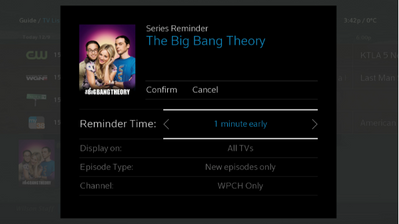
- Select Confirm after you have edited your Reminder options.
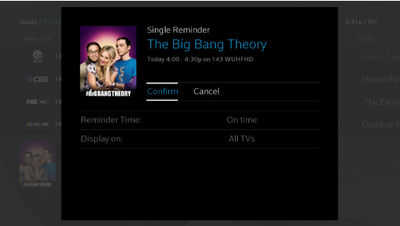
- A Series Reminder Set confirmation message appears and your Program Reminder is now set.
How to cancel reminders
In order to cancel program reminders:
- Using the on-screen guide, find and highlight a program that you had previously set a Program Reminder for. Press INFO on your remote control.
- Highlight Reminder Options. Press the OK button.

- Highlight Cancel Series Reminder. Press the OK button.

- A Series Reminder Canceled confirmation message will appear.

How to modify reminders
If you would like to modify a reminder:
- Using the on-screen guide, find and highlight a program that you had previously set a Program Reminder for. Press INFO on your remote control.
- Highlight Reminder Options and press the OK button.
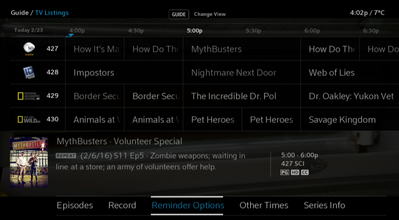
- Highlight Modify Series. Press OK.

- You can modify the following details of your Reminder. Select Confirm once the item has been modified:
- Reminder Time – On time, one minute early, five minutes early or 15 minutes early.
- Display On – All device or this device only.
- Episode Type – New episodes only or new and repeat episodes
- Channel – HD or SD
