Voice Control Overview
New with the Ignite TV Guide and unique in Canada, this feature allows even greater control by translating voice into Guide commands. Nothing is off limits: ask a question or give commands, the Guide will follow your lead. The voice control feature is exclusive to the Ignite TV Remote Control for use with your Ignite TV.
What can you do with Voice Control? More than you’d think. You can use the Voice Control feature to change channels, search for your favourite shows, view recommendations and more.
Use your Ignite TV remote to gain easy access to weather, sports, stock and traffic information right from applications within your Ignite TV cable box.

How to enable Voice Control
In order to enable or disable Voice Control with the Ignite TV Guide:
- Press the Shaw button on your remote.
- Use the right arrow or left arrow button to select Settings (gear icon) and press OK
- Use the down arrow button to highlight Remote Settings and press OK.
- Use the down arrow to highlight Voice Control
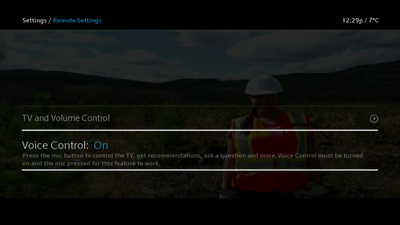
- Press the OK button to toggle Voice Control On or Off. When turned On, to access voice control from your Ignite TV Remote, press the Microphone (Mic) button and say something in the microphone to activate the voice commands.
Related: Ignite TV Voice Remote
Additional Voice Command tips
There are a number of voice commands that you can use to access your programming options. You can improve your channel surfing and guide experience by trying a wide variety of voice commands to achieve the following:
Change Channels / Find a Show - You can use voice commands to access your favorite shows or change the channel:
- “Watch CNN”
- "Turn to Sportsnet West"
- “Channel 199”
- “Food Network”
- “SpongeBob Square Pants”
- “Jimmy Fallon”
- “Seattle Seahawks”
- “Cooking Shows”
Get Recommendations - Use voice commands to get recommendations and ideas for what to watch:
- “What’s on CBS?”
- “What’s on tonight at nine o’clock”
- “What should I watch?”
Browse On Demand - Use voice commands to access On Demand programs and movies:
- “Show me Scary movies”
- “Drama movies”
- “HBO on Demand”
- “Funny movies”
Control PVR Functionality - You can use voice commands to access and record PVR content:
- “Record”
- “Record Bing Bang Theory”
- “PVR”
- "Recordings"
- “Find Star Wars Rebels recordings”
Open an Ignite TV App - Voice commands also allow you to quickly access apps:
- “Stocks”
- "How are my stocks today?"
- “Weather”
- "What's the weather outside?"
- “Sports"
- "What are the current sports scores?"
Try your own voice commands in addition to the examples above. The sky's the limit with the Ignite TV Voice Remote.