How to access the Ignite TV Help Menu
If you require some assistance with your Ignite TV troubleshooting, you can access the Help Menu.
- Press the A button on the Ignite TV remote control or choose the Help options from the Settings menu.
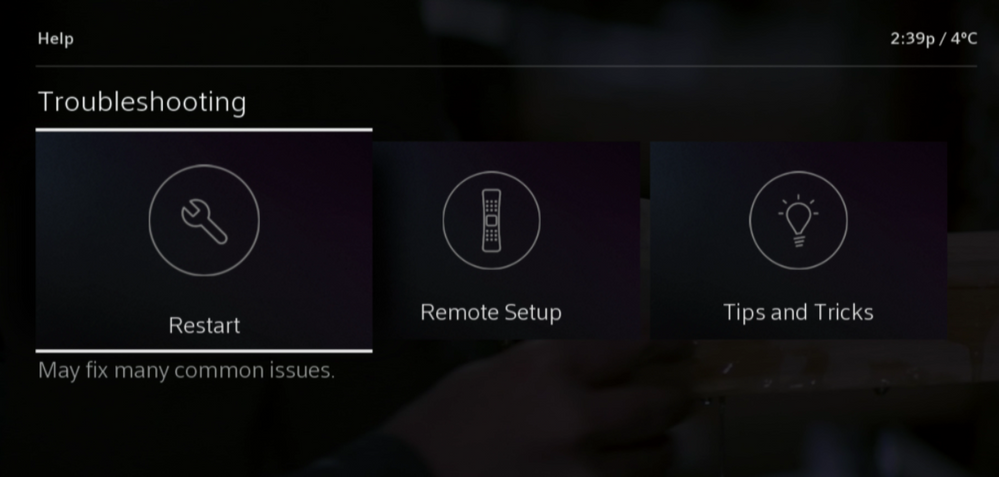
- Select one of the following options:
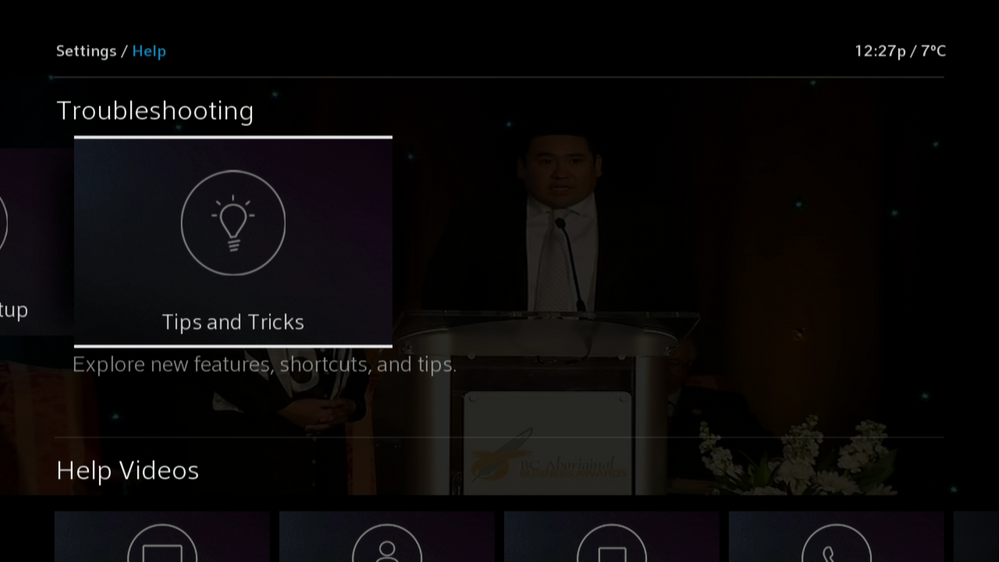
- Restart – the option to reboot your Ignite Entertainment Box or TV Player
- Remote Setup – options for controlling the power and volume on your TV
- Tips and Tricks – for using the Ignite TV on-screen guide. With Tips and Tricks, you can explore new features, shortcuts, and tips for using your Ignite TV guide.
- Press OK once you have selected one of the three options.
-
Ignite TV Tips & Tricks options
After clicking the Tips & Tricks options, the following Ignite TV tips are available:
- Extend Recording Time
- Dim your set-top box lights
- Customize your recording options
- Adjust menu backgrounds
- Customized browsing
- Read full program descriptions
- Watch video while browsing
- Filter by favorites and more
- Quick search
- Quickly delete programs
- Auto extend recordings
- Secondary Audio Programming
- Kids Zone!
- Choose your favourites
- Manage series recordings
- Find appropriate kids shoes
- Language indicators
- See upcoming air times
- Accessibility options