TV Player front display settings
Brightness for the front display of your TV Player (XG1v3) can be set through Device Settings.
- Press the Shaw button on the remote control.
- Use the arrow buttons to highlight Settings (the gear icon). Press OK.
- Use the down arrow to highlight Device Settings and press OK.
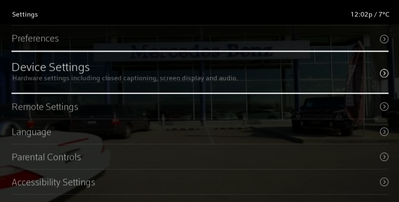
- Use the down arrow button to highlight Device Lights and press OK.
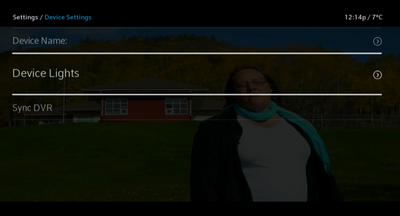
- Select Power Level Brightness and press OK.
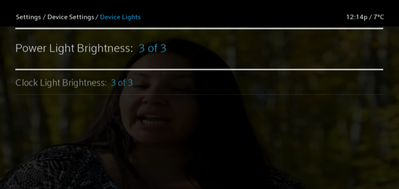
- Using the right arrow or left arrow buttons on your remote, choose the preferred brightness level (from one to three or Off) and press OK.
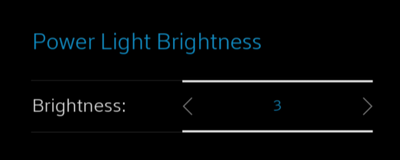
- On the Device Lights menu, use the down arrow to select Clock Light Brightness and press OK.

- Using the right arrow or left arrow buttons on your remote, choose the preferred brightness level of your time display (from one to three or off) and press OK.

- Press the Exit button on the remote to return to the program you were previously watching.