How to set up your DCT700 to a VCR
The setup described below will allow users the ability to watch TV via the DCT700, record programming from the DCT700 to a VHS tape, and to continue viewing their library of VHS tapes. This guide assumes that the DCT700 and VCR will be connected via the same coaxial connection and sharing a single coaxial connection (Channel 3. Channel 4 in Edmonton) on the television set.
To make the correct connections, please follow these steps:
- Please turn off your television and DCT700
- Following your coaxial cable connection (illustrated below) from where it enters the room (comes out of the wall), please confirm that cable connects into the RF IN on the back of the DCT700 cable box
- Next, please connect a length of coaxial cable from the TO TV/VCR port on the back of the DCT700 to the coaxial port on the back of your VCR, likely labelled something similar to RF IN or Cable In. This will send the signal from your DCT700 to the VCR
- Lastly, please connect a length of coaxial cable from the RF OUT or Out to TV port on your VCR into the coaxial cable connection on the back of your television
Here is a wiring diagram that corresponds to the steps listed above:
(click image below for an expanded view)
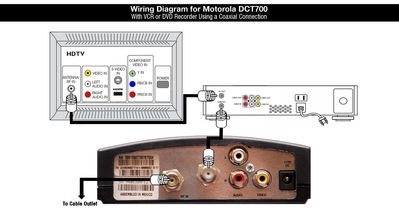
If you are unsure of what a coaxial cable looks like, please refer to the photo below. Note the center pin and threaded screw-on connector.

To properly use this configuration, please confirm that all components are powered on and that the TV and VCR are currently set to channel 3 (channel 4 in Edmonton). Setting both the VCR and television to channel 3 will allow both to view the picture from the box. You will be able to tune to any available channel through the box and view it on screen providing the TV and VCR are tuned to channel 3 (channel 4 in Edmonton).
How to set a recording
Once you have followed the above connection you can use your DCT700 to plan an upcoming recording and tune to the correct channel so your VCR can implement the actual recording. In this example we will be setting the DCT700 and VCR to record a show on channel 6 at 6pm:
- With the TV, VCR and DCT700 turned on, please access the Interactive Guide (press GUIDE on the remote) and navigate to the 6pm block for channel 6
- Press the RECORD button, depending on your remote it will likely be a red button with the label REC above it. This will bring up a window on-screen that confirms a VCR recording has been scheduled. The box will now power on and tune to channel 6 at 6pm
- Next, you will need to set your VCR to begin recording channel 3 (4 in Edmonton) at 6pm. This channel is the channel the VCR uses to see the signal from the DCT700. So even though the VCR is set to record this channel, the DCT700 will be tuned to channel 6, so you will get a recording of channel 6. Please consult the user’s guide for the VCR if you are unsure of how to program a recording.