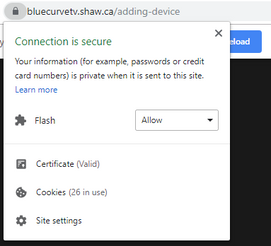- Shaw Support
- :
- Discussions
- :
- Internet Discussions
- :
- awesome possum!
- Mark Topic as New
- Mark Topic as Read
- Float this Topic for Current User
- Bookmark
- Subscribe
- Mute
- Printer Friendly Page
Free Range TV stuck in a permanent loop. Doesn't start up at all on Chrome.
- Mark as New
- Bookmark
- Subscribe
- Mute
- Permalink
- Report Inappropriate Content
Hi
My Free Range Shaw is stuck on a permanent boot loop on Chrome. It doesn't load up at all. I've attached a screen of the image I see and never changes. The window just keep refreshing unless I block Flash manually. I've tried reinstalling Chrome, but it doesn't work. Oddly enough Free Range does work in Firefox, but I need it for Chrome for casting purposes. Any ideas on how to fix this are appreciated.
Re: Free Range TV suck in a permanent loop. Doesn't start up at all on Chrome.
- Mark as New
- Bookmark
- Subscribe
- Mute
- Permalink
- Report Inappropriate Content
Hey chrome_user777,
Thank you for reaching out! FreeRange TV should be working as expected on the Chrome web browser. It may be a 3rd party extension or previous cache/cookies you have on Chrome that is causing issues. I'd recommend disabling all extensions and clearing your cache/cookies. You will also need Adobe Flash 15.0.0.152 or newer enabled for it to work. Let me know how it goes!
Cheers,
Tony | Community Mod.
Re: Free Range TV stuck in a permanent loop. Doesn't start up at all on Chrome.
- Mark as New
- Bookmark
- Subscribe
- Mute
- Permalink
- Report Inappropriate Content
I had this problem and fixed it by clearing cache/history. I also set flash and redirects to always allow in the site settings
i have the same problem. Clearing cache and history did n...
- Mark as New
- Bookmark
- Subscribe
- Mute
- Permalink
- Report Inappropriate Content
i have the same problem. Clearing cache and history did not help. IT works in Edge but not Chrome.
do you have any extensions enabled (Adblock, etc)? I'd re...
- Mark as New
- Bookmark
- Subscribe
- Mute
- Permalink
- Report Inappropriate Content
@DGittins do you have any extensions enabled (Adblock, etc)? I'd recommend disabling them. Alternatively, you can update or factory reset your browser to get it working.
hi i just purchased new chrombook lenovo 14e and the ap...
- Mark as New
- Bookmark
- Subscribe
- Mute
- Permalink
- Report Inappropriate Content
hi
i just purchased new chrombook lenovo 14e and the app open so up however when I click watch to look at a show the sameness
ended thing happens the show does not launch and it takes me back to the guide listings. What to do
did you "allow" flash in your browser? Do you notice this...
- Mark as New
- Bookmark
- Subscribe
- Mute
- Permalink
- Report Inappropriate Content
@Sexydarkie did you "allow" flash in your browser? Do you notice this issue with multiple different browsers or just one?
Hi I realize that although chromebook now supports andro...
- Mark as New
- Bookmark
- Subscribe
- Mute
- Permalink
- Report Inappropriate Content
Hi I realize that although chromebook now supports android apps the app itself does not work on chrome books .so I went through the browser and did want was suggested on top to enable flash and it works
awesome possum!
- Mark as New
- Bookmark
- Subscribe
- Mute
- Permalink
- Report Inappropriate Content
@Sexydarkie awesome possum!