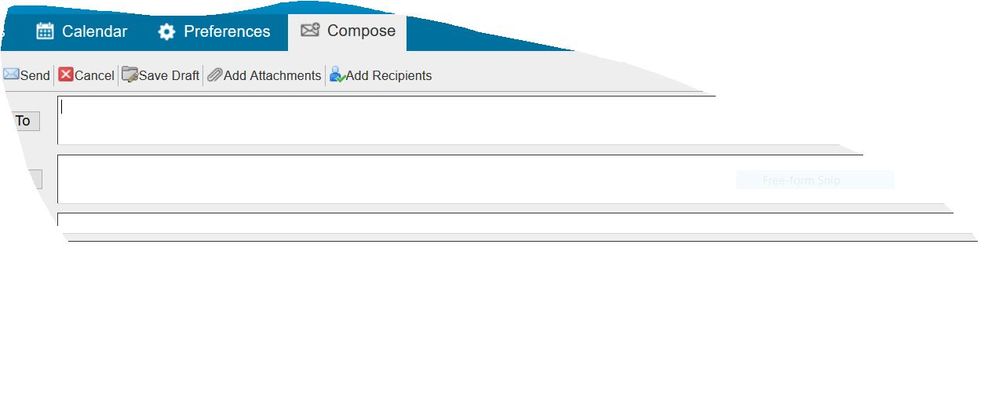- Shaw Support
- :
- Discussions
- :
- Internet Discussions
- :
- Exactly, you can't see the attachment button eithe...
- Mark Topic as New
- Mark Topic as Read
- Float this Topic for Current User
- Bookmark
- Subscribe
- Mute
- Printer Friendly Page
-- SHAW TECHS ARE NEVER ABLE TO FIX IT! That is unfortuna...
- Mark as New
- Bookmark
- Subscribe
- Mute
- Permalink
- Report Inappropriate Content
@PamNikon -- SHAW TECHS ARE NEVER ABLE TO FIX IT!
That is unfortunate.
Fortunately, there are other computer stores, and independent computer consultants, that are available, for a fee.
Negotiate with them, and challenge them: here is my problem. I will pay you, for 1/2 hour of your expertise, at your standard rate, but only if you can fix the problem, to my satisfaction.
If you live in Spuzzum, do a Google-search for "Spuzzum computer support", to find somebody or some owner/operator computer-store in Spuzzum.
P.S. One acquaintance telephones the "Computer Help Desk" at the local University, to get free help, even though she has no current affiliation with the University. They don't seem to authenticate the caller's eligibility (staff? faculty? student?) such as part-time, off-campus, continuing-education student. Not quite ethical, but that is what works for her. 😞
Unable to insert the screen shot I took today. Still hav...
- Mark as New
- Bookmark
- Subscribe
- Mute
- Permalink
- Report Inappropriate Content
Unable to insert the screen shot I took today. Still having problems. Some times they attach, some times they won't. Very frustrating and we should not have to switch to another service to get this to work.
Did not think it was going to go......sorry. Here is the...
- Mark as New
- Bookmark
- Subscribe
- Mute
- Permalink
- Report Inappropriate Content
Did not think it was going to go......sorry. Here is the screen shot I took today. The Add attachments is there was it does not work. Thanks for any help one gives. Have a great day...........
-- Add attachments is there was it does not work. Can yo...
- Mark as New
- Bookmark
- Subscribe
- Mute
- Permalink
- Report Inappropriate Content
@cbss -- Add attachments is there was it does not work.
Can you please give more details about "does not work" ?
Does it open a new window?
Does it show you the list of files that are available to be attached?
After you select one file, what happens after you click the "OK" or "Open" buttom?
Thanks.
are you using desktop view with your mobile browser? I te...
- Mark as New
- Bookmark
- Subscribe
- Mute
- Permalink
- Report Inappropriate Content
@cbss are you using desktop view with your mobile browser? I tested it and it seems to be working consistently.
I do not even have a mobile browser so this problem is on...
- Mark as New
- Bookmark
- Subscribe
- Mute
- Permalink
- Report Inappropriate Content
I do not even have a mobile browser so this problem is only with my Shaw emails on my desktop. Attachments sometimes attach, but the recipient does not receive them. Other times, the note that pops up says "client error please try again" or something to that effect and no attachments are shown on the email I am trying to send. Just tried a few minutes ago, two attached, two did not; I did not try to send it to myself to see if they would be received so I tried it again, attaching the same four items.........none of them attached to the email this last attempt.
-- Attachments sometimes attach, but the recipient does n...
- Mark as New
- Bookmark
- Subscribe
- Mute
- Permalink
- Report Inappropriate Content
@cbss -- Attachments sometimes attach, but the recipient does not receive them.
That is weird. Does the message show up in your "Sent Items" folder, with the attachments?
What E-mail program is the recipient using, such that the presence of the attachment is not reported?
How large are the attachments -- more than 50 Mbytes?
When I first learned that the recipient was not receiving...
- Mark as New
- Bookmark
- Subscribe
- Mute
- Permalink
- Report Inappropriate Content
When I first learned that the recipient was not receiving the attachments, I checked the Sent folder and the attachments were not showing as 'attachments' so, no, I guess they were not sent but I did not notice it at first. That is why the recipient did not get them, right? I believe one recipient is using Telus email and not sure about the others. None were larger than 50 mbytes.
For clarification: The attachments are showing on my Shaw Compose screen as being attached. When I re-check in the Sent folder, they are not showing as being attached for the recipient. Therefore, I would say that the issue is with the Compose session and not with the other person's email program. Just my thoughts - I am not a techie...............:)
Exactly, you can't see the attachment button either, that...
- Mark as New
- Bookmark
- Subscribe
- Mute
- Permalink
- Report Inappropriate Content
Exactly, you can't see the attachment button either, that's the problem. how to attach a picture to an email using Shaw mail on an Android.
can you share on what kind of file type it is? Are there...
- Mark as New
- Bookmark
- Subscribe
- Mute
- Permalink
- Report Inappropriate Content