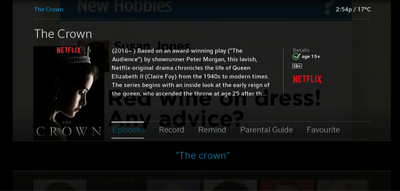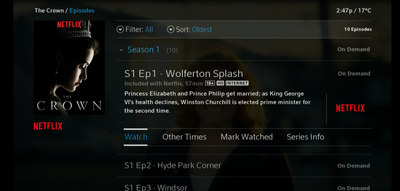Access Netflix with your voice remote
To open Netflix with your Ignite TV voice remote, say any of the following:
- "Netflix"
- "Watch Netflix"
- "Show me Netflix"
- "Launch Netflix"
- "Open Netflix"
- "Netflix App"
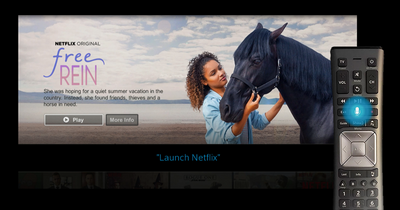
Access Netflix from the Apps menu
To open Netflix from the Ignite TV Apps menu:
- Press the Shaw button on your Ignite TV remote
- Select Apps
- Select Netflix from the Entertainment section
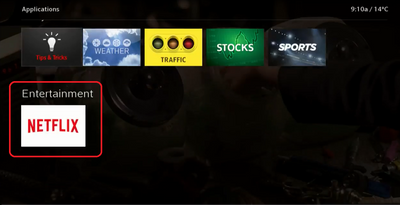
With Ignite Streaming, open Netflix from the Apps section on the home screen.
Access Netflix using Search and Recommendations
In the Ignite TV interface, Netflix content is fully integrated into voice search and recommendations. Choosing to watch a Netflix title will automatically open the Netflix App and play your content.