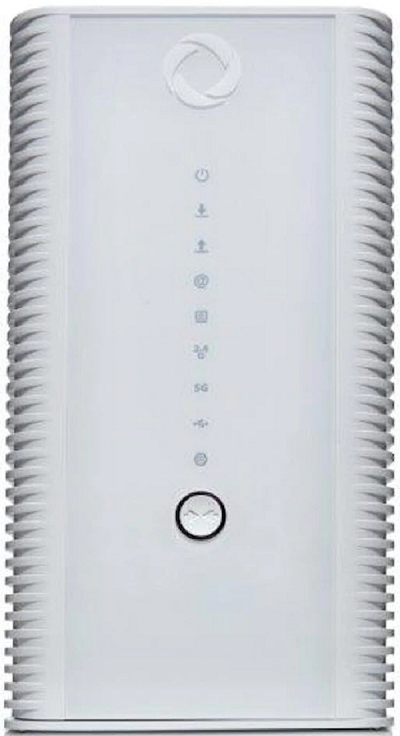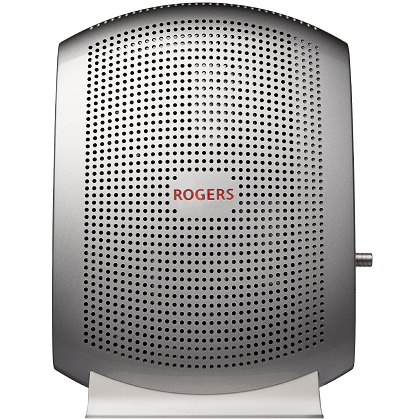There are many benefits to setting up a guest WiFi network in your home. Not only does it offer a secure internet connection for your guests, but this secondary network also ensures you don’t have to disclose your own WiFi network password to others.
Set Up a Guest WiFi Network
To get started, select your Rogers modem:
Not sure which modem is yours?
- Sign into MyRogers.
- Select the Internet badge on the Overview tab.
- From the Internet page, scroll down until you reach the modem section. Your modem name will be listed there.
If your modem isn’t listed, please call 1 855 381-7839 for help.