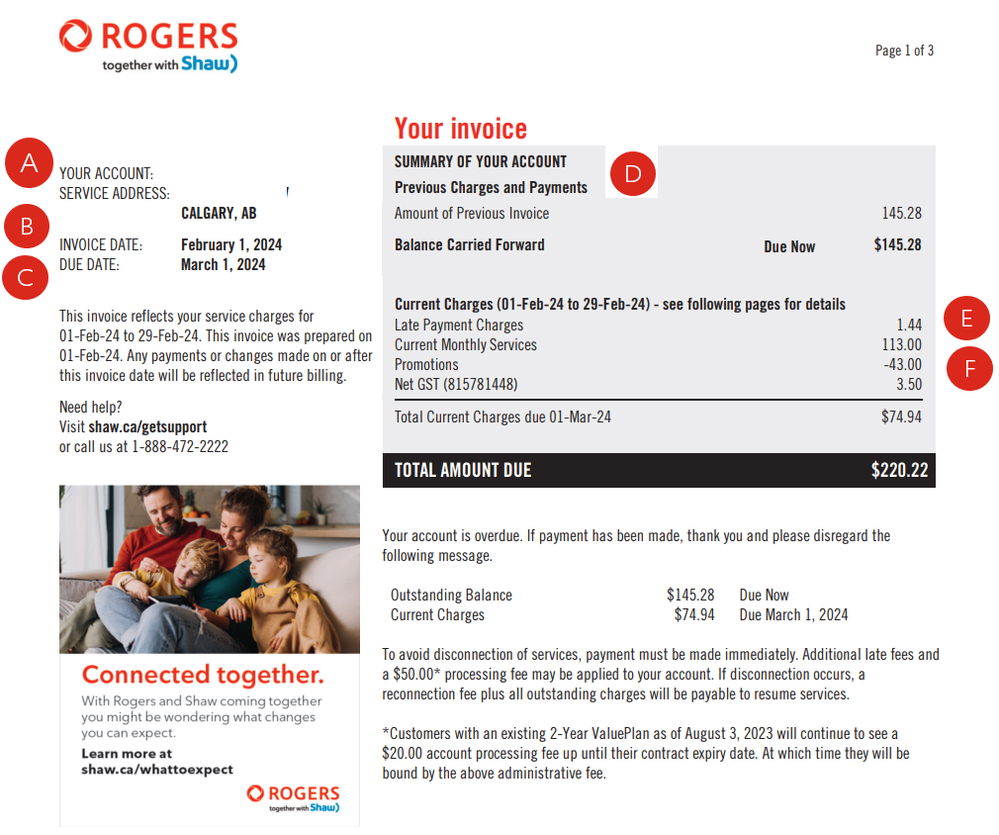It’s finally arrived: your very first bill from Rogers (formerly Shaw). As a new customer, we want to make sure you understand how and why you’re getting billed. This article will help you get to know the various parts of your bill.
You can view bills, set up Auto payment, set up online billing (eBill) and view your current bill status using the My Shaw app. Download the My Shaw app from the Apple App Store or get it on Google Play for your Android device.
Note: Starting February 1, 2024, the entity issuing this invoice and its associated business numbers have changed. But don't worry, no action is needed from you. You can simply find all the details on your invoice, effective February 1, 2024.