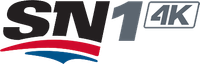Frequently asked questions
Do I need to subscribe separately to 4K content?
- Any package that comes with the regular HD version of a channel will also include the 4K version. If you're already subscribed to the HD version, you don't need a separate subscription for the 4K version.
- For example, a Total TV subscription includes both TSN and Sportsnet, which also includes the 4K version of those channels.
How do I know if my TV supports 4K?
- Please refer to your TV manual to see if it supports 4K.
Will 4K sports channels have content when there is not a live event on?
- No. 4K channels will only show content when there is a 4K broadcast.
Where can I find a 4K broadcast schedule?
- You can view the TSN 4K broadcast schedule here.
- Sportsnet does not publish a 4K events schedule.
Does streaming in 4K use more of my monthly Internet data?
- Yes, streaming 4K UHD content requires a great deal of internet bandwidth compared to HD to SD video.
- It's estimated that 1 hour of 4K Ultra HD programming will account for up to 7 GB of bandwidth.
What is the difference between 4K UHD HDR and 4K UHD SDR?
- HDR stands for High Definition Range whereas SDR stands for Standard Definition Range. Both 4K formats require a 4K TV, but a HDR format will have better colour and contrast than SDR.
Which 4K format does Rogers (legacy Shaw) use to deliver 4K channels?
- Our 4K channels are delivered over IP in 4K UHD SDR format.
What is 4K upscaling and what is native 4K?
- Native means that the content is delivered in 4K resolution.
- 4K upscaling means that content delivered in 1080p resolution in upscaled to 4K.
- Upscaling is supported by some 4K TVs. This is a feature specific to your TV and is not controlled by Shaw.
- Native 4K content is more detailed than upscaled 4K content.
- Our 4K channels deliver native 4K content, when available.