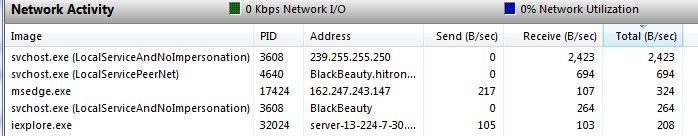- Shaw Support
- :
- Discussions
- :
- Internet Discussions
- :
- Another Blue Curve victim
- Mark Topic as New
- Mark Topic as Read
- Float this Topic for Current User
- Bookmark
- Subscribe
- Mute
- Printer Friendly Page
I have fought with Shaw so many times over the last year....
- Mark as New
- Bookmark
- Subscribe
- Mute
- Permalink
- Report Inappropriate Content
I have fought with Shaw so many times over the last year. In fact I also proved to Shaw that they were isp-blocking my ubuntu laptop, but as usual they said it is a laptop problem forcing me to go back to Windows. Now even with the 600MB plan, and my laptop ethernet connected to the modem, without anything running speedtest will show 600+ download speeds. And the moment I start a googlemeet, the download drops to less than 200MB, and if I screen share, then no internet. And Shaw tells me that it is the software that I am using. Shaw basically thinks that customers are all stupid. In fact one of the CSRs advised me to talk to Google about them using too much bandwidth.
I also tested the another laptop with nothing on it but plain windows (refreshed a few days ago), connected directly to the modem, and my 600 speed dropped to less than 200 with googlemeet running. And the tech says that there could be a problem with my network card on the laptop.
OK - so I brought down my wife's laptop - again just plain old windows, and the same thing happens. Shaw tech states, that windows could be running something in the background, since without running any other service the modem delivers 600+ download speeds.
So that is testing 3 separate laptops in front of a tech who called himself a senior...Ha Ha... I sent him packing home. Now another tech visit is scheduled...let's see what this tech says.
I just tested the my laptop with my neighbor running 300MB and with my 2 servers running, googlemeet running, screen sharing, the download speeds were still 250+.
Unfortunately in my area Telus delivers only 75MB...which is not enough for a house with 3 people including a university student...And can't be working from home with 75mb speeds. And Shaw knows this, and every 2nd rep suggests to upgrade to the fiber+ plans...thieves.
Yes Shaw 600 sucks, and they never accept that it is their fault. The fault always lies with the customer. The will just not accept that they are throttling the bandwidth.
All of the above since the past 2 months, with 10+ hours on the phone and 2 tech visits...
-- The will just not accept that they are throttling the...
- Mark as New
- Bookmark
- Subscribe
- Mute
- Permalink
- Report Inappropriate Content
@RahulS -- The will just not accept that they are throttling the bandwidth
From your post, I don't see anything about "throttling".
However, note that running the Shaw SpeedTest requires a computer with at least a dual-core 2.5 Ghz processor, in order to run the test at its full speed, with a "Shaw Internet 300" level of service. Maybe, the processor must be even faster, for your current "Shaw Internet 600" service.
I suggest that you connect two computers via Ethernet to your cable-modem. Then, repeatedly run the Shaw Speed Test on one computer, to get a "baseline", and to show that you are not getting "throttled". Then, on the other computer, at the same time that you launch the Speed Test for the 3rd time, launch GoogleMeet on the second computer. By how much does the Speed Test graph change? What speed do you observe on the second computer while GoogleMeet is running?
> every 2nd rep suggests to upgrade to the fiber+ plans
Bad suggestion. Doing so does not change the Shaw infrastructure up-and-down your residential street, and does not change the coaxial-cable between the telephone-pole and the Shaw "demarcation-box" on the outside of your house, and does not change your cable-modem. (The HITRON cable-modem, which you do NOT have, is limited to 300 Mbps. So, I think that you must have a newer modem that is capable of 500/600/750/1000 speeds.)
Of course, with "3 people including a university student", you may get smoother and faster speed, if you upgrade to 750 or 1000 or 1500.
-- windows could be running something in the background,...
- Mark as New
- Bookmark
- Subscribe
- Mute
- Permalink
- Report Inappropriate Content
@RahulS -- windows could be running something in the background, since without running any other service the modem delivers 600+ download speeds.
To find out if there is something in the background:
- On Windows, use CTRL-ALT-DELETE to open the Windows Task Manager
- Click on its "Performance" tab
- At the bottom of that tab, click on "Resource Monitor" to open it
- Close the Task Manager
- Expand Resource Monitor's "network" section, to show which processes are consuming how much of your Internet connection, viz:
Above, do you see the "downward-pointing" triangle in the one column-heading label?
You can "click" on a column-heading label, to order the rows, to put the highest "Total (B/sec)" consumer to the top of the rows.
If there is any "secondary" consumer of your Internet, it should be apparent.
I have 3 laptops - main laptop is I7-2nd Gen 2.3ghz 16gb...
- Mark as New
- Bookmark
- Subscribe
- Mute
- Permalink
- Report Inappropriate Content
I have 3 laptops - main laptop is I7-2nd Gen 2.3ghz 16gb ram, and the other 2 are i5-7th gen with 8gb ram. I did the test you asked me to do, and the connection drops to around 200mb on the 2nd computer running googlemeet.
I also tried my main laptop at a neighbors house who is running on 300 mb, and I had better performance. with my 2 servers running, and a screen sharing session, the connection did not drop below 230mbps.
What next?
restarted the laptop, and the regular services are runnin...
- Mark as New
- Bookmark
- Subscribe
- Mute
- Permalink
- Report Inappropriate Content
restarted the laptop, and the regular services are running, svchost, postgres, etc. no servers, no googlemeet, no video conferencing, and my current connection speed is around 430mbps....
Recent test: 4 servers running (redis, postgres, nodejs x...
- Mark as New
- Bookmark
- Subscribe
- Mute
- Permalink
- Report Inappropriate Content
Recent test: 4 servers running (redis, postgres, nodejs x2) with 4 chrome windows open - shawspeedtest came back with 616mbps.
start googlemeet instant meeting. just me and no one else - speed drops to 187mbps...hmmm...still something on my laptop eh!
Just FYI, I also tried my laptop at my friend's house whi...
- Mark as New
- Bookmark
- Subscribe
- Mute
- Permalink
- Report Inappropriate Content
Just FYI, I also tried my laptop at my friend's house which is running Telus 150MB, and another with Telus fibre 1GB, and I received no issues at all.
-- shawspeedtest came back with 616mbps. That seems to be...
- Mark as New
- Bookmark
- Subscribe
- Mute
- Permalink
- Report Inappropriate Content
@RahulS -- shawspeedtest came back with 616mbps.
That seems to be "full-speed", not "throttled".
> start googlemeet instant meeting. just me and no one else - speed drops to 187mbps
Is this a change in the speed of the computer running the Speed Test software, or a measurement on the second computer?
Are you using the "Performance" tab within the Windows Task Manager to report the current speed, or does GoogleMeet have its own display of the current speed? Does that same "Performance" tab show your CPU running anywhere close to 100% -- not likely, given the "beefy-ness" of your computers -- but I have to ask.
I find it surprising that any "online-meeting" software (Zoom? Skype? Microsoft Teams?) requires (or actually uses) anything more than 10 Mbps for audio/video.
If GoogleMeet actually needs to consume over 100 Mbps, that would be a problem for "Telus 75" customers, who cannot get fibre-to-the-home.
Maybe, the Internet speed that the GoogleMeet software consumes is capped at 200 to 250 Mbps ? For example, when I watch a YouTube video over my 300 Mbps connection, Windows Task Manager shows that I am consuming less than 2.5% of the 1000 Mbps capability of my computer's network-adapter. So, 2.5% of 1000 is only 7.5% of my available 300 Mbps, or, equivalently, 3.75% of your available 600 Mbps. So, I am puzzled that GoogleMeet is using 1/3 of your available 600 Mbps ?!
Experiment: temporarily reconfigure your computer's network-adapter to "lock" it to 100 Mbps service, rather than its full capability of 10/100/1000. Then, launch GoogleMeet, and check what Windows Task Manager displays for the current network (and CPU) usage. Of course, remember to "unlock" it, after running this test. 🙂
Did you try the "two-computers-at-a-time" experiment on the friend's Telus 150 connection, to see what GoogleMeet consumes on the second computer?
I've my blue curve about 3' from the TV and 1/2 foot from...
- Mark as New
- Bookmark
- Subscribe
- Mute
- Permalink
- Report Inappropriate Content
I've my blue curve about 3' from the TV and 1/2 foot from my computer, 10' from my security system. It keeps going off the internet. Help!! I have phoned you so many times and I still don't get a modem that works as good as my old 1 did. I can't keep my security system going off line
nonstop disconnects since 'upgrading'. tech visit tempora...
- Mark as New
- Bookmark
- Subscribe
- Mute
- Permalink
- Report Inappropriate Content
nonstop disconnects since 'upgrading'. tech visit temporarily fixed the issues but it's returned with a vengeance. the latest gift from Shaw is getting hit with a $50 cellular data overcharge thanks to not catching the disconnects occurring while watching netflix.