- Shaw Support
- :
- Discussions
- :
- Internet Discussions
- :
- Found them! They were all on my iphone. I would ra...
- Mark Topic as New
- Mark Topic as Read
- Float this Topic for Current User
- Bookmark
- Subscribe
- Mute
- Printer Friendly Page
Re: Why are emails randomly disappearing from Trash Folder?
- Mark as New
- Bookmark
- Subscribe
- Mute
- Permalink
- Report Inappropriate Content
crazycat I did some searching and don't see any options in Webmail for the amount of time it takes to delete the email. However, I was able to find details on why they may be getting deleted. It is an iPad setting that you can change. I have the steps below:
1. From your iPhone/iPad/iPod Touch menu tap the Settings icon.
2. Scroll down and then tap Mail, Contacts, Calendars.

3. Tap the account you wish to change.
4. Scroll to the bottom of the screen and tap Advanced.
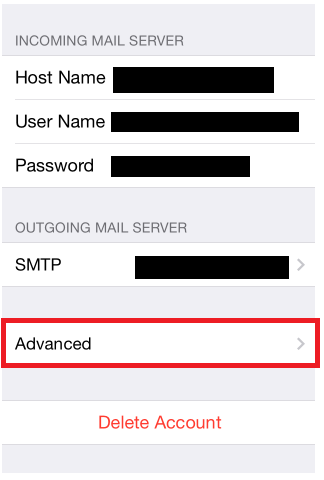
5. Tap Remove under the heading DELETED MESSAGES.
6. Select the NEVER period to ensure the emails are not deleted.
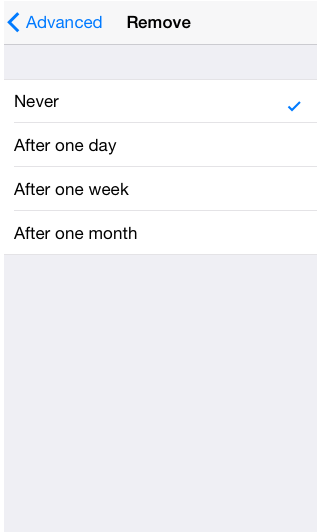
7. Tap < Advanced.
8. Tap Done. Your account is now configured to leave email on the server for the period you specified, unless you delete it first.
Hope that helps, keep me posted!
Re: Why are emails randomly disappearing from Trash Folder?
- Mark as New
- Bookmark
- Subscribe
- Mute
- Permalink
- Report Inappropriate Content
The setting you mentioned is only available if you set up your email on the IPAD using the IMAP, not Exchange. So I deleted my Exchange email and set my email back up on my IPAD using IMAP. Configured the setting as you mentioned above. Now 2 weeks after I set it up, all emails in Trash on both IPAD and Webmail have auto-deleted again. If IPAD is set up with Exchange email, then emails only get auto-deleted on webmail and not on IPAD. My conclusion it is webmail that has that setting somewhere to auto-delete emails from Trash afer 2 weeks. I would like to be able to turn-off that auto-delete feature.
Re: Why are emails randomly disappearing from Trash Folder?
- Mark as New
- Bookmark
- Subscribe
- Mute
- Permalink
- Report Inappropriate Content
crazycat unfortunately, if you move items into the trash, they will be auto-deleted over time (based on when you move the email into the trash folder). There is no option to turn off the auto-delete function. I'd recommend setting up a pre-delete folder so you can access old emails and completely delete them when you want to, this will avoid any loss of important emails. Otherwise, the only available option I can suggest is changing the mail client settings.
1. Select Preferences
2. Select Mail
3. Scroll down to the bottom of the screen to access below:

All of my inbox messages are disappearing over the last f...
- Mark as New
- Bookmark
- Subscribe
- Mute
- Permalink
- Report Inappropriate Content
All of my inbox messages are disappearing over the last few days , that has never happened in all the years I’ve been with Shah which is a lot.. somethings definitely going on
-- do you have more than one device that accesses your E-...
- Mark as New
- Bookmark
- Subscribe
- Mute
- Permalink
- Report Inappropriate Content
@Enlightened777 -- do you have more than one device that accesses your E-mail ? It's possible that one device is using "POP" (Post Office Protocol) to download all the messages onto that one device, making the messages available ONLY on that one device. All your devices should use the IMAP protocol -- like leaving your Canada Post messages in the mailbox outside your home, and only taking some "selected" messages inside your home, leaving the other messages "outside".
Or, does your E-mail program have the option to "only show UNREAD messages" -- messages that have been read become invisible.
Found them! They were all on my iphone. I would rather ha...
- Mark as New
- Bookmark
- Subscribe
- Mute
- Permalink
- Report Inappropriate Content
Found them! They were all on my iphone. I would rather have them on my macbook - more research.
- « Previous
-
- 1
- 2
- Next »