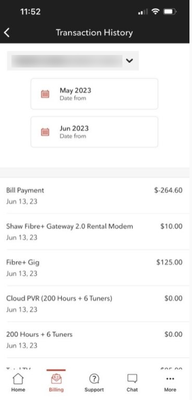View transactions using the My Shaw website
To view past transactions using the My Shaw website:
- Visit my.shaw.ca.
- Sign in using your Shaw ID and password.
- Click My Bills.
- Scroll down to Account History.
- Under Transactions, use the dropdown menus to select a date range to display.
- Click Go
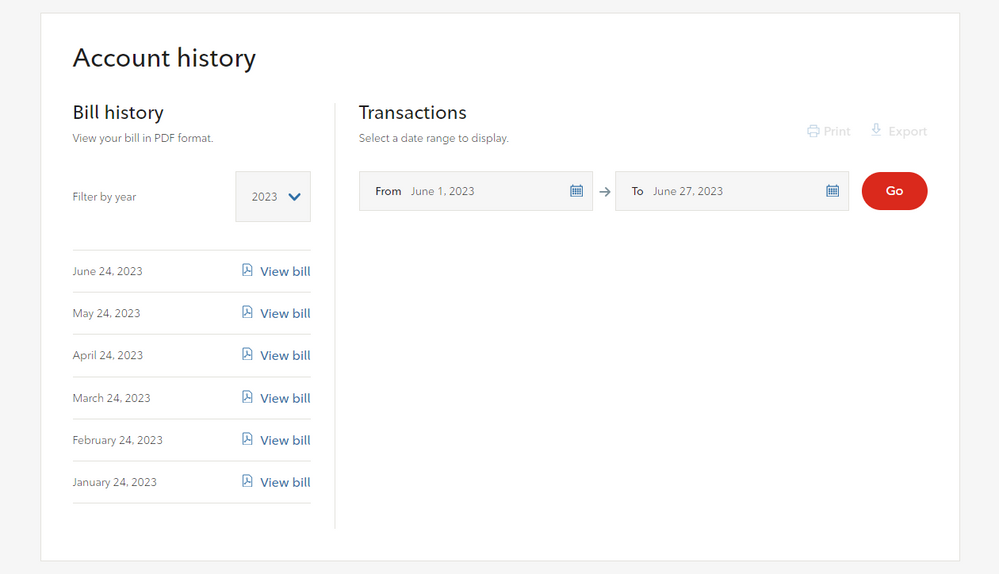
View transactions using the My Shaw app
To view past transactions using the My Shaw app.
- Open the My Shaw app.
- Tap Billing in the bottom menu.
- Tap Transaction History.
- Set a date range to display transactions for that period.
The quickest and easiest way to check your current balance and make a payment on your Shaw account is through the My Shaw app - these payments are instantly applied to your account. The My Shaw app is the easy way to chat with support, view your bills and manage your Shaw products. Get it on the Apple App Store or the Google Play Store.