Netgear N6400 router
Learn about the various functions and buttons on the Netgear R6400 WiFi router.
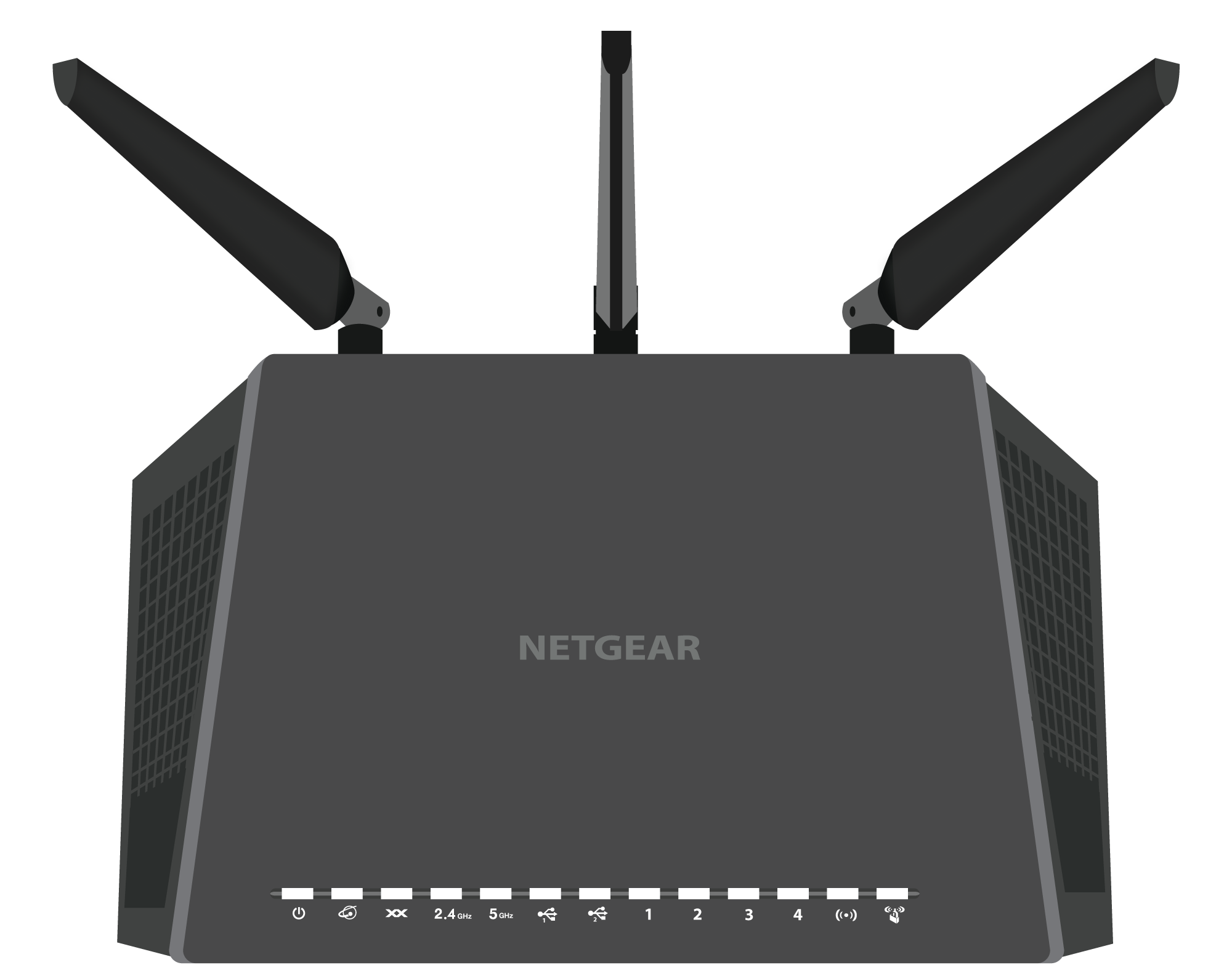
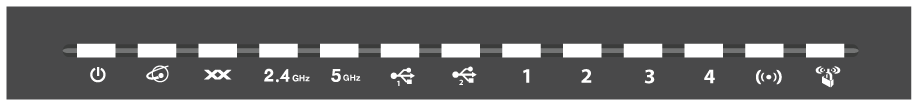
| Label |
Light Sequence |
|
Power

|
Solid White Light: The router is ready
Blinking White Light: The firmware is corrupted.
Solid Amber: The router is starting
Blinking Amber: The firmware is upgrading, or the Reset button was pressed.
Off: Power is not supplied to the router. |
|
Internet

|
Solid White: The Internet connection is ready.
Solid Amber: The router detected an Ethernet cable connection to the modem.
Off: No Ethernet cable is connected between the router and the modem |
|
DSL

|
The DSL light is deactivated |
|
2.4GHz

|
Solid White: The 2.4 GHz WiFi radio is operating.
Blinking: The router is sending or receiving WiFi traffic.
Off: The 2.4 GHz WiFi radio is off |
|
5.0 GHz

|
Solid White: The 5 GHz WiFi radio is operating.
Blinking: The router is sending or receiving WiFi traffic.
Off: The 5 GHz WiFi radio is off |
|
Lan 1-4

|
When solid, these lights indicate that a connection has been detected. If flashing, this indicates that data is currently transmitting through this Ethernet port. |
|
USB 3.0 Storage

|
USB 3.0 Storage Port is deactivated. |
|
USB 2.0 Printer Port

|
USB 2.0 Printer Port is deactivated. |
|
Wireless

|
Pressing this button for two seconds turns the 2.4 GHz and 5 GHz WiFi radios on and off.
If this LED is lit, the WiFi radios are on.
If this LED is off, the WiFi radios are turned off and you cannot use WiFi to connect to the router. |
|
WPS

|
This button lets you use WPS to join the WiFi network without typing the WiFi password. The
WPS LED blinks white during this process and then lights solid white. |
| Rear View |
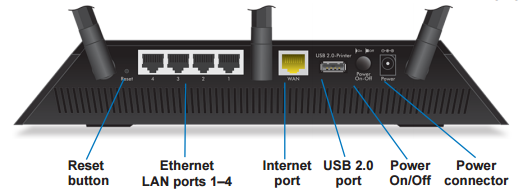 |
| Reset |
Reset the router to factory defaults |
|
Ethernet
1-4
|
Connects the modem to an Ethernet-equipped computer or third party device (router, Ethernet hub, etc.) |
Wan Port
|
Connection point for the cable that runs either into a modem for connecting to the Internet. |
| USB Port |
Deactivated |
Power On/Off Button
|
Resets the modem to factory default settings |
| Power |
Connects modem to the power supply |
Details / Specifications
Here are some additional details about the Netgear R6400 WiFi router.
| Details/Specifications |
| Docsis |
N/A |
| WiFi |
Yes |
| Wireless Standard |
802.11 b/g/n |
| Operational Frequency |
2.4GHz, 5.0 GHz
|
| Ethernet |
10/100/1000 Mbps |
| WPS Available |
Yes |
| Security |
WEP, WPA, WPA2 |
|
Router Settings Login URL
|
http://192.168.0.1/ |