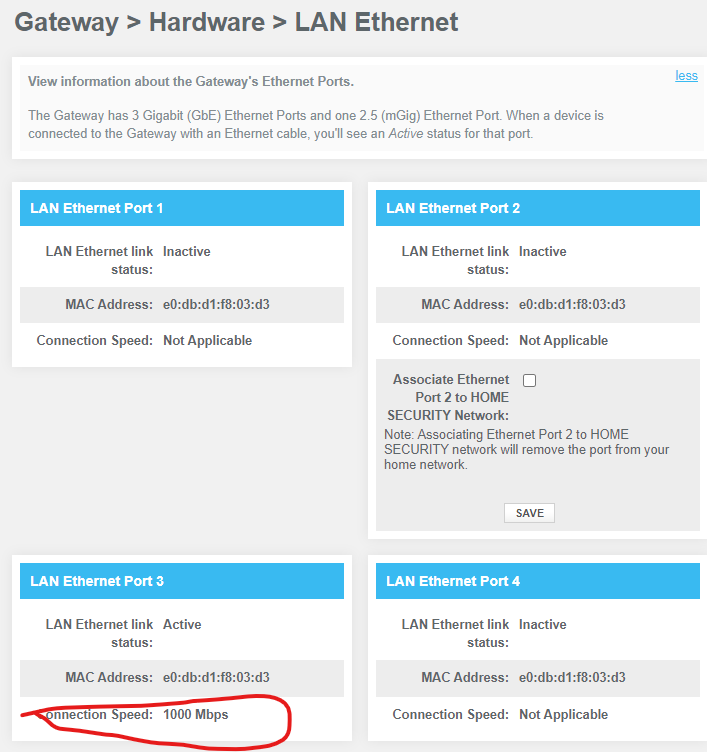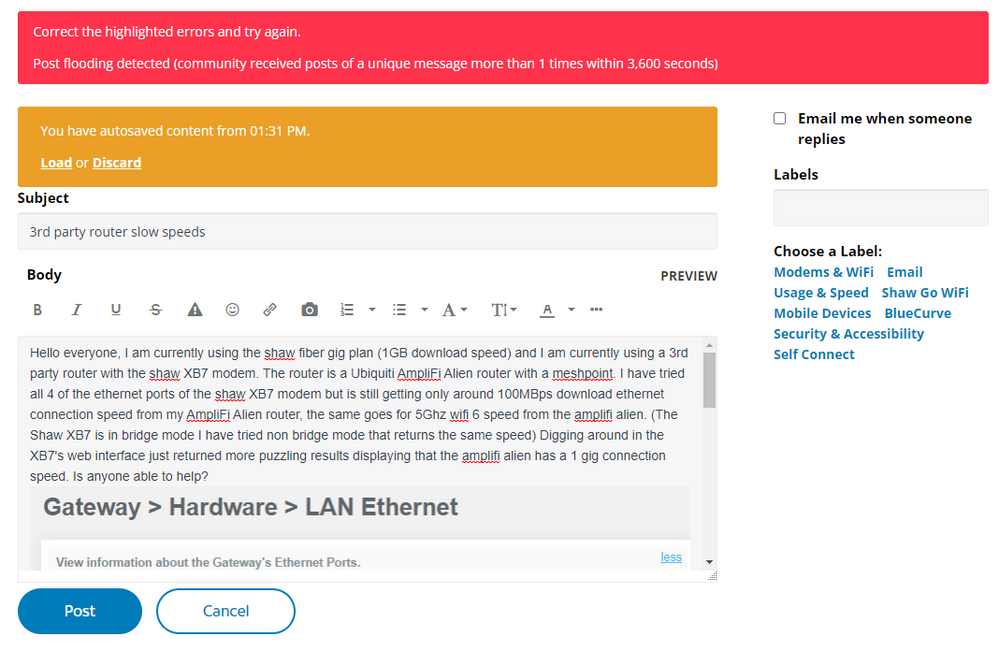- Shaw Support
- :
- Discussions
- :
- Internet Discussions
- :
- 3rd party router slow speeds
- Mark Topic as New
- Mark Topic as Read
- Float this Topic for Current User
- Bookmark
- Subscribe
- Mute
- Printer Friendly Page
3rd party router slow speeds
- Mark as New
- Bookmark
- Subscribe
- Mute
- Permalink
- Report Inappropriate Content
Hello everyone, I am currently using the Shaw fiber gig plan (1GB download speed) and I am currently using a 3rd party router with the Shaw XB7 modem. The router is a Ubiquiti Amplify Alien router with a mesh point. I have tried all 4 of the ethernet ports of the Shaw XB7 modem but is still getting only around 100MBps download ethernet connection speed from my Amplify Alien router, the same goes for 5Ghz Wi-Fi 6 speed from the amplify alien. (The Shaw XB7 is in bridge mode I have tried non bridge mode that returns the same speed) Digging around in the XB7's web interface just returned more puzzling results displaying that the amplify alien has a 1 gig connection speed. Is anyone able to help? Thanks in advance!
Also, sorry for not spelling the model of the router as Amplify because Shaw won't let me post this without making the spelling "amplify".
Did you try a different Ethernet cable? Can you plug a co...
- Mark as New
- Bookmark
- Subscribe
- Mute
- Permalink
- Report Inappropriate Content
Did you try a different Ethernet cable? Can you plug a computer in to the xb7 to test the speed?
The same cable plugged into my laptop returns speeds of a...
- Mark as New
- Bookmark
- Subscribe
- Mute
- Permalink
- Report Inappropriate Content
The same cable plugged into my laptop returns speeds of around 900MBps download. I have tried different ethernet cables to connect to my router but I still get the same slow speed.
It appears to be an issue with your router.
- Mark as New
- Bookmark
- Subscribe
- Mute
- Permalink
- Report Inappropriate Content
It appears to be an issue with your router.
-- I have tried different Ethernet cables to connect to m...
- Mark as New
- Bookmark
- Subscribe
- Mute
- Permalink
- Report Inappropriate Content
@CanadianAether -- I have tried different Ethernet cables to connect to my router but I still get the same slow speed.
Take a close look at the labeling on the Ethernet cable between your router and the XB7, not between your computer and your router.
If you see "CAT 5", replace the cable by one reading "CAT 5e" or "CAT 6", because "CAT 5" cables max-out at 100 Mbps.
Yes, the 10/100/1000 Ethernet adapter in your computer is connected to the 10/100/1000 Ethernet adapter inside your own router. So, you should get 1000 Mbps speeds between two computers that both are connected to your own router. If you downgraded your Shaw Internet contract to, say, 300 Mbps, your two computers would still communicate at 1000 Mbps, over your local network, but could download only at 300 Mbps from any site on the Internet.
P.S. It probably is some "spell-check" software on your computer that is suggesting the "infinity" spelling, rather than the actual brand-name of your router.