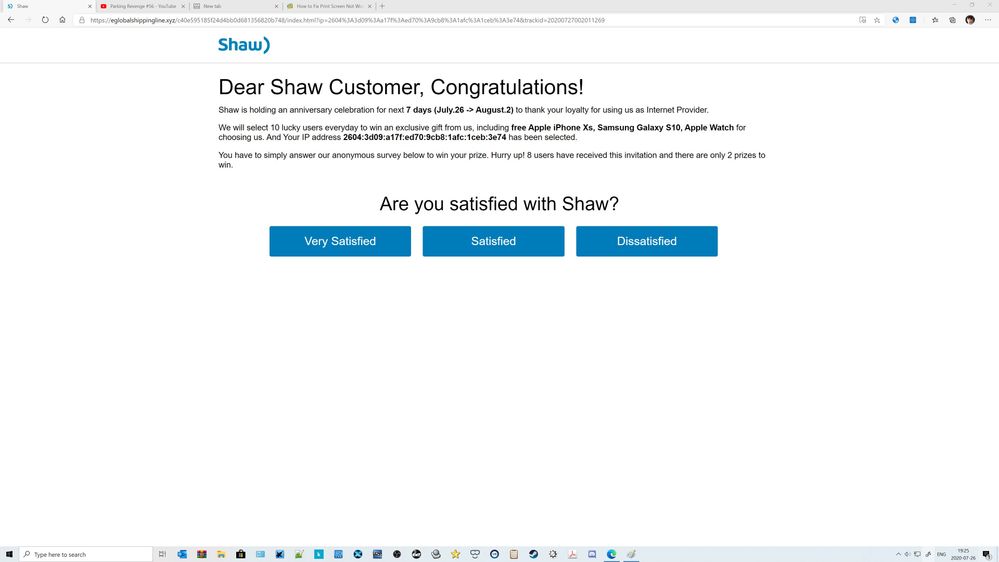- Shaw Support
- :
- Discussions
- :
- Internet Discussions
- :
- Annoying survey
- Mark Topic as New
- Mark Topic as Read
- Float this Topic for Current User
- Bookmark
- Subscribe
- Mute
- Printer Friendly Page
- Mark as New
- Bookmark
- Subscribe
- Mute
- Permalink
- Report Inappropriate Content
I am really pissed by this anniversary survey thing https://yakuzaretail.xyz/c40e595185f24d4bb0d681356820b748/index.html?ip=50.67.4.200&trackid=20200726...
It keeps showing up despite the fact that I have already done it for THREE TIMES!!! I'm not interested in claiming any rewards, I just want to use my Internet as usual but the websites I open just kept turning into a stupid survey!
WTF!
Solved! Go to Solution.
Accepted Solutions
- Mark as New
- Bookmark
- Subscribe
- Mute
- Permalink
- Report Inappropriate Content
Oh wait, it's a fake thing, sorry for this post!
- Mark as New
- Bookmark
- Subscribe
- Mute
- Permalink
- Report Inappropriate Content
Oh wait, it's a fake thing, sorry for this post!
Its fake but how do I stop it mine is https://hrblockmark...
- Mark as New
- Bookmark
- Subscribe
- Mute
- Permalink
- Report Inappropriate Content
Its fake but how do I stop it mine is https://hrblockmarketwatch.xyz/c40e595185f24d4bb0d681356820b748/index.html?ip=2604%3A3d09%3Aa17f%3Ae... I just close the page but every time I click on a MSN mews video it reappers
-- I just close the page, but every time I click on a MSN...
- Mark as New
- Bookmark
- Subscribe
- Mute
- Permalink
- Report Inappropriate Content
@rephil -- I just close the page, but every time I click on a MSN mews [news?] video, it reappears.
Under Windows 10, close all your web-browser windows.
Click the "Start" button.
Click the "Setting" (sprocketed wheel).
Click "Apps".
Choose the option to order "by installation date".
Probably, something got installed, very recently, that is "hijacking" your searches, and redirecting your "clicks".
Click on that app, and choose "uninstall".
Also, open your web-browser, and open its "settings", and click the "reset defaults" for the web-browser. Check that the "search engine" is either BING or GOOGLE, not some other less-reputable site. Reset the "home page" to a page of your choice (MSN? Bing? Google?)
Me As Well
- Mark as New
- Bookmark
- Subscribe
- Mute
- Permalink
- Report Inappropriate Content
Just wanted to update you and let you know that I too was getting a "redirect" to some page that stated I had been chosen to win a prize just by doing a survey through Shaw. It turns out that whatever website you are getting this problem at, you should let Shaw know what website you go to so they can report it. The Rolling Stones Magazine website has been breached also so avoid this page as you will get redirected to that annoying Shaw Cable proze page which goes nowhere. Safe surfing to all of you and stay safe also!!!!
-- The Rolling Stones Magazine website has been breached....
- Mark as New
- Bookmark
- Subscribe
- Mute
- Permalink
- Report Inappropriate Content
@Grizbland -- The Rolling Stones Magazine website has been breached.
Really? Try accessing it from a different computer (yours, or a friend's, or somebody in your family's) or an iPad, or a smart-phone.
My guess is that it will load correctly, which implies that it is only your computer that is causing those "redirects".
I doubt that Shaw will "block" the Rolling Stone Magazine's website, based on just your report.
did not work this still keeps popping up I know its fake...
- Mark as New
- Bookmark
- Subscribe
- Mute
- Permalink
- Report Inappropriate Content
did not work this still keeps popping up I know its fake and don't click on it but it will not stop
does it pop-up randomly or only when you visit certain we...
- Mark as New
- Bookmark
- Subscribe
- Mute
- Permalink
- Report Inappropriate Content
@rephil does it pop-up randomly or only when you visit certain websites. Personally, I'd recommend adding a browser extension such as ublock or adblock to reduce the number of random pop-ups. Please also report that to internet.abuse@sjrb.ca.