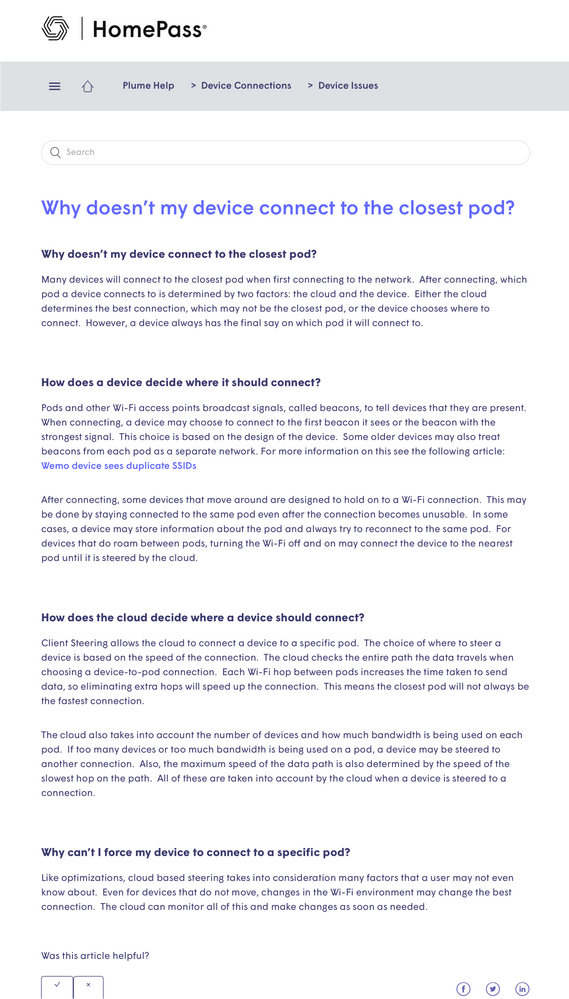- Shaw Support
- :
- Discussions
- :
- Internet Discussions
- :
- -- is the pod [signal] strongest 180 degrees out i...
- Mark Topic as New
- Mark Topic as Read
- Float this Topic for Current User
- Bookmark
- Subscribe
- Mute
- Printer Friendly Page
-- is the pod [signal] strongest 180 degrees out in front...
- Mark as New
- Bookmark
- Subscribe
- Mute
- Permalink
- Report Inappropriate Content
@tc10 -- is the pod [signal] strongest 180 degrees out in front of the plugged in pod?
I don't know. How many different ways can you stand a TimHortons donut on an edge -- probably one, but then you can spin the donut from 1 to 359 degrees in the vertical plane, and, if you're lucky, "tilt" it from 1 to 359 degrees.
Similarly, the "donut" of WiFi strength from the Pod will vary, depending on it orientation, relative to your security-camera(s).
Of course, if you have multiple cameras, you will have to "compromise" on the orientation of the Pod, to give "adequate" signal-strength to all your cameras.
Pod placement ... https://support.plume.com/hc/en-us/art...
- Mark as New
- Bookmark
- Subscribe
- Mute
- Permalink
- Report Inappropriate Content
Pod placement ...
https://support.plume.com/hc/en-us/articles/360023821573#
Pod device connection insights ...
https://support.plume.com/hc/en-us/articles/360052930393-Why-doesn-t-my-device-connect-to-the-closes...
I didn’t think I the antennas were directional. The diagr...
- Mark as New
- Bookmark
- Subscribe
- Mute
- Permalink
- Report Inappropriate Content
@tc10 I didn’t think I the antennas were directional. The diagrams make sense and explain exactly what I was doing wrong when I had the pods.
Here is screenshot of some of additional helpful info on...
- Mark as New
- Bookmark
- Subscribe
- Mute
- Permalink
- Report Inappropriate Content
Here is screenshot of some of additional helpful info on connecting devices to pods and how to potentially get a device to what I consider preferrd pod ... that may not be ... due to hops, loading, etc. Interesting insights.
I have read this documents which seem to reinforce the no...
- Mark as New
- Bookmark
- Subscribe
- Mute
- Permalink
- Report Inappropriate Content
I have read this documents which seem to reinforce the notion… AI knows best.
On further examination I found that my iPad Pro would slow down even on the fast XB8 router. I ended up taking down the pod rebooting the network and adding the pods again. No my iPad performs much better with consistent speed tests.
I look forward to the WiFi 6E Pods.
- « Previous
-
- 1
- 2
- Next »