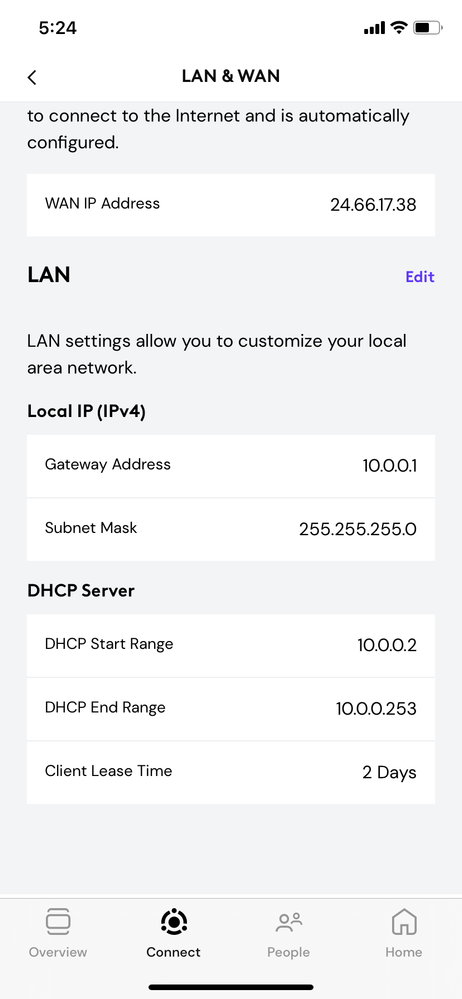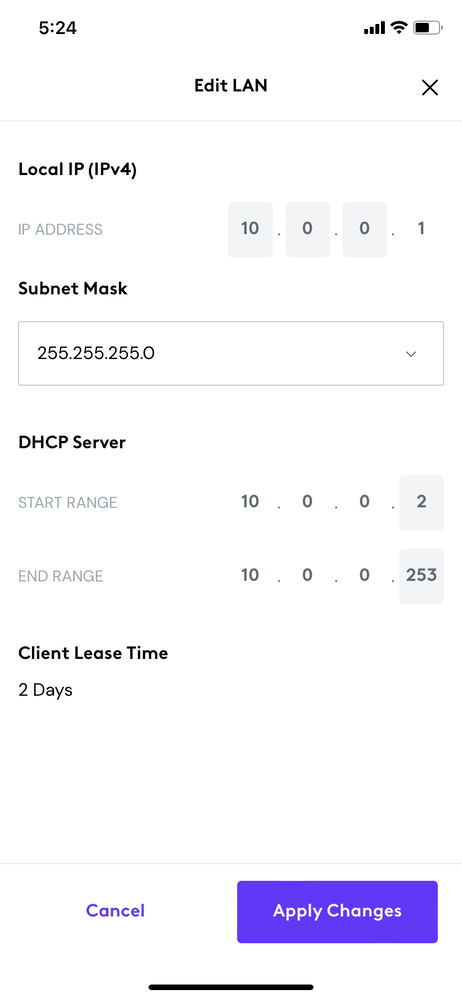- Shaw Support
- :
- Discussions
- :
- Internet Discussions
- :
- BlueCurve Modem/Router - DNS Settings
- Mark Topic as New
- Mark Topic as Read
- Float this Topic for Current User
- Bookmark
- Subscribe
- Mute
- Printer Friendly Page
-- yes, of course, on each computer and device inside you...
- Mark as New
- Bookmark
- Subscribe
- Mute
- Permalink
- Report Inappropriate Content
@chadreitsma -- yes, of course, on each computer and device inside your home network, you can individually configure the network settings to use any DNS-server.
The "non-issue" here is users of the Hitron cable-modem can change the DNS-settings just once, on the Hitron, to have the those settings be used by all the computers inside your home network, as stated in a previous post in this thread.
However, the issue here is that users with either BlueCurve modem (XB6 or XB7) cannot change the DNS-settings on the BlueCurve.
If you don't understand what the issue is, then perhaps you shouldn't be commenting about it.
I wasn't the one making excuses about messing with settin...
- Mark as New
- Bookmark
- Subscribe
- Mute
- Permalink
- Report Inappropriate Content
I wasn't the one making excuses about messing with settings I don't understand. Ridiculous.
This is what I found when I was fiddling around in the s...
- Mark as New
- Bookmark
- Subscribe
- Mute
- Permalink
- Report Inappropriate Content
This is what I found when I was fiddling around in the system maybe it’s got something to do with when I used to work for Sean. It allows me to
change everything so
Everyone has that option, but we are unable to change DNS.
- Mark as New
- Bookmark
- Subscribe
- Mute
- Permalink
- Report Inappropriate Content
Everyone has that option, but we are unable to change DNS.
While Shaw does not support DNS, you can still manually s...
- Mark as New
- Bookmark
- Subscribe
- Mute
- Permalink
- Report Inappropriate Content
While Shaw does not support DNS, you can still manually set up a DNS server on your devices. I was looking to install PiHole onto my network, and after searching a couple of forums, I found https://discourse.pi-hole.net/t/how-do-i-configure-my-devices-to-use-pi-hole-as-their-dns-server/245 the bottom shows how to do this manually. Hope this helps
To manually configure DNS with the Shaw Blue Curve modem/...
- Mark as New
- Bookmark
- Subscribe
- Mute
- Permalink
- Report Inappropriate Content
To manually configure DNS with the Shaw Blue Curve modem/router to use Pi-Hole, it sounds like my options are:
1. Connect the pi-hole to router via Ethernet, then manually set each device to use the pi-hole as its DNS server.
2. Set the Blue Curve modem/router to bridge (or passthrough?) mode, then use my router so manually set the DNS server.
Does that sound correct?
Thanks for the reply. I'll try those options out and see...
- Mark as New
- Bookmark
- Subscribe
- Mute
- Permalink
- Report Inappropriate Content
Thanks for the reply. I'll try those options out and see how it goes.
Overall, it is frustrating. I am stuck with Shaw for another half year, but after that, on to something better.