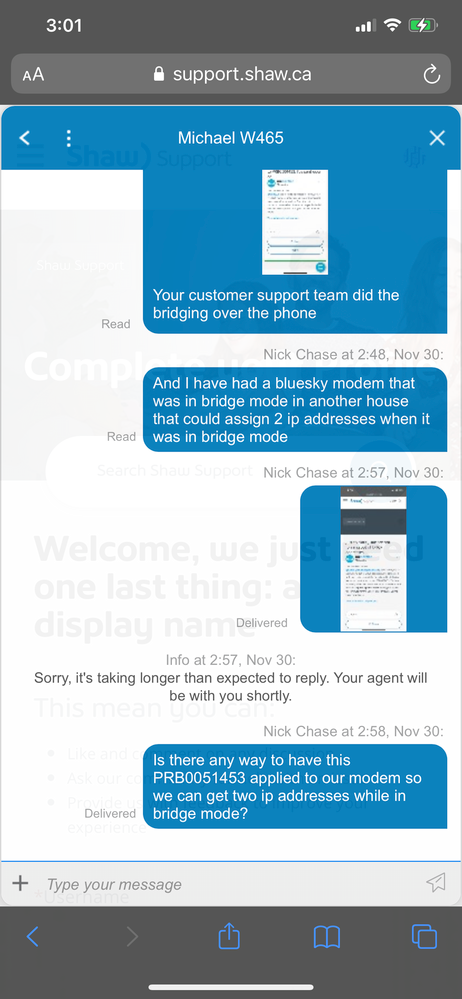- Shaw Support
- :
- Discussions
- :
- Internet Discussions
- :
- That is precisely my situation. I didn't mention ...
- Mark Topic as New
- Mark Topic as Read
- Float this Topic for Current User
- Bookmark
- Subscribe
- Mute
- Printer Friendly Page
Not sure why they don’t just push the patch out, it has b...
- Mark as New
- Bookmark
- Subscribe
- Mute
- Permalink
- Report Inappropriate Content
Not sure why they don’t just push the patch out, it has been available for a couple of months now.
- Mark as New
- Bookmark
- Subscribe
- Mute
- Permalink
- Report Inappropriate Content
Hey everyone! This issue is now resolved. All modems have been updated to the newest firmware.
Tried contacting Customer support online and they said th...
- Mark as New
- Bookmark
- Subscribe
- Mute
- Permalink
- Report Inappropriate Content
Tried contacting Customer support online and they said this is not possible to have 2 ip-address once in bridge mode but I know it is as I had this setup in my old house for over a year. Is there any way to get this patch applied to our modem?
there is no additional patch available as all modems have...
- Mark as New
- Bookmark
- Subscribe
- Mute
- Permalink
- Report Inappropriate Content
@Chasenya there is no additional patch available as all modems have been updated to the newest firmware. 2 IPs will be available to both ports when it is in bridge mode. What's the issue you are running into?
> I have a sense Shaw doesn't allow 2nd IP on Internet Pl...
- Mark as New
- Bookmark
- Subscribe
- Mute
- Permalink
- Report Inappropriate Content
> I have a sense Shaw doesn't allow 2nd IP on Internet Plans not rated for Shaw Fibre+ Gig
I don't think that's the reason, since I have 3 Shaw IP addresses working on my Hitron CGNM-2250 (Internet Plan 300). Two of the IP addresses are sent thru two of the LAN ports configured as "IP passthrough" on the Hitron CGNM-2250, and the third IP address feeds the Hitron CGNM-2250 itself, where the two non-passthrough ports and the Wi-Fi function as before. And I even have a switch running off of one of the two non-passthrough ports.
I really love the Hitron CGNM-2250! It is super-flexible in configuration.
-- I have 3 Shaw IP addresses working on my Hitron Each S...
- Mark as New
- Bookmark
- Subscribe
- Mute
- Permalink
- Report Inappropriate Content
@HWSager -- I have 3 Shaw IP addresses working on my Hitron
Each Shaw account gets 1 IP-address included, and a second IP-address can be provided at no additional cost.
For a monthly fee, Shaw will provide an additional IP-address. Is this your situation?
That is precisely my situation. I didn't mention anythin...
- Mark as New
- Bookmark
- Subscribe
- Mute
- Permalink
- Report Inappropriate Content
That is precisely my situation. I didn't mention anything about this (free vs paid extra IP addresses) because it was irrelevant to the tech discussion at hand.
**bleep** this stupid forum software. I explicitly clicked "r...
- Mark as New
- Bookmark
- Subscribe
- Mute
- Permalink
- Report Inappropriate Content
**bleep** this stupid forum software. I explicitly clicked "reply" on your post (mdk), but the reply was posted as a reply to Grasshopper. Stupid!
I've been having a major issue connecting to my ethernet...
- Mark as New
- Bookmark
- Subscribe
- Mute
- Permalink
- Report Inappropriate Content
I've been having a major issue connecting to my ethernet switch via Bridge mode. Any help would be greatly appreciated.
The left main port of the BlueCurve modem is connected to my TP-LINK Deco X60, this is a mesh WiFi system. It works perfectly, however the 2nd port on the BlueCurve does not seem to want to play nice with my ethernet switch.
I've tried bypassing the switch and connecting it directly into my PC, which has only worked when I reset the modem. However, if I were to take that same ethernet then plug it into my iMac, the Mac would not detect any internet connection but knows an ethernet is plugged in. To make the Mac internet work, I would again have to reset the BlueCurve modem, then again if I wanted it to work with the PC.
Reseting the modem every single time I want to change the device does not seem like a good solution. Is this an issue regarding a secondary IP address? I've tried plugging it into my PS5 console as well and had no luck.
I've even tried to use the port on my TP-Link Deco as ethernet backhaul but still nothing worked. I have a feeling this has something to do with an IP address conflict.
Again, any help would mean a lot!
Hey Tony, I've been having a major issue connecting to my...
- Mark as New
- Bookmark
- Subscribe
- Mute
- Permalink
- Report Inappropriate Content
Hey Tony, I've been having a major issue connecting to my ethernet switch via Bridge mode. Any help would be greatly appreciated.
The left main port of the BlueCurve modem is connected to my TP-LINK Deco X60, this is a mesh WiFi system. It works perfectly, however the 2nd port on the BlueCurve does not seem to want to play nice with my ethernet switch.
I've tried bypassing the switch and connecting it directly into my PC, which has only worked when I reset the modem. However, if I were to take that same ethernet then plug it into my iMac, the Mac would not detect any internet connection but knows an ethernet is plugged in. To make the Mac internet work, I would again have to reset the BlueCurve modem, then again if I wanted it to work with the PC.
Reseting the modem every single time I want to change the device does not seem like a good solution. Is this an issue regarding a secondary IP address? I've tried plugging it into my PS5 console as well and had no luck.
I've even tried to use the port on my TP-Link Deco as ethernet backhaul but still nothing worked. I have a feeling this has something to do with an IP address conflict.