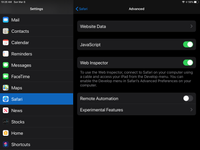- Shaw Support
- :
- Discussions
- :
- Internet Discussions
- :
- are there any similar settings in the experimental...
- Mark Topic as New
- Mark Topic as Read
- Float this Topic for Current User
- Bookmark
- Subscribe
- Mute
- Printer Friendly Page
oh sweet!! Glad to hear it's working again . I wasn't adv...
- Mark as New
- Bookmark
- Subscribe
- Mute
- Permalink
- Report Inappropriate Content
@Angep oh sweet!! Glad to hear it's working again 🎉🎉. I wasn't advised that the application would use the "Flash Player" to load up. Since you are signed in, let me know if you are able to view live and on-demand content. If so then it is working normally. You could try to re-enable the function and see what happens. @rstra can you give the above a try to see if it works for you?
I am not having any issues with the BlueCurve TV app, I a...
- Mark as New
- Bookmark
- Subscribe
- Mute
- Permalink
- Report Inappropriate Content
I am not having any issues with the BlueCurve TV app, I am having issues with the My Shaw app on iPadOS.
Just a note, I didn’t think iOS had any support for Flash, so I am not sure that Safari has an on/off setting, at least I couldn’t find one.
Morning rstra. The Flash switch is in ‘Settings’, with S...
- Mark as New
- Bookmark
- Subscribe
- Mute
- Permalink
- Report Inappropriate Content
Morning rstra. The Flash switch is in ‘Settings’, with Safari app enabled, go to Safari settings, at bottom of page is ‘Advanced’ & it’s in there. I’m not sure that would solve the visual fail that’s still occurring with the My Shaw app making it impossible to use. Wish they’d fix it 😕
None that I can see. Just to be clear, I am not having is...
- Mark as New
- Bookmark
- Subscribe
- Mute
- Permalink
- Report Inappropriate Content
None that I can see.
Just to be clear, I am not having issues with the BlueCurve TV app, just the My Shaw app on my iPad.
very odd. It may be related to a recent iOS update. I'll...
- Mark as New
- Bookmark
- Subscribe
- Mute
- Permalink
- Report Inappropriate Content
@rstra very odd. It may be related to a recent iOS update. I'll forward your details to our app engineer to see if a patch is available.
I will need some information specific to your iPad. Which generation is the iPad, software version, and BlueCurve TV app version do you have?
Hey Tony, The issue I am experiencing is best describe...
- Mark as New
- Bookmark
- Subscribe
- Mute
- Permalink
- Report Inappropriate Content
Hey Tony,
The issue I am experiencing is best described here:
https://support.shaw.ca/t5/internet-discussions/my-shaw-app-visual-display-issues/m-p/14794#M5162
Latest version of the My Shaw app
iPad Mini 4
MNY22LL/A
Version 13.3.1
thanks for the info. Just to confirm, the app works fine...
- Mark as New
- Bookmark
- Subscribe
- Mute
- Permalink
- Report Inappropriate Content
@rstra thanks for the info. Just to confirm, the app works fine on other Apple devices? When you minimize and re-open the app, does it still show the same display?