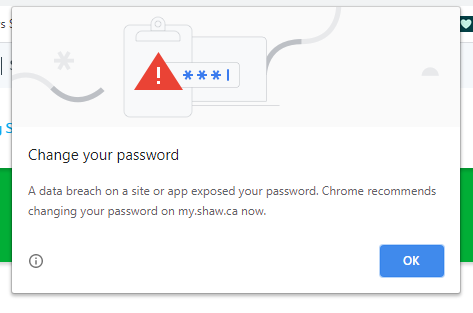- Mark Topic as New
- Mark Topic as Read
- Float this Topic for Current User
- Bookmark
- Subscribe
- Mute
- Printer Friendly Page
Changing password for a @shaw.ca email gives a hacking message
- Mark as New
- Bookmark
- Subscribe
- Mute
- Permalink
- Report Inappropriate Content
Hi,
I just changed the password for a @shaw.ca email account while logged into myshaw account and received this pop up message from chrome:
This gives me the impression that when I saved my shaw email on the website has been compromised by the website. I have also been receiving a lot more spam emails - is this related?
Looking for any advise on how to resolve as every time I change the password I get the same pop up.
Thanks~
-- Looking for any advice ... Short & sweet: don't use Ch...
- Mark as New
- Bookmark
- Subscribe
- Mute
- Permalink
- Report Inappropriate Content
@bobbyc -- Looking for any advice ...
Short & sweet: don't use Chrome. 🙂
The "new" Microsoft Edge (released in January 2020) is based on the same base of code that Google Chrome is based upon.
I'd recommend disabling or removing any 3rd party extensi...
- Mark as New
- Bookmark
- Subscribe
- Mute
- Permalink
- Report Inappropriate Content
@bobbyc I'd recommend disabling or removing any 3rd party extensions or resetting chrome to factory settings to see if that pop-up shows up again when you change your password. I just changed my email password via a Chrome browser and didn't see the same pop-up.
-- that message from Chrome indicates that the password y...
- Mark as New
- Bookmark
- Subscribe
- Mute
- Permalink
- Report Inappropriate Content
@Rami5 -- that message from Chrome indicates that the password you have chosen for your ID has been found online, i.e., if a computer-hacker looks online, they can find your ID together with your password. Ouch!
Change your password, immediately.