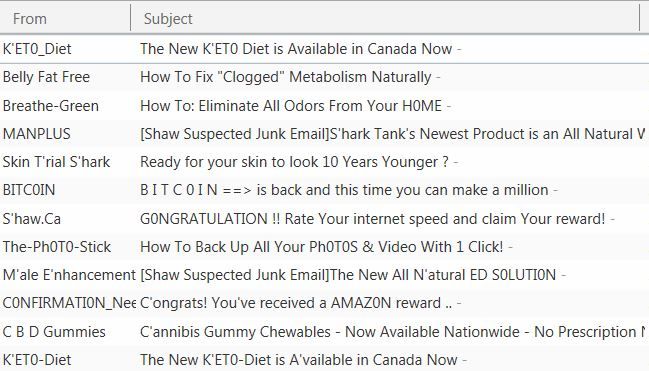- Shaw Support
- :
- Discussions
- :
- Internet Discussions
- :
- Thanks for your support on this one! I am getting ...
- Mark Topic as New
- Mark Topic as Read
- Float this Topic for Current User
- Bookmark
- Subscribe
- Mute
- Printer Friendly Page
The "spam" E-mail keeps on coming. The commonality is: s...
- Mark as New
- Bookmark
- Subscribe
- Mute
- Permalink
- Report Inappropriate Content
The "spam" E-mail keeps on coming. The commonality is:
- sending through an AMAZON AWS instance,
- the Reply-To: tag stays the same,
- the decoded "body" of the E-mail points to various sub-domains of the "B-CDN.NET" domain.
So, I have added <sales@bunny.net> -- the "contact" person for that domain -- to my reports.
Note that Shaw's mail-filtering did "tag" a few of the messages.
I mark spam emails as spam but they keep coming to the in...
- Mark as New
- Bookmark
- Subscribe
- Mute
- Permalink
- Report Inappropriate Content
I mark spam emails as spam but they keep coming to the inbox. Recently it is 300% increase :(.
In Outlook there is a feature that allows to block addresses that have been sent to spam folder (automatically or by me). I couldn't find anything like that in Shaw webmail. Any ideas how to block spam addresses?
Does marking an email as spam even do anything besides se...
- Mark as New
- Bookmark
- Subscribe
- Mute
- Permalink
- Report Inappropriate Content
Does marking an email as spam even do anything besides send them to the junk folder? I starting to think not. I received 4 emails in an hour that were all obvious spam. Any filter should pick it up. But the last couple weeks Shaws isn’t.
MDK, give us your email address and we can start forwarding them to you so you can see how obviously spam they are.
Shaw DMARC Policy Not Enabled by the way.
- Mark as New
- Bookmark
- Subscribe
- Mute
- Permalink
- Report Inappropriate Content
Shaw DMARC Policy Not Enabled by the way.
I am thinking that it probably doesn’t do anything. I hav...
- Mark as New
- Bookmark
- Subscribe
- Mute
- Permalink
- Report Inappropriate Content
@kayos I am thinking that it probably doesn’t do anything. I have been marking two emails that I subscribe to as “not spam” and that hasn’t helped.
-- Any ideas how to block spam addresses? For the recent...
- Mark as New
- Bookmark
- Subscribe
- Mute
- Permalink
- Report Inappropriate Content
@IG2 -- Any ideas how to block spam addresses?
For the recent volume of spam E-mail that I have been receiving, the "Reply-To" tag in the E-mail headers always has been citing the same domain-name, namely: puredigitalprods.com
So, within Shaw WebMail: Preferences -> Filters -> Add -> E-mail header -> "Reply-To" -> text: puredigitalprods -> mark as spam & send to JUNK folder.
> give us your email address and we can start forwarding them to you
No. That would be in contravention of the "rules" for this discussion forum. Instead, post the messages here, and be sure to include all the E-mail "headers". Shaw WebMall has a "show original" option that should be used.
The email address domain in the spam mail I am getting is...
- Mark as New
- Bookmark
- Subscribe
- Mute
- Permalink
- Report Inappropriate Content
The email address domain in the spam mail I am getting is always different and gibberish, lfC8yI@vzvzbsz.tqscad.com is the latest one, and I won’t waste time adding a filter.
Same problem. Started recently 3? 4? weeks. Wasn't like t...
- Mark as New
- Bookmark
- Subscribe
- Mute
- Permalink
- Report Inappropriate Content
Same problem. Started recently 3? 4? weeks. Wasn't like this before. Something must have changed at Shaw's filter.
Thanks for your support on this one! I am getting the sam...
- Mark as New
- Bookmark
- Subscribe
- Mute
- Permalink
- Report Inappropriate Content
Thanks for your support on this one! I am getting the same emails that you have been screen sharing. I've also noticed the amazon linked domain you mentioned; specifically the "return-path" address in the original data headers always includes @amazonses.com. I purchase lots from amazon and have never seen a return path from this address so if we could just apply a custom filter to include "return-path" containing "*amazonses.com" we should be good but I can get the filter to apply properly in their wizard tool... I choose filter on header, then enter return-path (no quotations) and select either contains or contains wildcard and then enter amazonses.com or *amazonses.com and it doesn't work.... could this be a solution that I am just not entering correctly or not? Thanks again!
- Mark as New
- Bookmark
- Subscribe
- Mute
- Permalink
- Report Inappropriate Content
@joman @mdk @rstra @MC2035MC @meaganbaxter @kayos @13mo2 @skvanb @IG2 @MC2035MC
Thank you for flagging this and providing examples, please continue to flag the emails as spam so our filters can learn or email our spam team the headers at reportspam@shaw.ca. I will be engaging our email team to see if they have any open tickets on this issue or can make some adjustments.
Update Mar 4, 2021:
Our engineers have resolved this issue and our spam filters are working at 100%. Thank you for your patience.