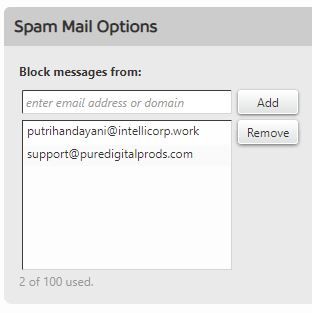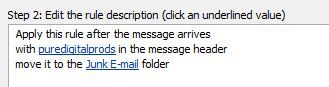- Shaw Support
- :
- Discussions
- :
- Internet Discussions
- :
- Would it be better to use Blocked email option und...
- Mark Topic as New
- Mark Topic as Read
- Float this Topic for Current User
- Bookmark
- Subscribe
- Mute
- Printer Friendly Page
Would it be better to use Blocked email option under pref...
- Mark as New
- Bookmark
- Subscribe
- Mute
- Permalink
- Report Inappropriate Content
@mdk Would it be better to use Blocked email option under preferences, or the filter you set above?
They only allow 100 blocks in preferences.
-- the spammer continually changes the FROM field, but, s...
- Mark as New
- Bookmark
- Subscribe
- Mute
- Permalink
- Report Inappropriate Content
@joman -- the spammer continually changes the FROM field, but, so far, has never changed the REPLY-TO field.
So, it is way better to filter on a non-changing value.
-- Sent these examples to reportspam@shaw.ca Two of your...
- Mark as New
- Bookmark
- Subscribe
- Mute
- Permalink
- Report Inappropriate Content
@joman -- Sent these examples to reportspam@shaw.ca
Two of your examples cite "puredigitalprods". So, you could add a filter for that string in the FROM field.
I have been in contact with "Enterprise.co.uk" (an international car rental/hire company). Either the password for their "contact" E-mail ID has been hacked, or the spammer spoofed that ID. Their response is just the standard "do not click any links in the E-mail; just delete it". Seemingly, they were not entertaining the possibility that their ID has been hacked.
I’m getting these spam mails every hour now. They are so...
- Mark as New
- Bookmark
- Subscribe
- Mute
- Permalink
- Report Inappropriate Content
I’m getting these spam mails every hour now. They are so obviously spam I am surprised Shaw can’t fix this.
I'm sorry for the ongoing frustrations with this. Our ema...
- Mark as New
- Bookmark
- Subscribe
- Mute
- Permalink
- Report Inappropriate Content
I'm sorry for the ongoing frustrations with this. Our email teams are investigating this matter with the examples I've provided up. Your patience is appreciated while we get this resolved.
-- so obviously spam What makes it "obvious" ? The spuri...
- Mark as New
- Bookmark
- Subscribe
- Mute
- Permalink
- Report Inappropriate Content
@bkushner -- so obviously spam
What makes it "obvious" ?
The spuriously-inserted apostrophe (') ?
The fact that the "body" of the E-mail does not contain any words -- only HTML code that links to a web-site containing an image that your brain processes & decodes as words?
The fact that the "Reply-To" tag always seems to contain "support@digital..." ?
Within your E-mail (or Shaw WebMail) you can create "filters" for the apostrophe, or for that string contained in the "Reply-To" field.
I have created at least 15 filters. If Shaw can’t filter...
- Mark as New
- Bookmark
- Subscribe
- Mute
- Permalink
- Report Inappropriate Content
I have created at least 15 filters. If Shaw can’t filter out these obvious spam filters I am done. I have to keep this email address though for a couple accounts unfortunately.
I created that filter, but now the spam seems to have sto...
- Mark as New
- Bookmark
- Subscribe
- Mute
- Permalink
- Report Inappropriate Content
@mdk I created that filter, but now the spam seems to have stopped, but I know it works because I ran the filter on existing email.
I just realized that the Filters and Blocked emails that...
- Mark as New
- Bookmark
- Subscribe
- Mute
- Permalink
- Report Inappropriate Content
@mdk I just realized that the Filters and Blocked emails that I setup in Shaw Webmail preferences only work when email is accessed directly via the Shaw Webmail website. Maybe that is the way it works, but I was hoping that these Spam preferences for filters and blocks would apply to the email account even when accessed via the Mail app in Windows 10 or Outlook.
-- Microsoft Outlook uses "rules" for filtering. Example...
- Mark as New
- Bookmark
- Subscribe
- Mute
- Permalink
- Report Inappropriate Content