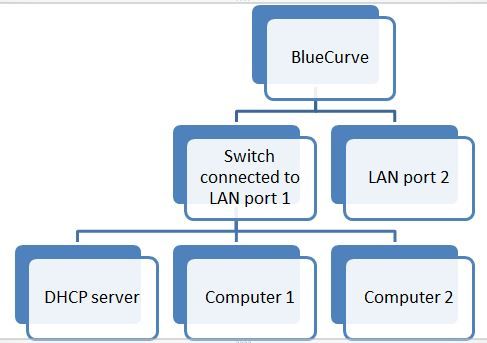- Shaw Support
- :
- Discussions
- :
- Internet Discussions
- :
- Okay, so I'm following up on my own issue here for...
- Mark Topic as New
- Mark Topic as Read
- Float this Topic for Current User
- Bookmark
- Subscribe
- Mute
- Printer Friendly Page
- Mark as New
- Bookmark
- Subscribe
- Mute
- Permalink
- Report Inappropriate Content
I received my new Bluecurve service on Wednesday and I am finally able to dig into it now. I need to be able to disable the built-in DHCP server. This is referring specifically to the service that assigns local IP addresses to my local devices on the private network. I need this to accommodate my specific requirements. I run my own DHCP infrastructure. All I need to do is flick the switch so my servers can take over.
Solved! Go to Solution.
Accepted Solutions
- Mark as New
- Bookmark
- Subscribe
- Mute
- Permalink
- Report Inappropriate Content
Following up on this again. This should be the last update.
Final result - tl;dr you can't turn off the DHCP service/server on the Shaw Blue Curve gateway. You also cannot change the network of the internal interface on the SBCG from the 10.0.0.0/24 network. You could change the address to something like 10.0.0.254, but not 10.0.1.1 or 192.168.1.254.
More details: so I want to be able to assign my own DHCP options to clients on my LANs. Eg. DNS servers, DNS namespaces, PXE servers, some static routes, and reservations. I need to disable this function to allow my DHCP servers to take over and hand out assignments. I also did not want to have to expose my routers to the internet directly.
Workaround: So while you can't disable the DHCP server on the SBCG, you can short circuit it to stop it from handing out anymore addresses. They way you can do this is to change the range of ip addresses available. By default the server hands out addresses from 10.0.0.2 - 10.0.0.254. if you change this to 10.0.0.250 - 10.0.0.251. Then set your Lease Time to "Forever". Put a couple garbage devices (I used a VM that I spoofed the MAC address on) on the network, let the SBCG assign your only two available addresses and poof. SBCG no longer hands out DHCP addresses. I tried to reserve both addresses, but the interface wouldn't allow it after I shrunk the range down to two. Ultimately, I will wind up having to bridge the SBCG and use my own stuff.
Final takeaways: my goodness, Shaw fix this! This could literally be patched out by a software update. all you need is a check box for DHCP service and ticking that box either enables or disables the isc-dhcp or dnsmasq server it is for sure using. It would make my life so much easier! People don't realize that it is unnecessary to bridge the router because the majority of what they may want can be accomplished by just implementing their own DHCP and internal DNS infrastructure.
-- I run my own DHCP infrastructure. All I need to do is...
- Mark as New
- Bookmark
- Subscribe
- Mute
- Permalink
- Report Inappropriate Content
@notsosmart09 -- I run my own DHCP infrastructure. All I need to do is flick the switch so my servers can take over.
If you configure the BlueCurve into "bridge" mode, all it does is convert the incoming signal to an Ethernet port on the BlueCurve.
Connect the WAN port on your router to one LAN port on the BlueCurve.
Ask Shaw to provision a second "public" IP-address to your Shaw account. (There is no monthly cost for this.) Then, both Ethernet ports on the BlueCurve can obtain a "public" IP-address.
Then, when your own router sends a DHCP-request out through its WAN port, the DHCP-server on the BlueCurve will not respond. Instead, Shaw's DHCP-server will respond with a "public" IP-address for your router. Then, your router's DHCP-server must provide "private" IP-addresses to all your devices within your infrastructure.
Remember to power-off/power-on the BlueCurve, after "bridging" it.
Thank you for the reply. I don't need to bypass the blue...
- Mark as New
- Bookmark
- Subscribe
- Mute
- Permalink
- Report Inappropriate Content
Thank you for the reply. I don't need to bypass the blue curve for routing, all I need is to disable its DHCP server for the local network.
-- all I need is to disable its DHCP-server for the local...
- Mark as New
- Bookmark
- Subscribe
- Mute
- Permalink
- Report Inappropriate Content
@notsosmart09 -- all I need is to disable its DHCP-server for the local network
If you disable it (or not make DHCP-requests to it, or if your servers ignore the IP-address that is returned), how are your devices going to obtain IP-addresses, to communicate within your LAN? Are you "manually" going to configure the IP-address for each device?
Or, are you going to connect the WAN port on your own router to one LAN port on the BlueCurve, to get connected to Shaw Internet, and then use the DHCP-server inside your own router? In this configuration, the first DHCP-server that will receive the DHCP-request from one of your devices will be your own router, not the BlueCurve's DHCP-server.
You do not need to "bridge" the router, but if you do not "bridge" it, then the BlueCurve will be doing NAT (Network Address Translation) and your router also will be doing NAT, i.e., "double-NAT". This configuration works, but it makes it more complex to access your servers from the Internet. Compare to taking an airplane -- one security-check at first check-in, and another security-check at the departure gate, before boarding the airplane. This "double-check" slows you down, as compared to going straight to the departure gate, without any luggage, and getting your boarding-pass issued at the departure gate.
okay, so to the first point: I have my own DHCP servers f...
- Mark as New
- Bookmark
- Subscribe
- Mute
- Permalink
- Report Inappropriate Content
okay, so to the first point: I have my own DHCP servers for my network. I use them to hand out specific configuration options to clients as well as to set reservations. the blue curve's DHCP cannot be configured to do this. I just need to turn the service off on the blue curve.
I am not using my own router. I want to use the blue curve as my gateway. I don't currently run any services that I need access to from outside.
Okay, so I'm following up on my own issue here for anyone...
- Mark as New
- Bookmark
- Subscribe
- Mute
- Permalink
- Report Inappropriate Content
Okay, so I'm following up on my own issue here for anyone who is looking at this in the future. There doesn't seem to be any way to disable the DHCP server on the blue curve box at all. I have an idea to work around it, but I have to test it once I have some other stuff in place. I will update this after I test.
Once you do this, will I be able to change the DNS number...
- Mark as New
- Bookmark
- Subscribe
- Mute
- Permalink
- Report Inappropriate Content
Once you do this, will I be able to change the DNS numbers? I
-- I have my own DHCP servers for my network. I am not us...
- Mark as New
- Bookmark
- Subscribe
- Mute
- Permalink
- Report Inappropriate Content
@notsosmart09 -- I have my own DHCP servers for my network. I am not using my own router.
Without using a router, how are your computers wired together? Is it something like:
to allow many more than 2 "wired" computers to be connected, since the BlueCurve only has 2 LAN ports?
When "Computer 1" issues a DHCP-request, does your own DHCP-server respond BEFORE the BlueCurve's DHCP-server responds?
> I want to use the BlueCurve as my gateway.
You can, if your DHCP-server specifies the "private" IP-address of the BlueCurve (10.0.0.1) as the "gateway" for all traffic that is to be routed "outside" of your LAN. The "netmask" provided by your DHCP-server defines which IP-addresses are "local" to your LAN, and which IP-addresses must be sent to the BlueCurve for forwarding into Shaw's network.
Experiment: disconnect the Ethernet cable between the "switch" and the BlueCurve, and restart "Computer 1". Does it send a DHCP-request to your server, being the only DHCP-server currently connected to the network switch, and does your DHCP-server respond appropriately to "Computer 1" ?
Possibly? it depends on what you're referring to specific...
- Mark as New
- Bookmark
- Subscribe
- Mute
- Permalink
- Report Inappropriate Content
Possibly? it depends on what you're referring to specifically. If you are referring to changing the forwarders that the blue curve box uses, I don't think so. however, being able to disable the DHCP server on the blue curve would let you run your own DHCP server locally and then you can hand out whichever DNS servers you like to clients.
- Mark as New
- Bookmark
- Subscribe
- Mute
- Permalink
- Report Inappropriate Content
Following up on this again. This should be the last update.
Final result - tl;dr you can't turn off the DHCP service/server on the Shaw Blue Curve gateway. You also cannot change the network of the internal interface on the SBCG from the 10.0.0.0/24 network. You could change the address to something like 10.0.0.254, but not 10.0.1.1 or 192.168.1.254.
More details: so I want to be able to assign my own DHCP options to clients on my LANs. Eg. DNS servers, DNS namespaces, PXE servers, some static routes, and reservations. I need to disable this function to allow my DHCP servers to take over and hand out assignments. I also did not want to have to expose my routers to the internet directly.
Workaround: So while you can't disable the DHCP server on the SBCG, you can short circuit it to stop it from handing out anymore addresses. They way you can do this is to change the range of ip addresses available. By default the server hands out addresses from 10.0.0.2 - 10.0.0.254. if you change this to 10.0.0.250 - 10.0.0.251. Then set your Lease Time to "Forever". Put a couple garbage devices (I used a VM that I spoofed the MAC address on) on the network, let the SBCG assign your only two available addresses and poof. SBCG no longer hands out DHCP addresses. I tried to reserve both addresses, but the interface wouldn't allow it after I shrunk the range down to two. Ultimately, I will wind up having to bridge the SBCG and use my own stuff.
Final takeaways: my goodness, Shaw fix this! This could literally be patched out by a software update. all you need is a check box for DHCP service and ticking that box either enables or disables the isc-dhcp or dnsmasq server it is for sure using. It would make my life so much easier! People don't realize that it is unnecessary to bridge the router because the majority of what they may want can be accomplished by just implementing their own DHCP and internal DNS infrastructure.