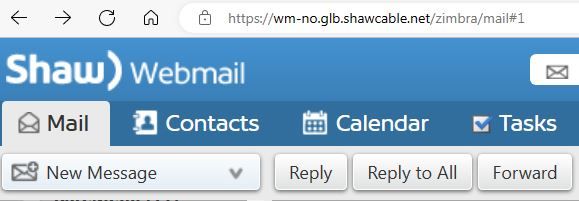- Shaw Support
- :
- Discussions
- :
- Internet Discussions
- :
- Email keeps switching to unsecured
- Mark Topic as New
- Mark Topic as Read
- Float this Topic for Current User
- Bookmark
- Subscribe
- Mute
- Printer Friendly Page
- Mark as New
- Bookmark
- Subscribe
- Mute
- Permalink
- Report Inappropriate Content
Is anybody else having this problem with shaw webmail. I frequently have to log back in due to the site information stating that my connection is not secure. It is fine when I first log in.. but after awhile I notice that the icon is showing unlocked or not secure. Any fixes for this? Thanks
Solved! Go to Solution.
Accepted Solutions
- Mark as New
- Bookmark
- Subscribe
- Mute
- Permalink
- Report Inappropriate Content
@Theresa9 -- why [do] you might think those emails cause my connection to become not secure.
It probably is not your entire connection (your E-mail client to Shaw's E-mail server) that is "insecure". Instead, the HTML coding within the E-mail may be explicitly referencing some content on some web-page, specifying something like:
<IMG src="http://blah.blah.blah">
instead of:
<IMG src="https://blah.blah.blah">
If your computer tries to fetch that "image" (that "IMG" tag), it uses the "http", the "non-secure" protocol, to fetch just that image.
So, Google Chrome is warning you that part of the E-mail message was not "encrypted" when it was fetched onto your computer.
That is not happening to me. Are you using Windows 10 or...
- Mark as New
- Bookmark
- Subscribe
- Mute
- Permalink
- Report Inappropriate Content
That is not happening to me.
Are you using Windows 10 or a Apple computer?
Which web-browser are you using? (Safari? Firefox? Microsoft Edge? Internet Explorer? Google Chrome?)
If you open a specific E-mail, does that trigger that "not secure" notification?
I am using Windows with Google Chrome. I used your sugge...
- Mark as New
- Bookmark
- Subscribe
- Mute
- Permalink
- Report Inappropriate Content
I am using Windows with Google Chrome. I used your suggestion of specific emails triggering it and it happens when I open an email from amazon.ca or capital one. Can you please elaborate on why you might think those emails cause my connection to become not secure. Thanks so much
- Mark as New
- Bookmark
- Subscribe
- Mute
- Permalink
- Report Inappropriate Content
@Theresa9 -- why [do] you might think those emails cause my connection to become not secure.
It probably is not your entire connection (your E-mail client to Shaw's E-mail server) that is "insecure". Instead, the HTML coding within the E-mail may be explicitly referencing some content on some web-page, specifying something like:
<IMG src="http://blah.blah.blah">
instead of:
<IMG src="https://blah.blah.blah">
If your computer tries to fetch that "image" (that "IMG" tag), it uses the "http", the "non-secure" protocol, to fetch just that image.
So, Google Chrome is warning you that part of the E-mail message was not "encrypted" when it was fetched onto your computer.
Oct. 2022 I have thisNot Secure problem accessing Shaw We...
- Mark as New
- Bookmark
- Subscribe
- Mute
- Permalink
- Report Inappropriate Content
Oct. 2022 I have thisNot Secure problem accessing Shaw Webmail using both Firefox and Microsoft Edge. Also, the format, appearance and functionality of my webmail page has changed in the past few weeks. I've been on the phone with IT twice for a total of 3 hours and the problems aren't resolved.
-- the format, appearance and functionality of my webmail...
- Mark as New
- Bookmark
- Subscribe
- Mute
- Permalink
- Report Inappropriate Content
@Carex -- the format, appearance and functionality of my webmail page has changed in the past few weeks.
Did you accidentally change some "preferences" within your Shaw WebMail site?
Have you used "CTRL-and-minus" or "CTRL-and-plus" or "CTRL-and-zero" key-combinations on your keyboard, to change the magnification of the contents of the web-browser's window?
How has the "functionality" changed?
Have you allowed a Shaw Agent to remotely take control of your computer, to show the Agent what you are seeing?
well all my Shaw webmails are coming encrypted I'm using...
- Mark as New
- Bookmark
- Subscribe
- Mute
- Permalink
- Report Inappropriate Content
well all my Shaw webmails are coming encrypted I'm using Google chrome I talk to shaw agent many many times for hours but no one can fix it
-- can you use the Windows "snipping" tool to capture an...
- Mark as New
- Bookmark
- Subscribe
- Mute
- Permalink
- Report Inappropriate Content
@bindu1 -- can you use the Windows "snipping" tool to capture an image of when you are seeing the "insecure" alert, and post the image here?
I see the "padlock" just before the "https://" identifier.