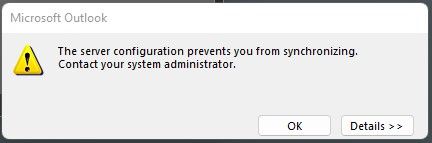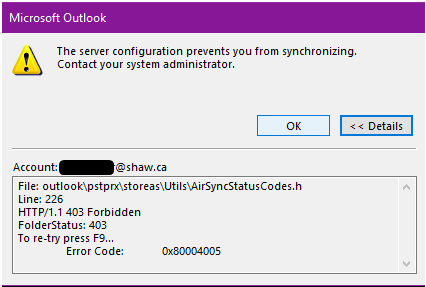- Shaw Support
- :
- Discussions
- :
- Internet Discussions
- :
- Email Synchronization
- Mark Topic as New
- Mark Topic as Read
- Float this Topic for Current User
- Bookmark
- Subscribe
- Mute
- Printer Friendly Page
Email Synchronization
- Mark as New
- Bookmark
- Subscribe
- Mute
- Permalink
- Report Inappropriate Content
I've had my email setup in Microsoft Outlook for a few years now. Yesterday I started getting these error messages and my email is no longer able to sync with Outlook. I've tried removing one of the accounts but now I cannot add it. There is nothing in the listed outages that there is a problem with email. Rather frustrating because I have everything tied to Outlook.
-- which version of Outlook (97? 2010? 2013? 2016? 2019?...
- Mark as New
- Bookmark
- Subscribe
- Mute
- Permalink
- Report Inappropriate Content
@webguy -- which version of Outlook (97? 2010? 2013? 2016? 2019? 365?) are you using?
What did you see after clicking that "Details >>" button in that message?
Problem seemed to resolve itself. Shaw customer support w...
- Mark as New
- Bookmark
- Subscribe
- Mute
- Permalink
- Report Inappropriate Content
Problem seemed to resolve itself. Shaw customer support was not helpful. "we don't support 3rd party access". It stopped working in GMail in my phone, and also in Outlook 365 on Windows. I've had this happen before, but it only lasted minutes, not over 12 hours. Support insisted their ActiveSync servers were working fine. (but if they don't support 3rd party software, how can they even test them themselves? lol.
The stupid thing about this is IMAP and POP and webmail all work. It is only ActiveSync that screws up. Shaw's email setup is chaotic. I had another account that just stopped working, and I found out it had been deactivated. No one could tell me why it was deactivated. Other accounts I use even less frequently weren't deactivated. Just fun stuff.