- Shaw Support
- :
- Discussions
- :
- Internet Discussions
- :
- As far as not getting the option to set up a pop a...
- Mark Topic as New
- Mark Topic as Read
- Float this Topic for Current User
- Bookmark
- Subscribe
- Mute
- Printer Friendly Page
- Mark as New
- Bookmark
- Subscribe
- Mute
- Permalink
- Report Inappropriate Content
my email keep returning after I delete them on my iphone, shaw email account
Solved! Go to Solution.
Accepted Solutions
- Mark as New
- Bookmark
- Subscribe
- Mute
- Permalink
- Report Inappropriate Content
Hey progers,
As per Apple for the iPhone, if you set it up under "Other" it should still recognize the POP settings here. Looks like there was an updated option on webmail to download old messages as per below. You can change this option in your mail preferences so it only downloads new ones.
For the deletion, I will recommend changing your settings to "Mark all incoming messages as read, and leave the incoming Deleted messages in the Inbox." This will ensure you don't lose any emails.
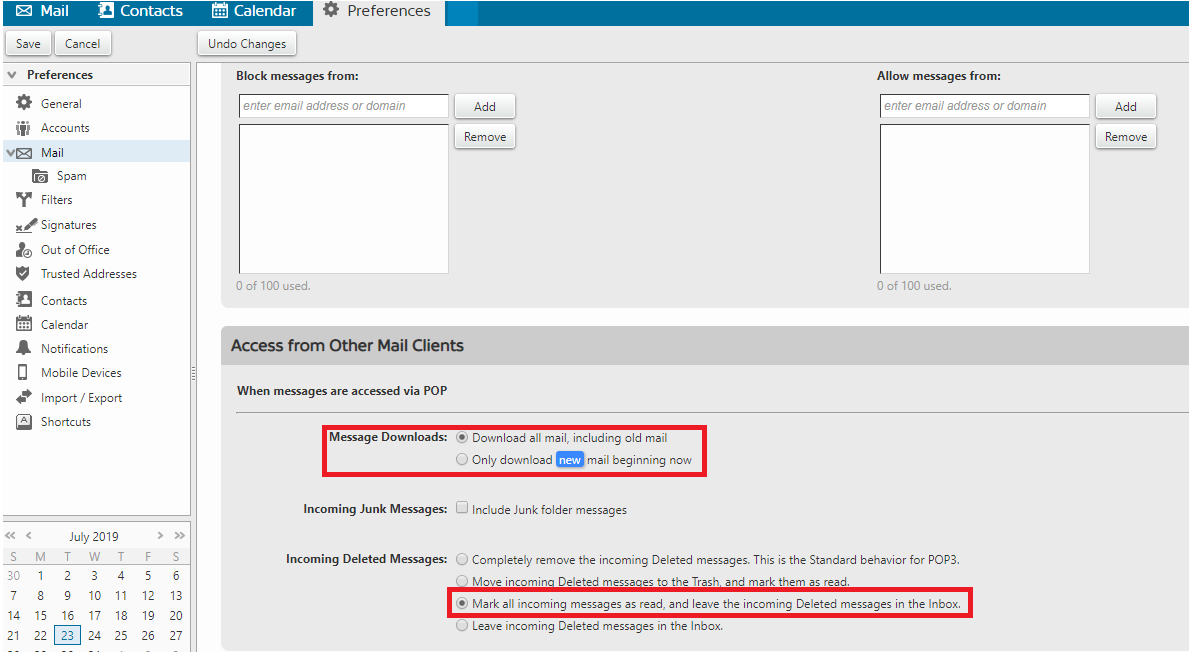
Re: my email keep coming back after deleting, please help
- Mark as New
- Bookmark
- Subscribe
- Mute
- Permalink
- Report Inappropriate Content
Hey there rosang:
It sounds like your iPhone isn't syncing the deleted emails back to the server, which means that the emails are still on the main Webmail server. Since the emails are still there, your phone will keep downloading them, thinking that they're "new" emails. This usually occurs when your email address is set up using the POP protocol, an older style of email downloading.
There are a couple ways around this:
1) There should be an option in the email settings (SETTINGS > ACCOUNTS & PASSWORDS > SHAW > ADVANCED) that says INCOMING SETTINGS with a few options. The particular one is DELETE FROM SERVER, and you should be able to change that to a certain amount of days, or "when removed from Inbox" which will delete them on the server if you delete them or move them on your iPhone
2) Delete the old email setup from ACCOUNTS & PASSWORDS > SHAW, and set it up again using a newer sync system, like IMAP or Exchange. You'll lose the email on your phone, but anything on Webmail will re-download once you set it up again. You'll just need your Shaw email address and password, and you can follow the instructions here to set it up: https://community.shaw.ca/docs/DOC-1070#section2
If you're unsure of your email password, just head to Webmail (https://webmail.shaw.ca) and try to log in there. If you can log in by typing in the username and password (don't let your device auto-fill the information, make sure you type it in manually), then you have the correct info and can set it up again without issue.
Both IMAP and Exchange are "sync"-type systems, so any changes you make on your phone will be synced back to Webmail, and vice-versa: delete something from your phone, and it'll be deleted on Webmail; move something to a folder on Webmail, and it'll be moved on your phone.
Re: my email keep coming back after deleting, please help
- Mark as New
- Bookmark
- Subscribe
- Mute
- Permalink
- Report Inappropriate Content
Hi Kirk.
I have this problem too. On Sunday old emails started downloading on both of our iPhones and our computer. I don't want to synch my devices with Webmail. They have been set up as pop accounts with the option to delete from server set to 'never'. They have been set up like this for years, with no issues until Sunday. I want to be able to manage the emails on Webmail separately from our devices. I got so frustrated that I deleted the email account on one of our iPhones and re-created it again. However I was not given the option to set it up as a pop account, it automatically set up as an imap. I then edited the server to refer to the pop server but did not see an option to never delete from the server - the head remained as 'imap account'.
Do you know why the emails started downloading again and again when they haven't in the past? Did Shaw change a setting?
Two questions:
1.How do I get around this and set up the account as a pop with the option to not delete from the server instead of the default imap?
2.Also, I lost of bunch of emails from the server while trying to re-create the email account on one of the phones - because it insisted on setting it up imap so that when I deleted the emails from the inbox and then from the trash it deleted them from the server as well, before I realized Shaw had rigged it to set up automatically as imap. Can I get the old emails back somehow? From about Oct of 2018 to Sunday?
I am beyond frustrated.
- Mark as New
- Bookmark
- Subscribe
- Mute
- Permalink
- Report Inappropriate Content
Hey progers,
As per Apple for the iPhone, if you set it up under "Other" it should still recognize the POP settings here. Looks like there was an updated option on webmail to download old messages as per below. You can change this option in your mail preferences so it only downloads new ones.
For the deletion, I will recommend changing your settings to "Mark all incoming messages as read, and leave the incoming Deleted messages in the Inbox." This will ensure you don't lose any emails.
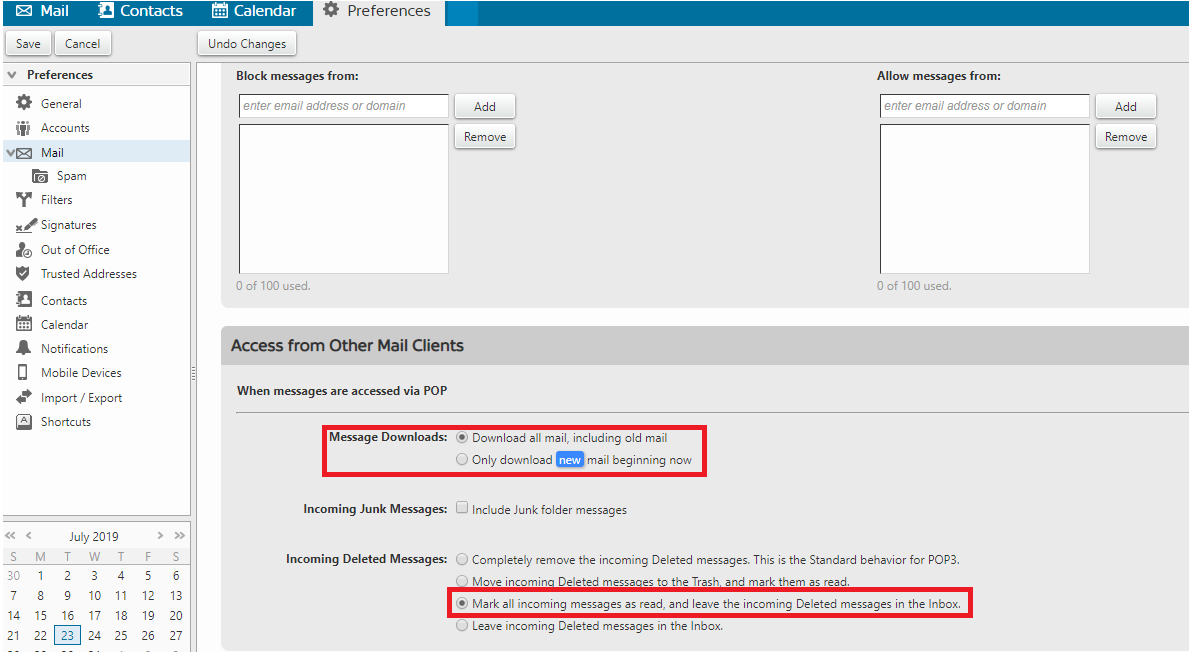
It deletes almost all my emails when I tell it to, there...
- Mark as New
- Bookmark
- Subscribe
- Mute
- Permalink
- Report Inappropriate Content
It deletes almost all my emails when I tell it to, there are 3 that just keep coming back
that's very odd. It might be cached data. Do you notice t...
- Mark as New
- Bookmark
- Subscribe
- Mute
- Permalink
- Report Inappropriate Content
@Overtime101 that's very odd. It might be cached data. Do you notice the same emails on another browser after deleting them?
I have the same problem and have the same three emails re...
- Mark as New
- Bookmark
- Subscribe
- Mute
- Permalink
- Report Inappropriate Content
I have the same problem and have the same three emails returning to my inbox on my windows pc outlook. set up as IMAP. I simply cannot get them to stay deleted.
-- you might have some "corruption" in the E-mail indexes...
- Mark as New
- Bookmark
- Subscribe
- Mute
- Permalink
- Report Inappropriate Content
@mt5 -- you might have some "corruption" in the E-mail indexes on your computer, such that the "delete" cannot be successfully completed. Can you create a new folder, and move those messages into that folder, to see if they will "move" ? Then, can they be deleted from that folder, and can the now-empty folder be deleted, and then can the empty-folder and the messages be deleted from your "trash" folder?
I could create another folder and move the item and then...
- Mark as New
- Bookmark
- Subscribe
- Mute
- Permalink
- Report Inappropriate Content
I could create another folder and move the item and then deleted it. Still returns. For some reason it is only one of the three emails that returns now. I also deleted my OST data file and recreated it from the server, but still comes back
As far as not getting the option to set up a pop account....
- Mark as New
- Bookmark
- Subscribe
- Mute
- Permalink
- Report Inappropriate Content
As far as not getting the option to set up a pop account...do this
Start setting it up, but where you normally set up as joe.smith@shaw.ca ..... set it up as joe.smith@shaw.com ....then fill out all the other details as normals. The system will try and set it but realize it is wrong and then will come up and give you the option for pop or imap. At this point, go ahead and fix the address to .ca and select at the top "pop" and make sure all other details are correct and away you go!