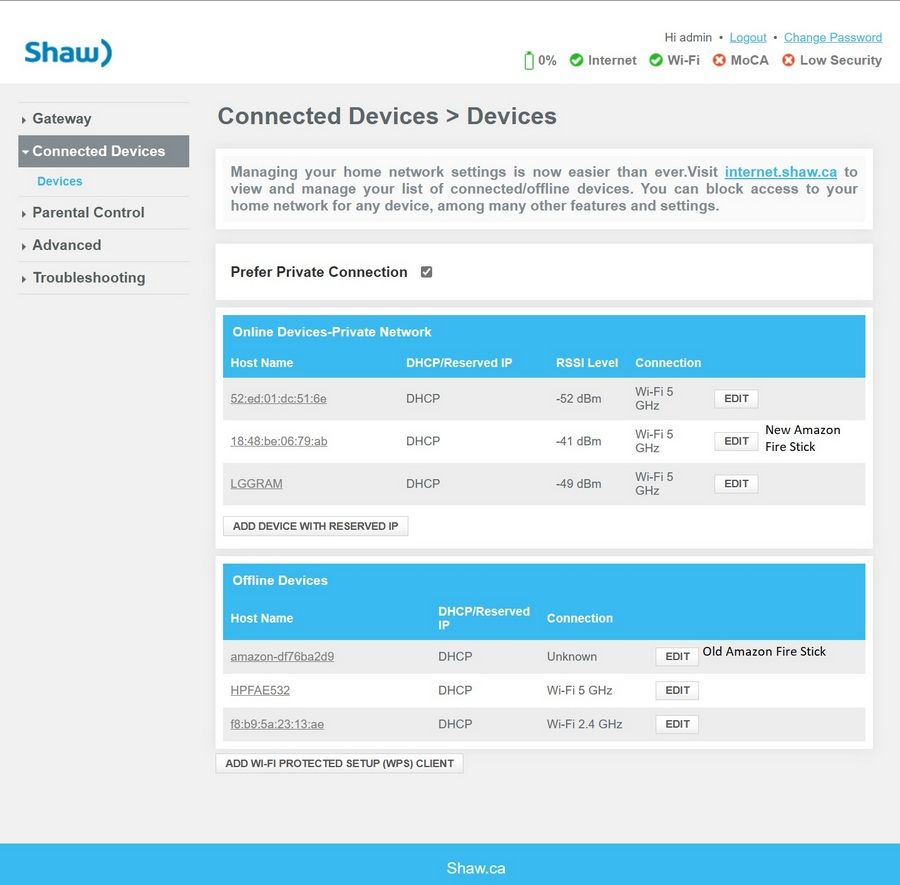- Shaw Support
- :
- Discussions
- :
- Internet Discussions
- :
- No longer needed
- Mark Topic as New
- Mark Topic as Read
- Float this Topic for Current User
- Bookmark
- Subscribe
- Mute
- Printer Friendly Page
No longer needed
- Mark as New
- Bookmark
- Subscribe
- Mute
- Permalink
- Report Inappropriate Content
I have a new Amazon Fire stick and it connected to my XB7 no problem... I no longer have my old Amazon Fire Stick and it is not connected, but, even after restarting the XB7 several times, I cannot get rid of it in Connected Devices - Offline Devices and yet, with the Ignite App, I was able to remove it with no problem. Any ideas on how to remove it? I had a similar problem a little while back with a printer and restarting the XB7 got rid of it.
-- did restarting the XB7 get rid of it ? Make it a comp...
- Mark as New
- Bookmark
- Subscribe
- Mute
- Permalink
- Report Inappropriate Content
@wynford -- did restarting the XB7 get rid of it ?
Make it a complete restart, by removing the electrical power from the XB7, waiting a few seconds, and then reconnecting the power, and let it completely restart.
That's what I did and it removed it from the app, but not...
- Mark as New
- Bookmark
- Subscribe
- Mute
- Permalink
- Report Inappropriate Content
Unplugging it worked... it's gone... thanks They sure mak...
- Mark as New
- Bookmark
- Subscribe
- Mute
- Permalink
- Report Inappropriate Content
@mdk wrote:@wynford -- did restarting the XB7 get rid of it ?
Make it a complete restart, by removing the electrical power from the XB7, waiting a few seconds, and then reconnecting the power, and let it completely restart.
Unplugging it worked... it's gone... thanks
They sure make things difficult... restarting works one time and then you have to unplug and restart another time