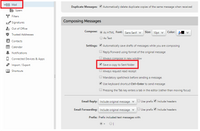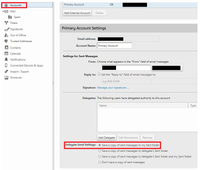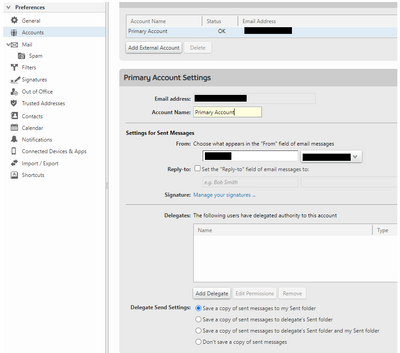- Shaw Support
- :
- Discussions
- :
- Internet Discussions
- :
- We are having the same issue but we have both thos...
- Mark Topic as New
- Mark Topic as Read
- Float this Topic for Current User
- Bookmark
- Subscribe
- Mute
- Printer Friendly Page
- Mark as New
- Bookmark
- Subscribe
- Mute
- Permalink
- Report Inappropriate Content
.: Greetings. I've just noticed that all emails sent out from my account, including replies to incoming messages, are not being saved in the "Sent" folder. In my preferences, I have checked "Save a copy of sent messages to my Sent folder." I am at a loss to explain this, and cannot change any Preferences to make it happen again.
Any thoughts or solutions would be greatly appreciated. Many thanks in advance for your guidance.
Solved! Go to Solution.
Accepted Solutions
- Mark as New
- Bookmark
- Subscribe
- Mute
- Permalink
- Report Inappropriate Content
@MCR hmm, that's certainly odd where it's not saving the email after you send the email. Just to confirm, you have selected to save a copy to your sent folder in both "Account" and "Mail" preferences similar to below?
- Mark as New
- Bookmark
- Subscribe
- Mute
- Permalink
- Report Inappropriate Content
Shaw-Tony: Thank you for your message. I discovered that I had "Save a Copy to Your Sent Folder" turned on in the Account setting, but NOT in the Compose Mail setting. I turned it on there, and it is now working again.
Thank you very kindly, and so much, for your generous guidance and help.
LDR
What program are you using to process your E-mail? Micros...
- Mark as New
- Bookmark
- Subscribe
- Mute
- Permalink
- Report Inappropriate Content
What program are you using to process your E-mail? Microsoft Outlook? Thunderbird? Windows 10 Mail? Windows Live Mail? Eudora? Shaw WebMail?
I am using only Shaw Webmail.
- Mark as New
- Bookmark
- Subscribe
- Mute
- Permalink
- Report Inappropriate Content
I am using only Shaw Webmail.
- Mark as New
- Bookmark
- Subscribe
- Mute
- Permalink
- Report Inappropriate Content
@MCR hmm, that's certainly odd where it's not saving the email after you send the email. Just to confirm, you have selected to save a copy to your sent folder in both "Account" and "Mail" preferences similar to below?
- Mark as New
- Bookmark
- Subscribe
- Mute
- Permalink
- Report Inappropriate Content
Shaw-Tony: Thank you for your message. I discovered that I had "Save a Copy to Your Sent Folder" turned on in the Account setting, but NOT in the Compose Mail setting. I turned it on there, and it is now working again.
Thank you very kindly, and so much, for your generous guidance and help.
LDR
I'm having the same problem with copies of sent emails no...
- Mark as New
- Bookmark
- Subscribe
- Mute
- Permalink
- Report Inappropriate Content
I'm having the same problem with copies of sent emails no longer being stored in the Sent folder. And this is with such storage being requested in both Mail and Accounts Preferences. It's only in the last week or so that this problem has arisen.
I solved the problem myself. I went to the Sent folder's...
- Mark as New
- Bookmark
- Subscribe
- Mute
- Permalink
- Report Inappropriate Content
I solved the problem myself. I went to the Sent folder's "Edit Properties" and saw that the Retention requirement was somehow needing to be registered. So I did that, and everything's fine now.
Well, the problem is back again. Emails are sent without...
- Mark as New
- Bookmark
- Subscribe
- Mute
- Permalink
- Report Inappropriate Content
Well, the problem is back again. Emails are sent without a copy being retained in the Sent folder, and that's with every 'formal request' for retention having been made.
That's very odd. Do you have this setting below?
- Mark as New
- Bookmark
- Subscribe
- Mute
- Permalink
- Report Inappropriate Content
That's very odd. Do you have this setting below?
We are having the same issue but we have both those selec...
- Mark as New
- Bookmark
- Subscribe
- Mute
- Permalink
- Report Inappropriate Content
We are having the same issue but we have both those selected. When my husband replies to an email - no draft or sent items are being saved