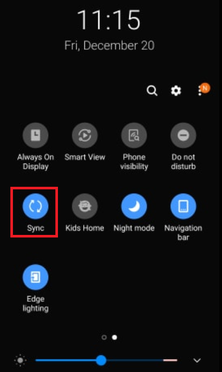- Shaw Support
- :
- Discussions
- :
- Internet Discussions
- :
- I read the replies and was very glad I noticed one...
- Mark Topic as New
- Mark Topic as Read
- Float this Topic for Current User
- Bookmark
- Subscribe
- Mute
- Printer Friendly Page
Shaw Calendar Stopped Syncing on Android
- Mark as New
- Bookmark
- Subscribe
- Mute
- Permalink
- Report Inappropriate Content
My Shaw Calendar has stopped syncing with my Android (Galaxy S8) over a month ago. I have tried removing the account from my phone (including logging in to Webmail and deleting my device from Mobile Devices tab) and re-installing it (set-up with ActiveSync) and yes, the Calendar sync toggle is ON under Manage Calendars. Can someone please help me figure out what went wrong? I was hoping the Android software update last week would magically fix this problem, but surprisingly, it did not. Help! Thank you!
Re: Shaw Calendar Stopped Syncing on Android
- Mark as New
- Bookmark
- Subscribe
- Mute
- Permalink
- Report Inappropriate Content
Hey ilsaandhercats,
Thank you for reaching out! I am sorry for the delay in response. The forums aren't monitored as closely as our other support channels. That is certainly odd. As long as your Activesync settings are correct, the calendar should be synchronizing. Have you tried logging into your Webmail account to update the calendar to see if it syncs with your phone?
Cheers,
Tony | Community Mod.
Re: Shaw Calendar Stopped Syncing on Android
- Mark as New
- Bookmark
- Subscribe
- Mute
- Permalink
- Report Inappropriate Content
I have this same issue. Updating Calendars or Contacts on Webmail does not update devices reliably. Also, updates on the clients side all return errors from Shaw's email server saying that the server has an "internal error (500)". See my initial discussion post on this. It appears that for some reason Shaw's Zimbra email server has a problem with ActiveSync which I just started noticing in the last 6 weeks or so.
activesyncshaw email#calendar ##contacts
I too am having the same problem. Updating Calendars or C...
- Mark as New
- Bookmark
- Subscribe
- Mute
- Permalink
- Report Inappropriate Content
I too am having the same problem. Updating Calendars or Contacts on Webmail does not update devices reliably. Not all my calendar entries are syncing with my Samsung S8. Also, every so often I lose contact info. Seems to happen whenever there is an phone update. My phone loses the exchange connection to Shaw. I've gone to the Shaw office and no-one there can help me. I've tried the live chat with no luck. Please help!!!
I've noticed this with my personal Gmail accounts as well...
- Mark as New
- Bookmark
- Subscribe
- Mute
- Permalink
- Report Inappropriate Content
@Ballerina25 I've noticed this with my personal Gmail accounts as well for the Samsung S8. On power saving mode, the calendar does not sync. If you are in optimal power, it should work. Otherwise, it could be that you have sync turned off. To fix this you pull down from the top of the phone's screen to open up the Notification Shade and ensure 'Sync' is lit up. Let me know how that goes!
.
I read the replies and was very glad I noticed one very i...
- Mark as New
- Bookmark
- Subscribe
- Mute
- Permalink
- Report Inappropriate Content
I read the replies and was very glad I noticed one very important comment that solved my problem. "THE PHONE WILL NOT SYNC WITH CALENDAR WHEN BATTERY SAVING MODE IS ACTIVE". I knew some background processes were affected when in Battery Saving mode, but I knew my emails were syncing fine, so why not the calendar in the same account?? That doesn't make sense. But glad I found the problem. FYI....I found battery saving mode added a lot of extra battery time, while normal setting it would drain too fast. And other than calendar not syncing, I haven't found that mode slowing things down at all.