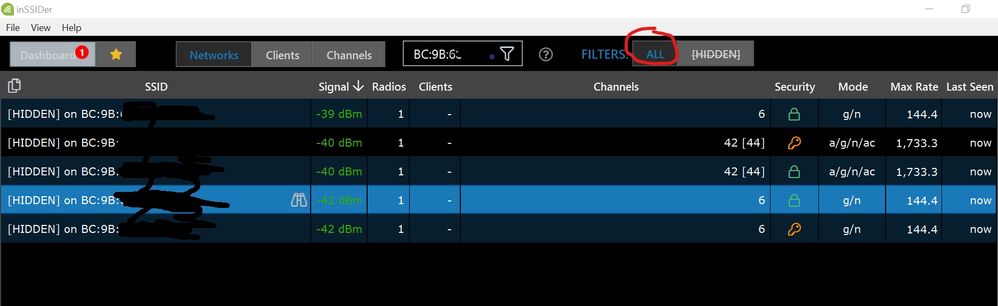- Shaw Support
- :
- Discussions
- :
- Internet Discussions
- :
- Yes, but it is not broadcasting the ShawMobileHots...
- Mark Topic as New
- Mark Topic as Read
- Float this Topic for Current User
- Bookmark
- Subscribe
- Mute
- Printer Friendly Page
- Only the Hitron is broadcasting the ShawMobilehHotspot...
- Mark as New
- Bookmark
- Subscribe
- Mute
- Permalink
- Report Inappropriate Content
@rstra - Only the Hitron is broadcasting the ShawMobilehHotspot [sic] at this time.
Shaw has announced that they plan that the XB6 will broadcast the ShawMobileHotspot SSID.
Currently, it's only on the 5 GHz band, not the 2.4 Ghz band.
@langley834721 - The XB6 (BlueCave [sic] Modem) is broadcasting hidden channels.
Yes, the BlueCurve uses WiFi to connect with the WiFi TV pods. In contrast, the Gateway TV terminal connects to its remote TV pods via the coaxial-cable inside your home.
-- My XB6 isn’t broadcasting the ShawMobileHotspot on my...
- Mark as New
- Bookmark
- Subscribe
- Mute
- Permalink
- Report Inappropriate Content
@rstra -- My XB6 isn’t broadcasting the ShawMobileHotspot on my 5GHz network.
Logon to the web-interface on the XB6, and you should be able to "enable" that option, if/when Shaw lives-up to its announcement that it will be rolling-out that option on more than just the HITRON cable-modem.
OK, finally got Gigabit to work in bridge mode (Asus RT-A...
- Mark as New
- Bookmark
- Subscribe
- Mute
- Permalink
- Report Inappropriate Content
OK, finally got Gigabit to work in bridge mode (Asus RT-AC86U router). ~ 930Mbps consistently.
If modem is not bridged no problems at all...
It works for me but only when I put the router LAN cable into the modem LAN Port 1 while enabling bridge mode via the modem GUI...
If I leave my PC directly connected to the modem during bridge mode enable process and later power cycle the modem to get a new IP realeased for the router
speeds are consistenly "slow" at around 630Mbps...
Go figure!
My modem is broadcasting hidden SSID's on both 2.4GHz and 5 GHz but not when I ask Shaw to bridge the modem remotely...
Go figure!
Here is a snapshot of what I see using inSSIDer free version, clealy shows the hidden SSSID's on 2.4 and 5 GHz bands with high signal strength, higher than my Asus router...
This is all "signal garbage" for me and not helpful at all, since its all working right now I am not bothering but in a while I will ask Shaw again to remotely put my modem in bridge mode and that made these SSID's disapear before...
Shaw chat support was not really helpful, in the end I figured it out myself.
They say: You are using a router, sorry we can't help, contact the router manufacturer...
Also what came up constantly: You are using the wrong LAN cable, we will send you a new connection kit!?
CAT 5e is perfectly fine for Gigabit....
Here is what I think would be great:
Shaw offering a compact Gigabit cable modem for "geeks" using a router, a lot of people do I think. I simply want to separate modem and router, always have...
That modem would be bridged by default without any radio transmitting functions...cable in, two LAN Ports out, enabled by default so you can simply plug in the PC in LAN 2 without the need to power cycle the modem whenever you need a new IP.
Do it Shaw! 🙂
> without the need to power cycle the modem whenever you...
- Mark as New
- Bookmark
- Subscribe
- Mute
- Permalink
- Report Inappropriate Content
> without the need to power cycle the modem whenever you need a new IP.
The Shaw modem is "counting" the number of Shaw-assigned IP-addresses going "through" the bridged modem, and it is enforcing that limit.
By default, most customers have a limit of "one". So, the bypass is to disconnect one device (computer or router) from the "bridged" modem, power-cycle the modem -- to reset its counter of "active" IP-addresses to "zero" -- and then connect a different device. That device gets the "one" allowable IP-address.
But, on request, usually within 10 minutes into an online-chat, Shaw will change the limit to "two" IP-addresses, at no additional monthly cost. So, you will have two devices on the "bridged" modem, and each device will get a "public" IP-address from Shaw's DHCP-server.
Yes that works! I saw the second IP on LAN port 2 of the...
- Mark as New
- Bookmark
- Subscribe
- Mute
- Permalink
- Report Inappropriate Content
-- I did not want to power cycle the modem Hmm. What if...
- Mark as New
- Bookmark
- Subscribe
- Mute
- Permalink
- Report Inappropriate Content
@langley834721 -- I did not want to power cycle the modem
Hmm. What if there is a power-outage of your whole home, or your neighbourhood?
Then, when power is restored, your modem will have been power-cycled. That is inevitable.
If the modem does not retain its settings after there has been a loss of power, that is a real problem.
I have better things to do after each power-outage, instead of manually reconfiguring my cable-modem !
My issue is using a gigabit internet plan in bridge mode...
- Mark as New
- Bookmark
- Subscribe
- Mute
- Permalink
- Report Inappropriate Content
My issue is using a gigabit internet plan in bridge mode that goes down to ~630Mbps in my case after a modem power cycle...
and I can only restore Gigabit when manually disabling bridge mode and then enabling it again...
I highly doubt Shaw would fix the Technicolor Bridge Mode...
- Mark as New
- Bookmark
- Subscribe
- Mute
- Permalink
- Report Inappropriate Content
I highly doubt Shaw would fix the Technicolor Bridge Mode issue, as it only affects small number of users and it’s more economical to wait til the next “New” modem come along.
Its probably easier to leave the “Technicolor” XB6 in Gateway mode and apply various setting (manual bridge) to achieve gigabit.
Or ask for Arris XB6 and no issues in Bridge Mode.