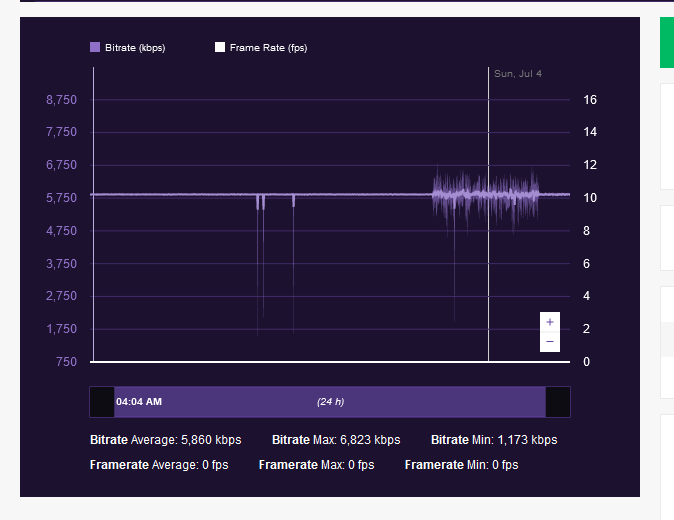- Shaw Support
- :
- Discussions
- :
- Internet Discussions
- :
- Sorry to keep the thread going forever! I ended up...
- Mark Topic as New
- Mark Topic as Read
- Float this Topic for Current User
- Bookmark
- Subscribe
- Mute
- Printer Friendly Page
500 kb upload? thats a joke lol. Senior tech came out, c...
- Mark as New
- Bookmark
- Subscribe
- Mute
- Permalink
- Report Inappropriate Content
500 kb upload? thats a joke lol.
Senior tech came out, couldn't find the problem. Problem sent to the network team.
what is your streamlabs obs set to for bit rate? can you...
- Mark as New
- Bookmark
- Subscribe
- Mute
- Permalink
- Report Inappropriate Content
@miX_
what is your streamlabs obs set to for bit rate? can you check for me? your connection looks consistent at least, unlike mine
-- everything inside the house looked great. A Shaw tech...
- Mark as New
- Bookmark
- Subscribe
- Mute
- Permalink
- Report Inappropriate Content
@miX_ -- everything inside the house looked great.
A Shaw technician should be able to test the signal-strength between the Shaw "demarcation box" and the nearest telephone-pole, if the problem is "outside the house".
Any neighbours on your street having the same symptoms?
> there are no other switches or devices between my PC and the XB6
Does the coaxial-cable from the wall-socket connect to a 1-to-2 coaxial-splitter feeding the XB6 and a Shaw PVR box?
Any other "live" coaxial-cable wall-sockets inside your home, with nothing connected? Shaw could replace the coaxial-splitter inside their "demarcation" box, to deactivate that wall-socket, to give a slightly-stronger signal to your "active" wall-socket(s).
"what is your streamlabs obs set to for bit rate? can you...
- Mark as New
- Bookmark
- Subscribe
- Mute
- Permalink
- Report Inappropriate Content
@dietpepsirocks "what is your streamlabs obs set to for bit rate? can you check for me? your connection looks consistent at least, unlike mine"
I have it set to 720p VBR (500kbits min - 3000kbits max) @ 24FPS just to get a viewable stream. It's terrible, at that bitrate it looks like trash. Could mistake it for a 480p Youtube video.
@mdkThere is one splitter with 2 cable boxes being fed and the third going to the XB6.
Any other "live" coaxial-cable wall-sockets inside your home, with nothing connected? Shaw could replace the coaxial-splitter inside their "demarcation" box, to deactivate that wall-socket, to give a slightly-stronger signal to your "active" wall-socket(s).
-- There is one splitter with 2 cable boxes being fed and...
- Mark as New
- Bookmark
- Subscribe
- Mute
- Permalink
- Report Inappropriate Content
@miX_ -- There is one splitter with 2 cable boxes being fed and the third going to the XB6.
As an experiment, can you temporarily bypass the splitter, and connect one of your 3 devices to the wall-socket, to see if the splitter is the problem?
Sorry to keep the thread going forever! I ended up switch...
- Mark as New
- Bookmark
- Subscribe
- Mute
- Permalink
- Report Inappropriate Content
@mdkSorry to keep the thread going forever! I ended up switching back to the plan I was on before. The only reason I upgraded was for the higher upload speed which isn't available in my area. The speeds somehow stabilized themselves to a bit more reasonable. 10-15 / 25 is still kinda MEH but it is better. I'll be able to stream around 2000Kbps instead of the ~700 i have been.
Same issue for me, upload still inconsistent, technician...
- Mark as New
- Bookmark
- Subscribe
- Mute
- Permalink
- Report Inappropriate Content
Same issue for me, upload still inconsistent, technician came here couldn't figure out the problem, changed the line outside the house. No change.
Its been about 2 weeks now since hes sent the problem to the 'plant' no changes.
For the 4th or 5th time they have confirmed its upload no...
- Mark as New
- Bookmark
- Subscribe
- Mute
- Permalink
- Report Inappropriate Content
For the 4th or 5th time they have confirmed its upload noise in the node, they have found multiple spots so far but are having a hard time tracking one of them because its intermittent, comes and goes so they are having a hard time finding it. Every time they fix something I'm seeing small changes in the graphs that I keep making daily.
Still have same issue, they cant find the problem. The p...
- Mark as New
- Bookmark
- Subscribe
- Mute
- Permalink
- Report Inappropriate Content
Still have same issue, they cant find the problem.
The problem is intermittent, so I assume thats why they cant find it. There have been data that I have logged where the downward spike in the upload lasts 20-30 seconds, down to anywhere from 1 to 3 Mbps on a 100 upload. These needle spikes downward in the graph are whats causing me to drop my frames, and I have tested and got the same results on a completely different PC too. All hardwired and connected, modem changed, Shaw confirmed theres no problems at my house.
These "minor spikes" ALL the way down to 1 Mbps are VERY, VERY bad for streaming live online. This wont affect your average joe, but Shaw seems incapable of locking down the problem here. They apparently found many other problems but they cant seem to find this one.