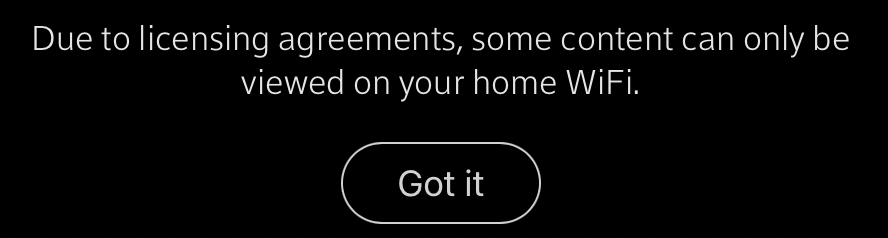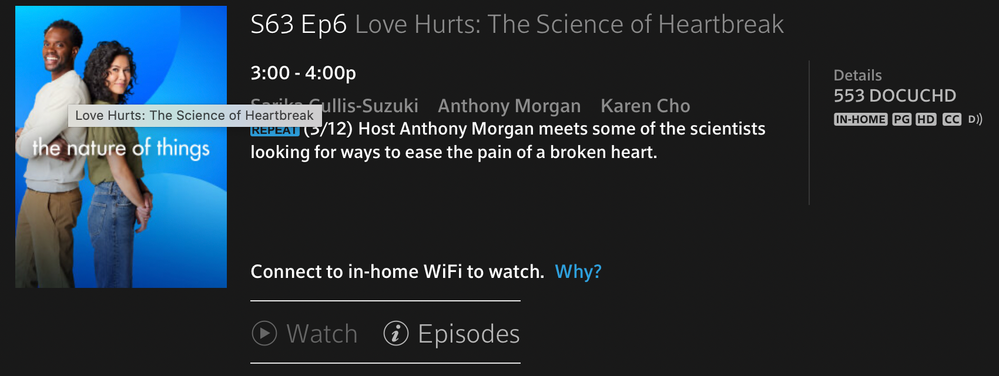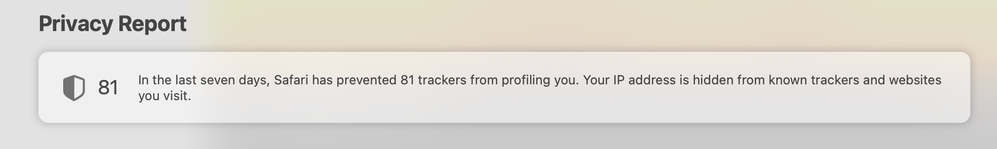- Shaw Support
- :
- Discussions
- :
- TV Discussions
- :
- Some Ignite TV channels unavailable on iMac
- Mark Topic as New
- Mark Topic as Read
- Float this Topic for Current User
- Bookmark
- Subscribe
- Mute
- Printer Friendly Page
Some Ignite TV channels unavailable on iMac
- Mark as New
- Bookmark
- Subscribe
- Mute
- Permalink
- Report Inappropriate Content
I can watch Ignite TV successfully on iPhone, iPad, but some channels are unavailable to my iMac. The guide description indicates that I need to "watch using home wifi", as opposed most of the channels which allow me to go to the Live TV program by clicking simply "Watch". I can watch the channel live on iPhone/iPad right beside iMac while logged to the same wifi home network.
I have my guide showing about 70 "favourite" channels, but about five channels are unavailable to iMac. I'm not receiving an "error" message on these five channels, but part of the program information says: "Connect to in-home wifi to watch. Why?" ... the "Why" message says: "Due to licensing agreements, some content can only be viewed on your home WiFi". The five channels unavailable are: PBS Seattle, (BC) Knowledge Network, ME TV, PBS Detroit, and Documentary Channel.
I use latest Mac OS, latest Safari version, on an M1 iMac. I tried FireFox with latest version - same result. No VPN. The problem has been evident since I signed up, re-boot is not the solution.
I have several hours invested with several different Shaw support agents on multiple occasions, all of whom have not been able to help. Best idea I can come up with is that these channels come in a non-standard video format which my iMac can't use (??) but my iOS devices can use ... but you'd think that the support techs should have been able identify that problem; they could not.
I notice similar complaints related to the Ignite app., in the forums, but I saw no solutions.
Anybody illuminated on this subject? Thx.
Outa' my depth on that, but why would only those channels...
- Mark as New
- Bookmark
- Subscribe
- Mute
- Permalink
- Report Inappropriate Content
Outa' my depth on that, but why would only those channels require the IP address? The channels would have agreements with Shaw/Rogers, not with me.
Safari does block material, as they mention on every blank Safari "start" tab:
I don't understand why five buttons react with that "wifi" message but 65 other buttons do not, unless they have some built-in filter, or trigger for that message. I do recall noting somewhere (ages ago) that some specialty channels are delivered in a different video format. Still ... works on iPad/iPhone, no problem. Many PBS copyright issues prohibit us in Canada from receiving their online services, but again ... works on my other devices! Copyright issues must be handled by Shaw/Rogers at their head end, rather than by the end-user, wouldn't you think?
Try turning off data on your phone and see if the message...
- Mark as New
- Bookmark
- Subscribe
- Mute
- Permalink
- Report Inappropriate Content
@landj1 Try turning off data on your phone and see if the message appears on the same channels on the app.
Sorry, but I don't really get your request. If I turn off...
- Mark as New
- Bookmark
- Subscribe
- Mute
- Permalink
- Report Inappropriate Content
Sorry, but I don't really get your request. If I turn off wifi on my phone, the app does not work at all. If I turn off cellular data the app works properly.
My mistake, turn off wifi and see if the the message show...
- Mark as New
- Bookmark
- Subscribe
- Mute
- Permalink
- Report Inappropriate Content
@landj1 My mistake, turn off wifi and see if the the message shows up on the same channels by just using cell data. If you just have cell data on, you should receive the channels that have mobile access rights with Rogers (you may need to turn on “Use cellular data” in the app settings).
I don't have the problem on the iPhone ... the five chann...
- Mark as New
- Bookmark
- Subscribe
- Mute
- Permalink
- Report Inappropriate Content
I don't have the problem on the iPhone ... the five channels are not restricted on the iPhone. I only experience the problem on the iMac, and I don't have cellular service on the iMac.
Ok, that is working as expected. I will have to check my...
- Mark as New
- Bookmark
- Subscribe
- Mute
- Permalink
- Report Inappropriate Content
@landj1 Ok, that is working as expected. I will have to check my Mac and see I have the same problem, my Windows machine is working normally.