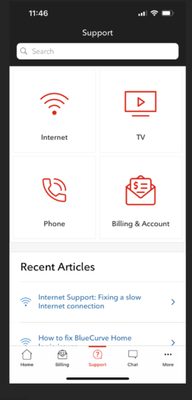Shaw Support Chat
You can chat with a Shaw agent for technical support, to order new services, schedule a move, and more. Chat support is available Monday through Sunday, 7:00 AM - 10:00 PM PDT.
To begin a chat, tap the Chat button at the button of the app.
- Tap Chat in the menu bar
- Tap Start Chat.
- Tap a subject that describes your issue or question.
- Wait in the queue to chat with an agent.
- End the chat by tapping End Chat.

If you close the app or lock your phone without first ending the chat, the My Shaw app will send you notifications of new messages. Tap a notification to return to the My Shaw app.
Access Support Articles from My Shaw
More of a DIYer? You can access the entire Shaw Support website from your My Shaw app.
- Tap Support in the menu.
- Use the search bar or tap an area of interest.
- When you reach an article, scroll to the bottom to find links to related articles.