Hitron CGNM-2250 WiFi modem
Here is a visual guide to the Hitron CGNM-2250 DOCSIS 3.0 Internet modem along with various indicator lights and modem status definitions.
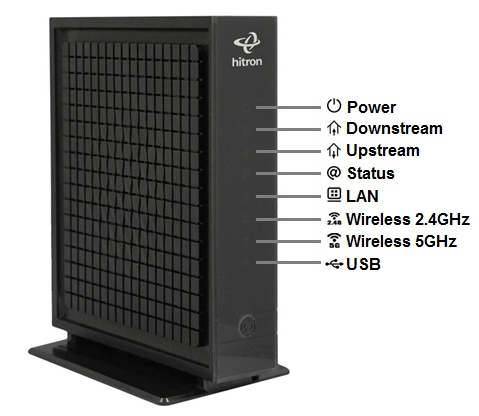

Note: Modem ready for 1000 Mbps transfer is an indicator of the modem detecting capabilities of the device connecting over Ethernet—not the speed of your Shaw Internet plan.
Rearview of the modem
Here is a look at the rearview of the CGNM-2250 WiFi modem including ports and cable connections.
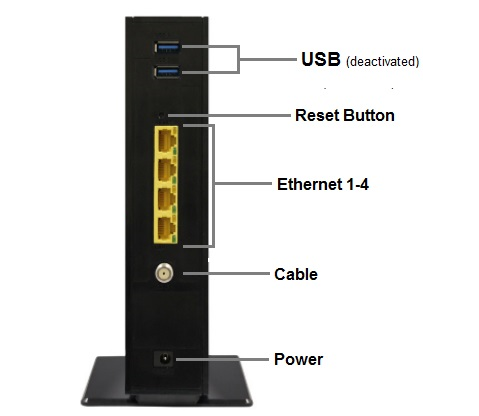
| Power |
Connects modem to the power supply |
| Ethernet 1-4* |
Connects the modem to an Ethernet-equipped computer or third-party device (router, ethernet switch, etc.) |
| Cable |
Coaxial cable connection |
*The Ethernet LAN ports on the back of the modem will indicate the maximum speed of the Ethernet connection based on the capabilities of the connected device:
- Yellow = 1000 Mbps (gigabit Ethernet)
- Green = 10/100 Mbps
Details/Specifications
The following table depicts the DOCSIS and specifications of the CGNM-2250 modem.
| DOCSIS |
3.0 |
| WiFi |
Yes |
| Antennae |
3x3 |
| Wireless standard |
802.11n + 802.11ac |
| Operational frequency |
2.4 Ghz and 5 Ghz concurrently |
| Ethernet |
10/100/1000 Mbps |
| WPS available |
Yes |
| Security |
WEP, WPA, WPA2 |
| Router settings login URL |
http://192.168.0.1/ |