How to connect with a mobile device
In order to connect to an open WiFi network on your mobile device:
- Open the Settings menu on your device.
- Select the WiFi or Wireless Settings option.
- Look for open networks, with no padlock icons.
- Tap the open network you would like to join.
Did you know? If you are in proximity to a WiFi network that is open you can connect to it by opening your wireless network options on your device and selecting the network. Once you have opted to connect and you are within range of the network your device should connect within a few seconds, and you will be able to access the Internet through the open network.
How to connect with a PC or laptop
To connect to an open wireless (WiFi) network on your laptop or personal computer:
On most Windows computers:
- Click the wireless connection icon on your computer's taskbar.
- Look for open networks, with no padlock icons.
- Select the open network you would like to join.
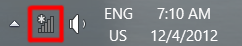
On most Apple computers:
- Click the wireless network icon at the top of your screen.
- Look for open networks, with no padlock icons.
- Select the open network you would like to join.