- Shaw Support
- :
- Discussions
- :
- Internet Discussions
- :
- Accessing
- Mark Topic as New
- Mark Topic as Read
- Float this Topic for Current User
- Bookmark
- Subscribe
- Mute
- Printer Friendly Page
Re: Accessing
- Mark as New
- Bookmark
- Subscribe
- Mute
- Permalink
- Report Inappropriate Content
Hi Barsim,
Good question!
This problem typically takes about 1-2 minutes to fix, once you know how to do it.
What we want to do is to delete the minimum amount of data necessary from your Firefox required to fix this, without losing your potentially useful browsing history and other website preferences.
1) Open Firefox, then press Control + Shift + Delete to bring up Firefox's "Clear All History" window. Select only the following settings. After you select "Clear Now", wait at least 10 seconds for your cache (saved temporary files) to be deleted by Firefox. The more of these files there are, the longer this will take. Generally 10-20 seconds should be plenty of time.
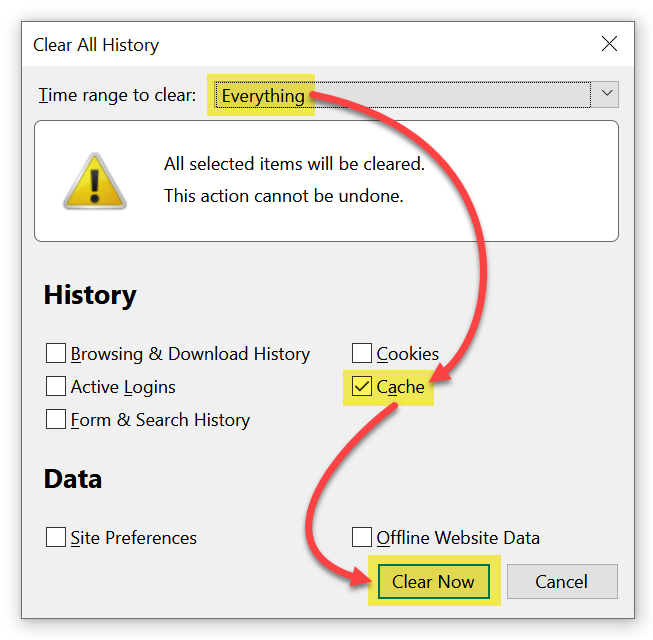
Next, close Firefox and wait another 10 seconds (it can take a while for Firefox to finish closing in the background once you close it, so you generally want to wait a moment before opening it again).
Try to use Shaw Webmail again. If the problem persists:
2) Follow these steps to delete all of your Shaw Webmail cookies in Firefox, leaving your other cookies untouched:
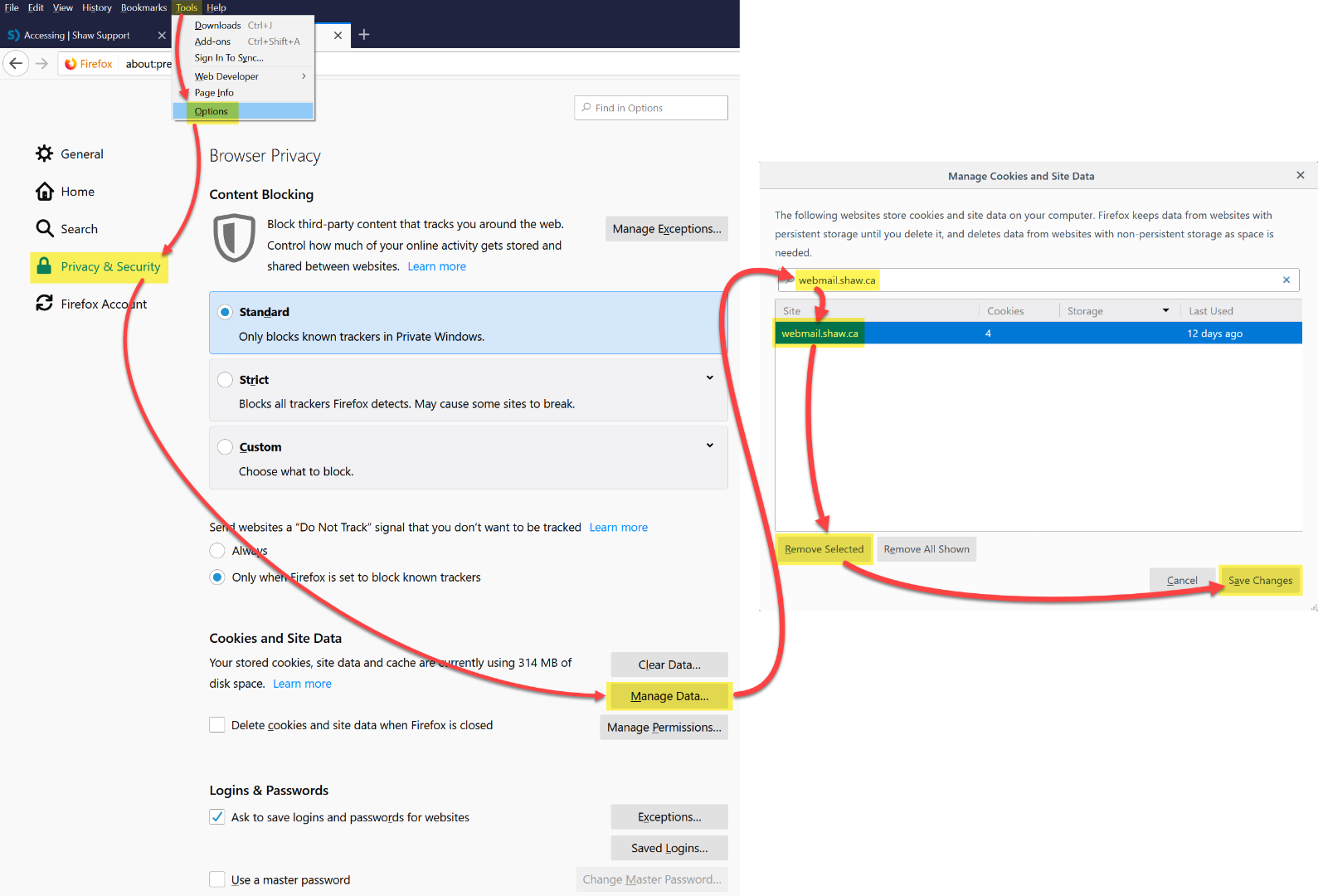
Let us know how it goes!
Re: Accessing
- Mark as New
- Bookmark
- Subscribe
- Mute
- Permalink
- Report Inappropriate Content
wrecclesham great tips!
barsim Definitely try the steps above first. It may also be an issue with 3rd party extensions added to FireFox. Disabling them should get you the access again. Keep us posted ![]()
Re: Accessing
- Mark as New
- Bookmark
- Subscribe
- Mute
- Permalink
- Report Inappropriate Content
Hi wrecclesham,
Tried both options but no dice!
Interestingly on my second device (Laptop) with FF the web-mail Sign-in works, however the 3rd party extensions disabling one by one on the problematic one still to be tried.
PS: the 3rd party suggestion was made by Shaw-tony, not myself.
Re: Accessing
- Mark as New
- Bookmark
- Subscribe
- Mute
- Permalink
- Report Inappropriate Content
Give "Private Browsing" mode a try!
It's great for quickly narrowing down problems like this in Firefox, before you make any changes. See if you have the same problem there.
Control + Shift + P
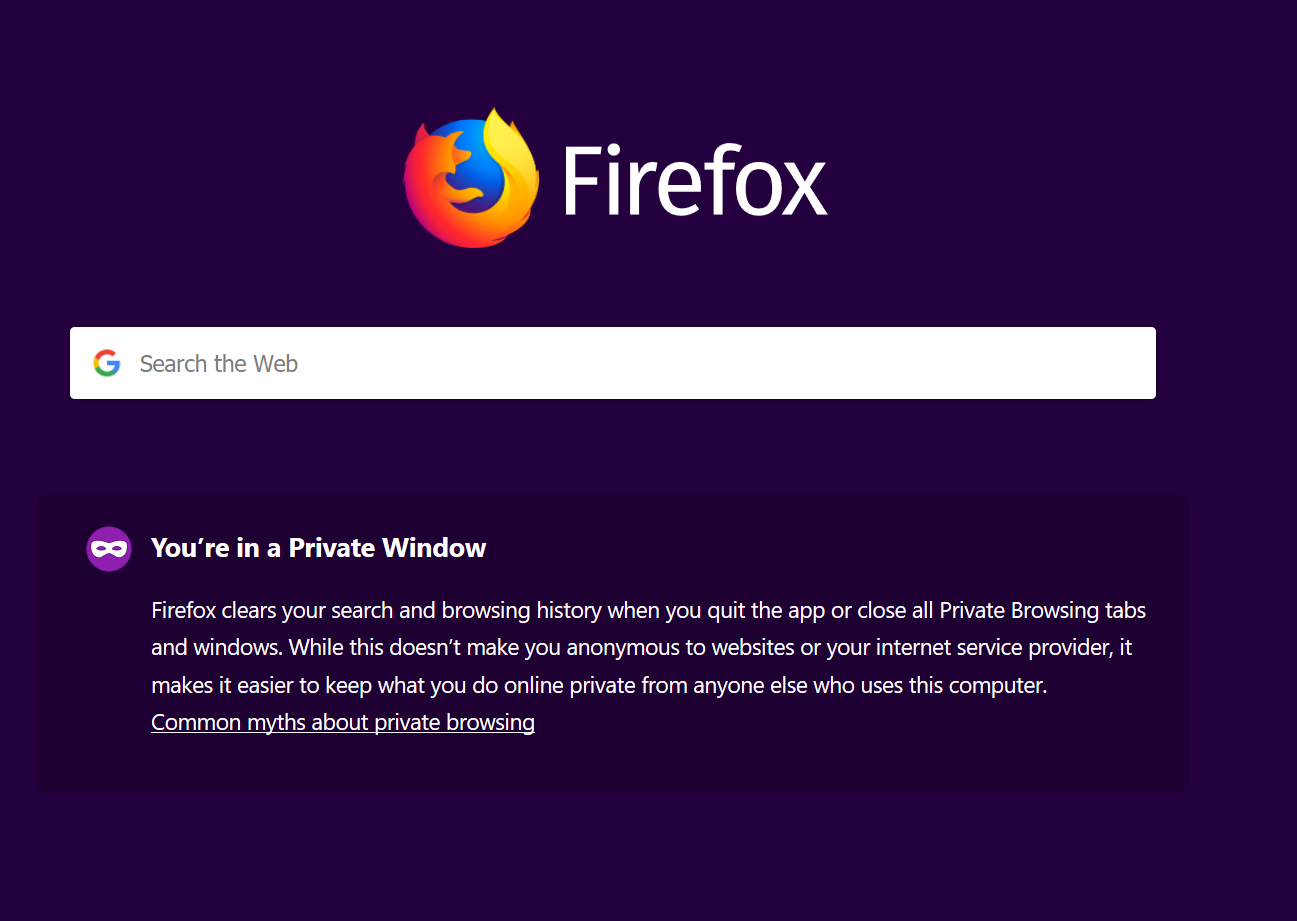
What plugins do you have? Can you show us a screenshot?
You can jump straight to Firefox's extensions screen with Control + Shift + A
Re: Accessing
- Mark as New
- Bookmark
- Subscribe
- Mute
- Permalink
- Report Inappropriate Content
Success!
The offending extension was Privacy Badger.
One more thing that PREVENTING of Replying of posted questions/replies strangely McAfee Webadvisor!
barsim
Re: Accessing
- Mark as New
- Bookmark
- Subscribe
- Mute
- Permalink
- Report Inappropriate Content
Nice one!
I forgot about safe-search plugins. I haven't gone near one for a long time... and now you see why!
Even back when I still used antivirus software (nearly 10 years now), I would always opt out of all the browser plugins they tried to install.
Related Readings
Read more on this topic or keep the conversation going by answering a question
or starting a discussion of your own.
