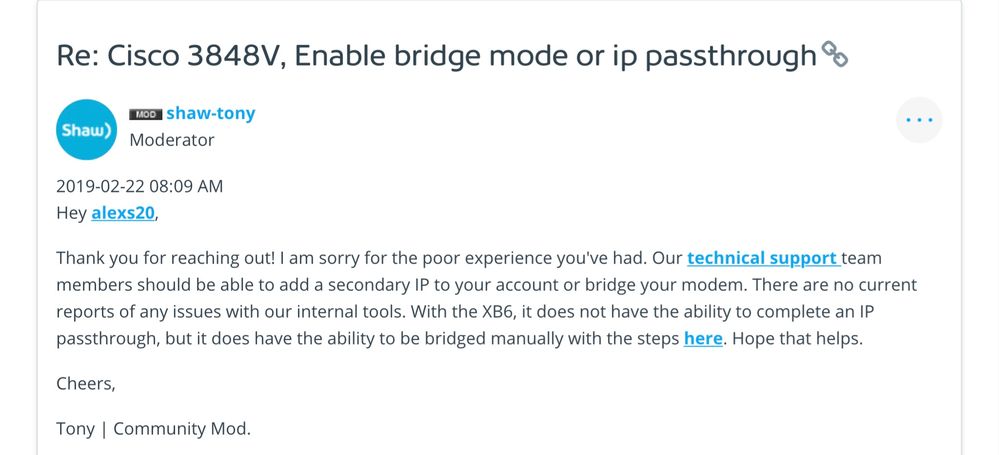- Shaw Support
- :
- Discussions
- :
- Internet Discussions
- :
- -- I went into the modem administration, took it o...
- Mark Topic as New
- Mark Topic as Read
- Float this Topic for Current User
- Bookmark
- Subscribe
- Mute
- Printer Friendly Page
-- I went into the modem administration, took it out of b...
- Mark as New
- Bookmark
- Subscribe
- Mute
- Permalink
- Report Inappropriate Content
@DWWalker -- I went into the modem administration, took it out of bridged mode (rendering my external WiFi router inoperative) ... the shortcoming of this setup is that I couldn't use my external WiFi router with all its features ...
Huh? For no additional cost, you can get Shaw to add a second "public" IP-address on your account, and your cable-modem can "pass-through" this second IP-address to the WAN port on your own router. This works, whether the cable-modem is "bridged" or "non-bridged".
Well, I didn't know that until I read your post. So I gue...
- Mark as New
- Bookmark
- Subscribe
- Mute
- Permalink
- Report Inappropriate Content
Well, I didn't know that until I read your post. So I guess that's for the next guy to do. Cheers.
Actually, the XB6 does not support ip pass through.
- Mark as New
- Bookmark
- Subscribe
- Mute
- Permalink
- Report Inappropriate Content
-- a previous posting by in July 2020 was: this looks to...
- Mark as New
- Bookmark
- Subscribe
- Mute
- Permalink
- Report Inappropriate Content
@rstra -- a previous posting by @shaw-tony in July 2020 was:
this looks to be related to PRB0051453. I've sent your account details up to our engineering team to patch your modem. Once the patch is applied, a power reboot is required to get the 2nd IP enabled. Please power reset your modem after 48 hours.
So, is there a difference between "IP pass-through" and "2nd IP enabled" ?
I believe that was just to apply the second ip to the XB6...
- Mark as New
- Bookmark
- Subscribe
- Mute
- Permalink
- Report Inappropriate Content
I believe that was just to apply the second ip to the XB6.
This is exactly my setup but since i moved apartment, Moc...
- Mark as New
- Bookmark
- Subscribe
- Mute
- Permalink
- Report Inappropriate Content
This is exactly my setup but since i moved apartment, Moca in modem (admin page) can't be enabled. Weird thing is the device connected to moca (my xbox) works. Here's from a shaw tech:
"Please note: The Fibre+ Gateway MoCA setting is defaulted to be Off. Shaw does not currently offer any supported equipment scenarios where MoCA is required to be set to enabled on the Fibre+ Gateway."
I told him I'm on im on a regular Bluecurve modem (not Fibre+) and he said it's the same thing.
We came to the conclusion that modem firmware update didn't need moca enabled - it just works? It's not a conclusion actually. I'm just concerned of my network security.
This is exactly my setup but since i moved apartment, Moc...
- Mark as New
- Bookmark
- Subscribe
- Mute
- Permalink
- Report Inappropriate Content
This is exactly my setup but since i moved apartment, Moca in modem (admin page) can't be enabled. Weird thing is the device connected to moca (my xbox) works. Here's from a shaw tech:
"Please note: The Fibre+ Gateway MoCA setting is defaulted to be Off. Shaw does not currently offer any supported equipment scenarios where MoCA is required to be set to enabled on the Fibre+ Gateway."
I told him I'm on im on a regular Bluecurve modem (not Fibre+) and he said it's the same thing.
We came to the conclusion that modem firmware update didn't need moca enabled - it just works? It's not a conclusion actually. I'm just concerned of my network security.
Are you sure it can't be enabled? I see the option to ena...
- Mark as New
- Bookmark
- Subscribe
- Mute
- Permalink
- Report Inappropriate Content
@noeldelfin Are you sure it can't be enabled? I see the option to enable/disable under Gateway/Connection/MoCA in the admin page. @DWWalker had to get a second MoCA adapter, so ya, maybe it won't enable.
The Shaw tech is correct, there is no scenario where shaw would need to enable MoCA on the XB6/XB7.
There is definitely the button to Enable or Disable. I ca...
- Mark as New
- Bookmark
- Subscribe
- Mute
- Permalink
- Report Inappropriate Content
There is definitely the button to Enable or Disable. I can actually click the Enable button. It will stay green (meaning it is clicked). Nothing happens. All i can do and the logical thing to do next is click on Save. Error appears after that thats says something like Error enabling Moca.
See... i have successfully done this many times in the past. The 2 things that have changed are 1) I moved apartment; and 2) It's been a while since I have to enable it.
All this time, my moca network just works. Im suspecting a firmware update is the culprit.
Dont get me wrong, my moca network is working. I just find it weird that bluecurve modem wont enable moca yet it still works.
And i have only 1 moca adapter. Manufacture clearly states that i only need 1 if my modem already has a built in moca, which bluecurve has... or should i say had. But let me emphasize... my xbox is online through the moca adapter even tho i cant enable it in the modem.
Yup, if you just have one adapter, then MoCA is enabled....
- Mark as New
- Bookmark
- Subscribe
- Mute
- Permalink
- Report Inappropriate Content
@noeldelfin Yup, if you just have one adapter, then MoCA is enabled. Can you tell me which adapter you got? I am hoping to add an AP to my network and dump the range extender, but I want to connect via MoCA.