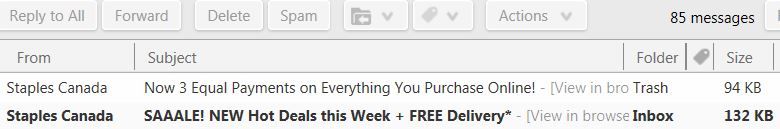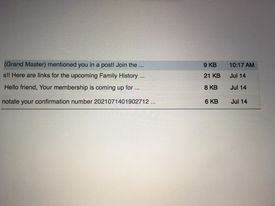- Shaw Support
- :
- Discussions
- :
- Internet Discussions
- :
- Thank you !
- Mark Topic as New
- Mark Topic as Read
- Float this Topic for Current User
- Bookmark
- Subscribe
- Mute
- Printer Friendly Page
Email Quota WRONG
- Mark as New
- Bookmark
- Subscribe
- Mute
- Permalink
- Report Inappropriate Content
I have a quota of 1000MB for email. Why is the number constantly incorrect? It shows I've used 78.63MB when in fact I've only got 3 emails totalling 86KB. I've spent at least 15 hours chatting or talking with Shaw to correct the quota issue. Shaw took 2 days to correct this issue a day ago and already it is incorrect AGAIN!
-- within Shaw WebMail, move the mouse-pointer over the n...
- Mark as New
- Bookmark
- Subscribe
- Mute
- Permalink
- Report Inappropriate Content
@SJW -- within Shaw WebMail, move the mouse-pointer over the name of one of the folders, e.g., "Inbox" or "Sent", and let it "hover" there.
You should see a pop-up like "5 messages occupying 123 Megabytes". Repeat for each folder-name, to see which folders occupy the most megabytes.
No ALL folders are empty other than inbox having less tha...
- Mark as New
- Bookmark
- Subscribe
- Mute
- Permalink
- Report Inappropriate Content
No ALL folders are empty other than inbox having less than 86KB. Problem is ongoing and even though I only have 4 emails total Shaw says I've used 78.63 MB. Frustrating!
-- I've only got 3 emails totalling 86KB ... inbox less...
- Mark as New
- Bookmark
- Subscribe
- Mute
- Permalink
- Report Inappropriate Content
@SJW -- I've only got 3 emails totalling 86KB ... inbox less than 86KB. I only have 4 emails total Shaw says I've used 78.63 MB.
When you view your "inbox", do you see something like:
This shows the size of each of the two messages, and in which folder the message currently is saved.
What is the "total" for your 4 messages?
How about your deleted/ trash folder? Is it empty? That f...
- Mark as New
- Bookmark
- Subscribe
- Mute
- Permalink
- Report Inappropriate Content
How about your deleted/ trash folder? Is it empty? That folder also counts and takes up space in the mailbox.
-- how do you get this view? For the image that I posted,...
- Mark as New
- Bookmark
- Subscribe
- Mute
- Permalink
- Report Inappropriate Content
@3horses -- how do you get this view?
For the image that I posted, I used the "search" function of WebMail, searching for the word "Staples", to get the 2 results.
Related Readings
Read more on this topic or keep the conversation going by answering a question
or starting a discussion of your own.