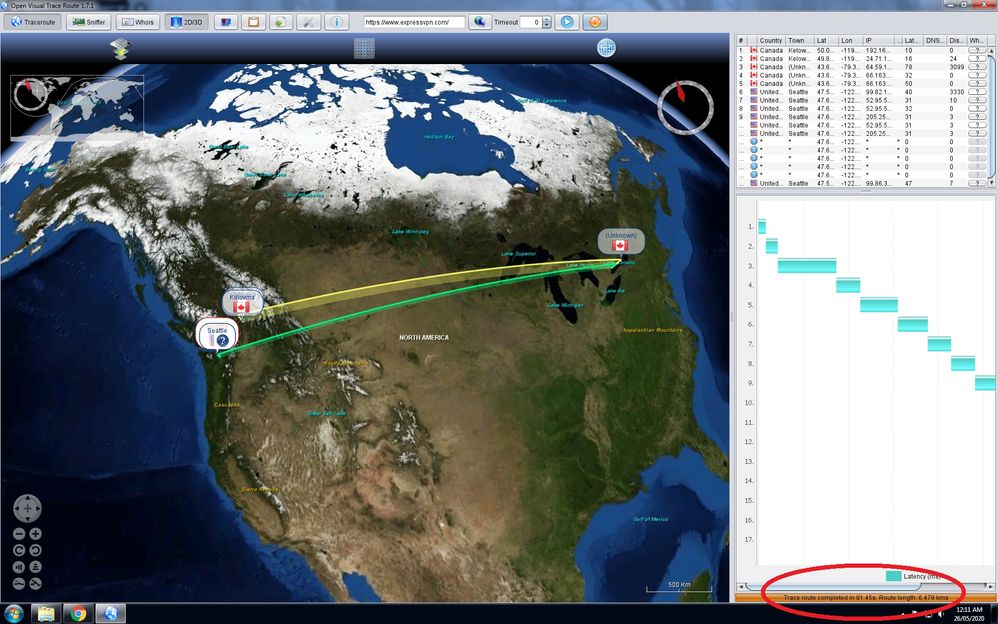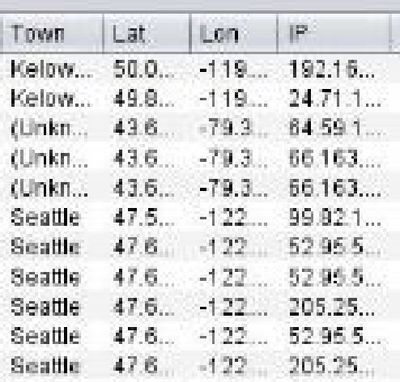- Shaw Support
- :
- Discussions
- :
- Internet Discussions
- :
- Tracing route to dns.google [8.8.8.8] over a maxim...
- Mark Topic as New
- Mark Topic as Read
- Float this Topic for Current User
- Bookmark
- Subscribe
- Mute
- Printer Friendly Page
Getting annoying now Shaw
- Mark as New
- Bookmark
- Subscribe
- Mute
- Permalink
- Report Inappropriate Content
We've had nothing but problems with our internet cutting in & out we canceled our TV years ago & got faster speed to stream tv its been unwatchable for basically 2 years. The "new improved" modem did nothing rebooting it does nothing reformatting the pc's do nothing. Any why on earth does it take 81.45 seconds to tracert google.ca !? https://photos.google.com/search/_tra_/photo/AF1QipPB9CrZ5ZkxsFiaUOBe0x2BBs9bXAG2EElwBRMC
I get a "file not found" on that Google Photos URL. Can y...
- Mark as New
- Bookmark
- Subscribe
- Mute
- Permalink
- Report Inappropriate Content
I get a "file not found" on that Google Photos URL.
Can you use the Windows "Snipping Tool" to capture an image of the output from the "tracert" command, and paste that image into your reply?
How about now ?
- Mark as New
- Bookmark
- Subscribe
- Mute
- Permalink
- Report Inappropriate Content
How about now ?
> 85 seconds Do you mean 85 minutes (supersonic flight-ti...
- Mark as New
- Bookmark
- Subscribe
- Mute
- Permalink
- Report Inappropriate Content
> 85 seconds
Do you mean 85 minutes (supersonic flight-time from Kelowna Airport to Northern California), or 85 milliseconds?
It's too bad that your screen-capture is "hiding" part of each IP-address. Can you "resize" the width of that column.
Yes, it is unusual that the Shaw router in Kelowna is routing packets intended to go through Seattle through Ontario.
Can you run the Windows command-line utility: tracerrt 205.25---------------
to get a "text-only" version of the trace of the route?
Maybe, there was a temporary outage? Example: earlier this week, a truck knocked-down a BC Hydro pole, pulling-down electrical service to thousands of people in the Nanaimo area, cutting power to the Shaw hardware (telephone, Internet) in that area.
Sorry. When you mentioned Google, I was thinking about th...
- Mark as New
- Bookmark
- Subscribe
- Mute
- Permalink
- Report Inappropriate Content
Sorry. When you mentioned Google, I was thinking about their physical offices in California, not the location of their servers (at a server-farm) near Seattle, Washington. The TCP/IP packets do not have to travel to California.
Also, given the "*" non-responses from five routers, your "tracing" software could have waited a long time - three "time-out" events, times five routers, it could have taken 85 seconds for the software to start/run/stop, but the actual packets seem to have taken 47 milliseconds to do a "round-trip" to/from the destination.
Tracing route to dns.google [8.8.8.8] over a maximum of 3...
- Mark as New
- Bookmark
- Subscribe
- Mute
- Permalink
- Report Inappropriate Content
Tracing route to dns.google [8.8.8.8]
over a maximum of 30 hops:
1 1 ms 1 ms 1 ms 192.168.0.1
2 11 ms 11 ms 11 ms 24.71.128.1
3 26 ms 18 ms 22 ms rd3cs-be117-1.ok.shawcable.net [64.59.170.17]
4 21 ms 20 ms 27 ms rc1st-be5.vc.shawcable.net [66.163.67.217]
5 44 ms 30 ms 24 ms rc2wt-be50-1.wa.shawcable.net [66.163.70.106]
6 27 ms 26 ms 22 ms 72.14.242.90
7 26 ms 35 ms 24 ms 216.239.51.73
8 27 ms 24 ms 30 ms 209.85.254.171
9 214 ms 145 ms 153 ms dns.google [8.8.8.8]
Trace complete.
Hop 6+ is Ontario
No that 85 seconds was from when I hit enter to start tra...
- Mark as New
- Bookmark
- Subscribe
- Mute
- Permalink
- Report Inappropriate Content
No that 85 seconds was from when I hit enter to start tracert and response back within the app. As today if I run it it says its just over 5 seconds
> Hop 6+ is Ontario. No. Given that Google's headquarters...
- Mark as New
- Bookmark
- Subscribe
- Mute
- Permalink
- Report Inappropriate Content
> Hop 6+ is Ontario.
No. Given that Google's headquarters are in California, it would be unexpected to route from "WA" (Washington State) directly to a router in Ontario -- one would expect that the router in "WA" would route through a router in "MI" (Michigan, maybe Detroit?), and then to a router in Ontario (maybe Windsor).
Note that 72.14.242.90 is within a range allocated to Google.
Net Range 72.14.192.0 - 72.14.255.255
CIDR 72.14.192.0/18
Name GOOGLE
Handle NET-72-14-192-0-1
Net Type Direct Allocation
Origin AS
Organization Google LLC (GOGL)
Registration Date 2004-11-10
The "/18" means that 2**(32-18) IP-addresses are within the range.
An autonomous system (AS) is a collection of connected Internet Protocol (IP) routing prefixes under the control of one or more network operators on behalf of a single administrative entity or domain that presents a common, clearly defined routing policy to the internet.
Also, for hop #7:
Net Range 216.239.32.0 - 216.239.63.255
CIDR 216.239.32.0/19
Name GOOGLE
is within Google's management.
The reason for taking 85 seconds is the lack of response from several routers. After some seconds, the "tracert" command decides that the router is NEVER going to respond to the query, even though it is "instantly" forwarding your actual data traffic.
Compare to hitting every "red" traffic-light on your drive to work, compared to getting every "green" light -- you travel the same distance, but it takes much longer.