- Shaw Support
- :
- Discussions
- :
- Internet Discussions
- :
- Did you (or the Shaw Technician) power-cycle the m...
- Mark Topic as New
- Mark Topic as Read
- Float this Topic for Current User
- Bookmark
- Subscribe
- Mute
- Printer Friendly Page
Hello, 600 Internet speed problem.
- Mark as New
- Bookmark
- Subscribe
- Mute
- Permalink
- Report Inappropriate Content
Hello.
I changed my internet 300 to 600 and it looks like just 300 plane.
Modem also change to XB6 and it work fine.
I don't have 3rd party hardware I just direct connect to my PC and Wifi for my family phones.
I'm using cat5e cable. Do I need change to cat6?
Anyone can help me?
Thank you.
(Shaw)
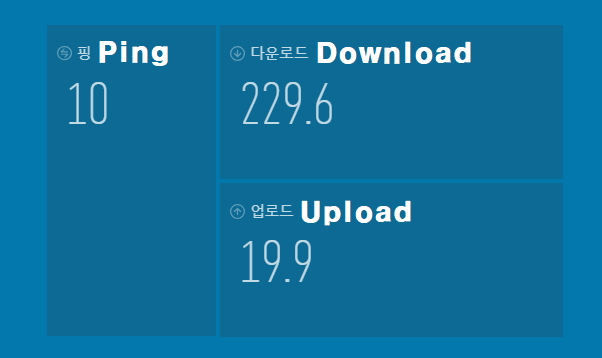
(Speed DOT net)
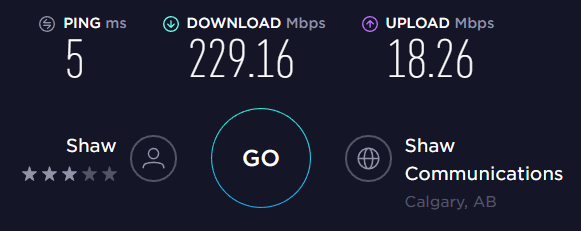
(DSL Report)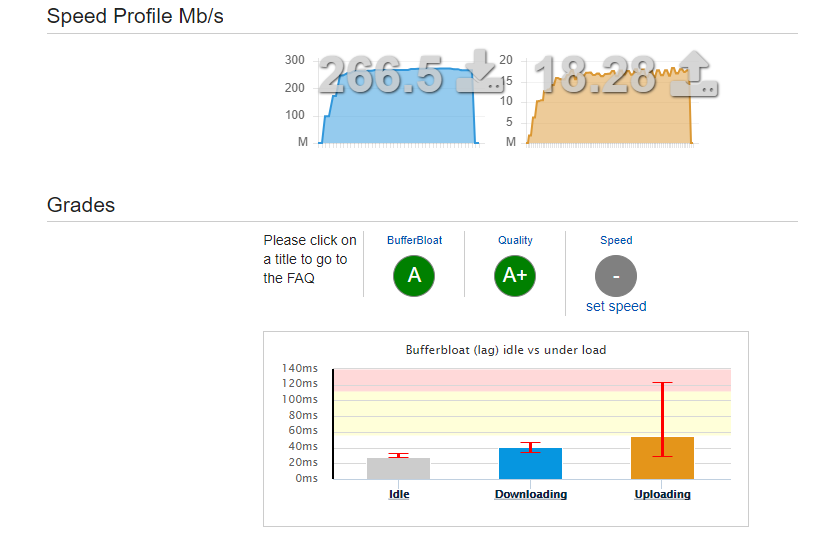
Re: Hello, 600 Internet speed problem.
- Mark as New
- Bookmark
- Subscribe
- Mute
- Permalink
- Report Inappropriate Content
Hi yungdrasil
That's definitely lower than we'd expect if you're testing a direct wired connection. Have you tried power cycling the modem? It's possible that it just needs to be refreshed to show the correct speeds. To do that you can simply unplug it for 30 seconds and then plug it back in. Once that's done, please try running another test. If you don't see any improvements then we'd suggest having our customer support team check the account to make sure the upgrade has gone through.
I'd had technician come out but could not fix it. Still p...
- Mark as New
- Bookmark
- Subscribe
- Mute
- Permalink
- Report Inappropriate Content
I'd had technician come out but could not fix it. Still paying for 600 only getting 300
Did you (or the Shaw Technician) power-cycle the modem? H...
- Mark as New
- Bookmark
- Subscribe
- Mute
- Permalink
- Report Inappropriate Content
Did you (or the Shaw Technician) power-cycle the modem?
How long is the CAT-5e cable? Try a shorter cable, even it means temporarily moving the computer to within a few meters of the modem.
How fast is the CPU in your computer? In my experience, any dual-core CPU slower than 2.0 Ghz is not capable of running the test (on a 300 Mbit/second connection) at "full-speed". You probably need an even-faster CPU with a 600 Mbit/second connection.
In Windows 10, open the Windows Task Manager before starting the SpeedTest, and switch to the "Performance" tab. Start the SpeedTest, and switch back to the Task Manager, to view both the CPU percentage, and the actual network-transfer rate.