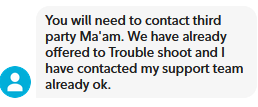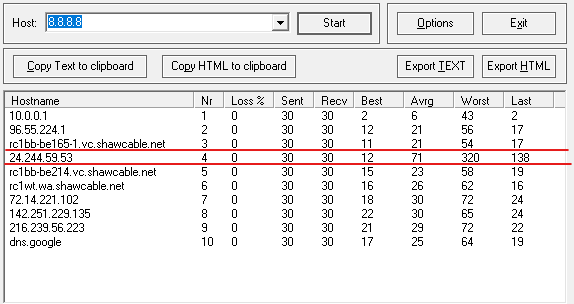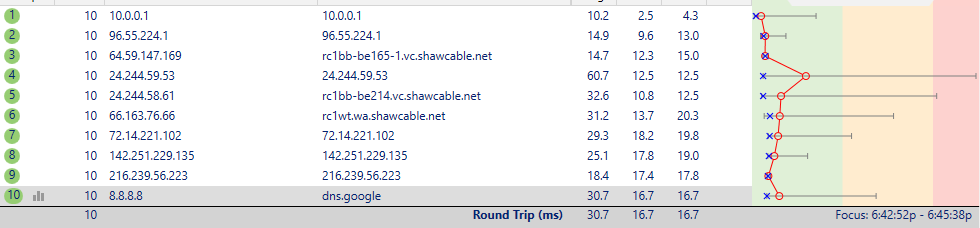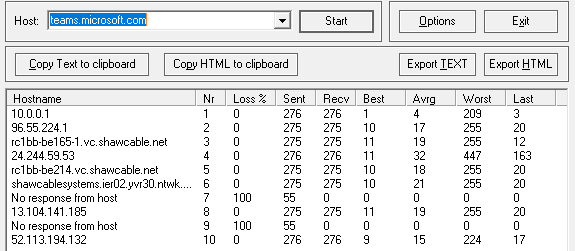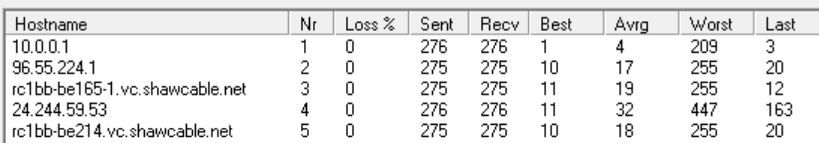- Shaw Support
- :
- Discussions
- :
- Internet Discussions
- :
- High ping spikes on different services
- Mark Topic as New
- Mark Topic as Read
- Float this Topic for Current User
- Bookmark
- Subscribe
- Mute
- Printer Friendly Page
High ping spikes on different services
- Mark as New
- Bookmark
- Subscribe
- Mute
- Permalink
- Report Inappropriate Content
Multiple times per 30 secs i am experiencing high ping pikes 250-500+. Shaw support can only suggest rebooting the modem ... and then indicates this is not something they can help with and suggested i contact a 3rd party?? Are we talking about another isp here? Anyone out there have a suggestion?
-- I looked at the "NR 4" row, with its high values for "...
- Mark as New
- Bookmark
- Subscribe
- Mute
- Permalink
- Report Inappropriate Content
@PMADE -- I looked at the "NR 4" row, with its high values for "worst" and "last", and best of "12".
Let's do the math, by simulating 30 packets:
Perfect / 2 outliers / 15 more outliers
12 12 12
12 138 138 - "last"
12 320 320 - "worst"
12 12 100 - guesses
12 12 100
12 12 100
12 12 100
12 12 100
12 12 100
12 12 100
12 12 100
12 12 100
12 12 100
12 12 100
12 12 100
12 12 100
12 12 100
12 12 100
12 12 12
12 12 12
12 12 12
12 12 12
12 12 12
12 12 12
12 12 12
12 12 12
12 12 12
12 12 12
12 12 12
12 12 12
The calculated averages for the 30 rows are: 12, 26.47, and 70.47
Note that "70.47" is close to the quoted average of "71".
There is quite a lot of variability in the values for each packet -- "12" for many, and "100" for 15 packets.
So, it is difficult to determine the packet-by-packet delays.
Finally, note that "ping" and "traceroute" packets can be given a lower priority for service within a router. The router is optimized to move "real" packets, not to give a higher priority for those "tracing" packets.
Note that the two "...vc.shawcable.net" names imply that those 3 routers are located in V(an)C(ouver).
I am experiencing frequent intermittent ping spikes and i...
- Mark as New
- Bookmark
- Subscribe
- Mute
- Permalink
- Report Inappropriate Content
There is quite a lot of variability in the values for each packet
I am experiencing frequent intermittent ping spikes and is this not saying and confirming exactly what I'm describing? I contacted shaw because it feels like it's getting worse and their solution is to reboot the modem. The problem persists, and shaw says this is something they cannot help with so, is this factually true that in 2023 we dont have the tech to solve this? I only ran these tests, winmtr and pingplotter on the advice from a coworker.
-- The problem persists ... There is a problem, given tha...
- Mark as New
- Bookmark
- Subscribe
- Mute
- Permalink
- Report Inappropriate Content
@PMADE -- The problem persists ...
There is a problem, given that 6% of the packets between your computer and the cable-modem are "lost". That is not normal at all.
Take a computer with an Ethernet socket, and use an Ethernet cable to connect it to a socket on the cable-modem, and repeat the test. I hope that you will see ZERO loss of packets. Try again with a different Ethernet cable.
I'm confused. No where in my description of my issue or i...
- Mark as New
- Bookmark
- Subscribe
- Mute
- Permalink
- Report Inappropriate Content
I'm confused. No where in my description of my issue or in the tests performed indicate a packet loss between my device and the modem, especially so at this magical number of 6%. Have you mistakenly responded to the wrong thread? My issue has always been frequent high PING spikes.
You're beginning to suspiciously sound very familiar to the shaw support tech agents that keep recommending fixes to problems i'm not currently having.
-- here's the output from my usage of "TraceRoute": $ tra...
- Mark as New
- Bookmark
- Subscribe
- Mute
- Permalink
- Report Inappropriate Content
@PMADE -- here's the output from my usage of "TraceRoute":
$ tracert -4 teams.microsoft.com
Tracing route to s-0005.s-msedge.net [52.113.194.132]
1 1 ms 1 ms 1 ms 10.0.0.1
2 7 ms 9 ms 8 ms 70.67.224.1
3 9 ms 9 ms 9 ms rd1cv-be122-1.gv.shawcable.net [64.59.161.249]
4 9 ms 9 ms 9 ms 24.244.62.1
5 9 ms 8 ms 8 ms 24.244.61.109
6 10 ms 10 ms 10 ms rc1bb-be20.vc.shawcable.net [66.163.75.245]
7 68 ms 67 ms 69 ms shawcablesystems.ier02.yvr30.ntwk.msn.net [104.44.47.35]
8 * * * Request timed out.
9 63 ms 62 ms 63 ms 13.104.141.185
10 * * * Request timed out.
11 67 ms 67 ms 67 ms 52.113.194.132
Trace complete.
So, 1 millisecond (or maybe 0.51 rounded-up?) to my cable-modem. Nice!
Definite "lag" between V(an)C(ouver) and MSN presence maybe in YVR (Vancouver Airport), probably to it being a "busy" segment. Note that "104.44.47.35" is an IP-address assigned to Microsoft, not Shaw. So, that router could be in the Seattle area.
Two of the intermediate routers must be configured to NOT respond to the "traceroute" packets.
-- You're beginning to suspiciously sound very familiar t...
- Mark as New
- Bookmark
- Subscribe
- Mute
- Permalink
- Report Inappropriate Content
@PMADE -- You're beginning to suspiciously sound very familiar to the shaw support tech agents that keep recommending fixes to problems i'm not currently having.
An unwanted "ad hominen" attack that has no technical information to bring you any closer to any resolution. Just "noise". 😞
Likewise suggesting solutions to problems i'm not having...
- Mark as New
- Bookmark
- Subscribe
- Mute
- Permalink
- Report Inappropriate Content
@mdk wrote:An unwanted "ad hominen" attack that has no technical information to bring you any closer to any resolution. Just "noise". 😞
Likewise suggesting solutions to problems i'm not having has not contributed to any meaningful progress to a solution. This is similar to the behavior experienced from shaw support and that is the correlation i am making.
The whole point is that i can pick any domain or ip and it will show a spike at the 24.244.59.53 node, but i chose a popular google and microsoft example to show separate instances. Furthermore can you explain how posting a snap shot of your trace command when it is not a measurement over a period of time is contributing in this thread?
-- one of your images: It is not good to have a "worst"...
- Mark as New
- Bookmark
- Subscribe
- Mute
- Permalink
- Report Inappropriate Content
@PMADE -- one of your images:
It is not good to have a "worst" of 209 between your computer and your cable-modem. That could be the cause of the other "worst" values on the other segments.
The 96.55.224.1 is the Shaw router in your neighbourhood, which seems to be responding within 10 to 20 milliseconds, other than the "outlier" of 255. How many outliers are there, to inflate the Avrg value? One? Several?
The two "rc1bb-be..." routers, and the unnamed 24.244.59.53, seem to be in Shaw's Central Office in Vancouver.
Since your table shows only aggregate data, not the raw-data "per-Ping" numbers, nothing more can be said, other than:
Pinging rc1bb-be214.vc.shawcable.net [24.244.58.61] with 32 bytes of data:
Reply from 24.244.58.61: bytes=32 time=12ms
Reply from 24.244.58.61: bytes=32 time=11ms
Reply from 24.244.58.61: bytes=32 time=11ms
Reply from 24.244.58.61: bytes=32 time=11ms
Nice small times, with no outliers, but my traceroute to the above router does NOT route through rc1bb-be165-1.vc.shawcable.net So, I cannot replicate your traces.
It would be interesting if you can eliminate the outlier(s) between your device and your cable-modem, to see what effects will be to those "down-stream" routers.
Is your device connected via WiFi, or via an Ethernet cable, to your cable-modem?