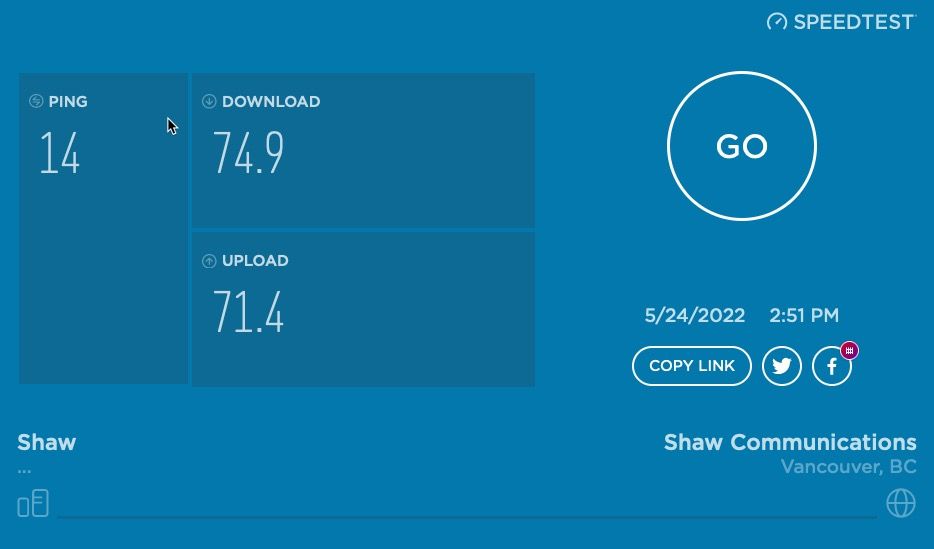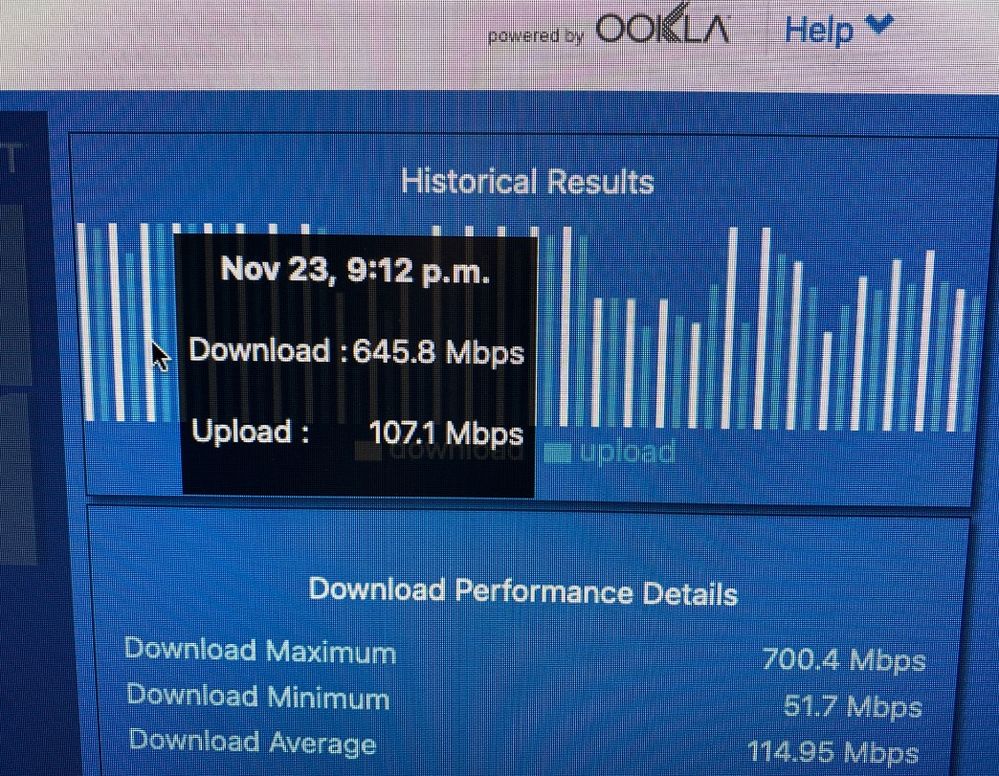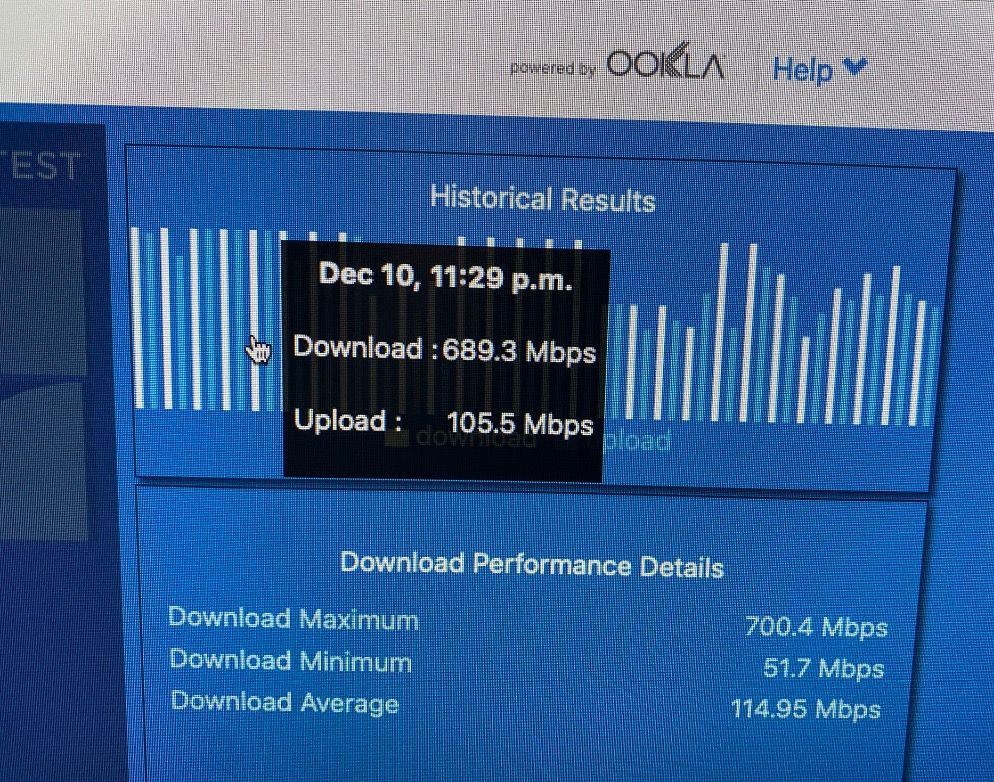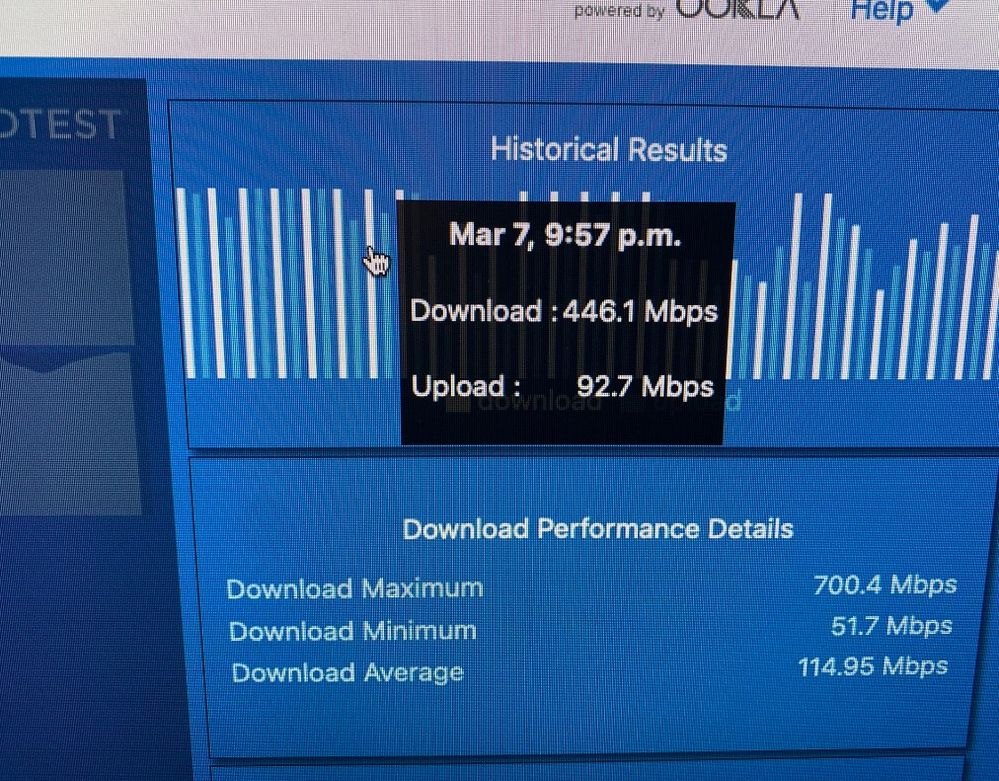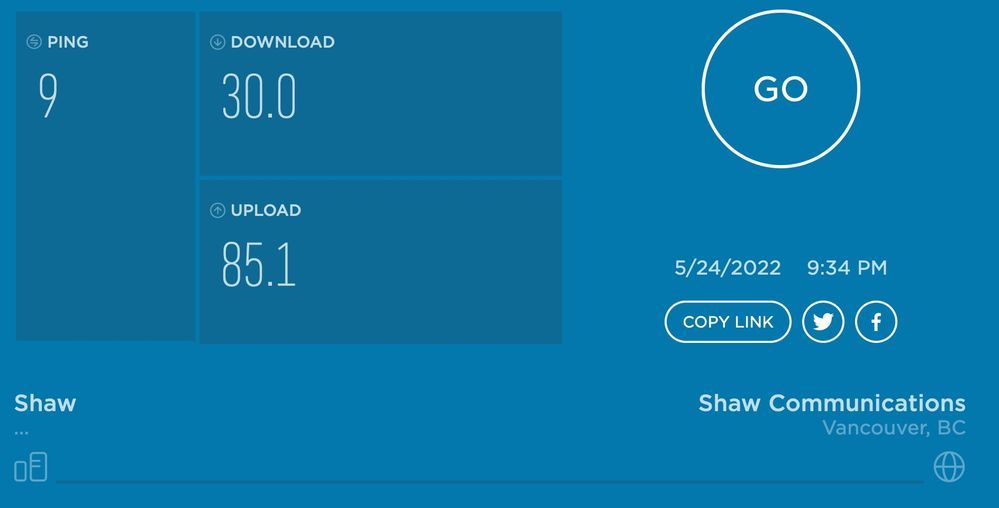- Shaw Support
- :
- Discussions
- :
- Internet Discussions
- :
- How can I change my Wifi Channel with BlueCurve Ho...
- Mark Topic as New
- Mark Topic as Read
- Float this Topic for Current User
- Bookmark
- Subscribe
- Mute
- Printer Friendly Page
Nothing changed, I'm struggling with my wifi too, as it's...
- Mark as New
- Bookmark
- Subscribe
- Mute
- Permalink
- Report Inappropriate Content
Nothing changed, I'm struggling with my wifi too, as it's disconnecting from time to time, and it's not stable at all, I'm trying to play virtual reality where I need to send data from my pc to vr headset over wifi, but its so terrible I can't use my device. The only way is to switch channels where I'm not able to do so anymore. There's like 14 different modems in area on same channel.44. I need my things running shaw!
-- as a "bypass", purchase your own Ethernet-in/Ethernet-...
- Mark as New
- Bookmark
- Subscribe
- Mute
- Permalink
- Report Inappropriate Content
@Maxrealca -- as a "bypass", purchase your own Ethernet-in/Ethernet-out router. Connect its WAN port to one of the LAN ports on the Shaw router. Connect your computer to one of the LAN ports on your router. Setup your own private WiFi network, on whatever channel that you want, and configure your VR device to connect to your router, not to Shaw's router.
Internet -> Shaw Router -> Ethernet -> your router -> Ethernet -> Your PC -> Ethernet -> your router -> WiFi -> your VR device
I just spent an hour with Shaw on a chat basis and asked...
- Mark as New
- Bookmark
- Subscribe
- Mute
- Permalink
- Report Inappropriate Content
I just spent an hour with Shaw on a chat basis and asked for a supervisor. I tried to change it directly on the router and they kept saying I should be able to change it but it's not possible. They then advised me to do it on the app and this is also not an available. It's pretty annoying. I had them change the channel previously only for them to automatically revert it back. What a joke. I will be calling other providers and see if I can't manage the network myself. Talk about being disappointed.
it is disappointing when support agents and their supervi...
- Mark as New
- Bookmark
- Subscribe
- Mute
- Permalink
- Report Inappropriate Content
it is disappointing when support agents and their supervisors don’t know their own products.
And if those support agents and their supervisors refuse...
- Mark as New
- Bookmark
- Subscribe
- Mute
- Permalink
- Report Inappropriate Content
And if those support agents and their supervisors refuse to speak to you ... there is nothing much good to say about this company.
For the last 8 months, my WiFi speed was somewhere between 450mbps to 650mbps (Fibre+ Gig). Last Thursday my internet went down, and after a good hour on the phone with SHAW, I haven't been able to get the speed up where it was. Here is the speed test I get. Phoned today again, and was told they do not guarantee WiFi speed and it's normal. Really? =(
-- do you have a friend with a notebook computer with bui...
- Mark as New
- Bookmark
- Subscribe
- Mute
- Permalink
- Report Inappropriate Content
@syman -- do you have a friend with a notebook computer with built-in WiFi? If so, what speed does it get, when connected to your WiFi ?
Or, do you have an external USB-to-WiFi adapter that you can connect to your computer, and disable your computer's built-in WiFi, and then what speed do you get?
If you run an Ethernet cable from the Shaw modem to your computer, what speed do you get?
See: May 25 - National | Account Services, My Shaw,... - Shaw Support
There is a scheduled outage, between 00:01 and 08:00 in Vancouver, early tomorrow. Maybe, things will be better after that, if Shaw "fixes" something.
Hey! ;) If I run an Ethernet cable from the Shaw modem to...
- Mark as New
- Bookmark
- Subscribe
- Mute
- Permalink
- Report Inappropriate Content
@mdkHey! 😉 If I run an Ethernet cable from the Shaw modem to my computer or my media box, I get over 1000mbps download speed and 110mbps upload speed. I have checked three (actually already four) phones, one iPad and two laptops and devices get extremely low WiFi speed.
You could login to the modem 10.0.0.1 got to Troubleshoot...
- Mark as New
- Bookmark
- Subscribe
- Mute
- Permalink
- Report Inappropriate Content
You could login to the modem 10.0.0.1 got to Troubleshooting > Reset / Restore Gateway and select Reset Wifi Module.
-- If I run an Ethernet cable from the Shaw modem to my c...
- Mark as New
- Bookmark
- Subscribe
- Mute
- Permalink
- Report Inappropriate Content
@syman -- If I run an Ethernet cable from the Shaw modem to my computer or my media box, I get over 1000mbps download speed and 110mbps upload speed.
Over 1000 ? The network-adapter inside your computer probably is 10/100/1000, to max-out at exactly 1000. So, anything over 1000 is an error in measurement.
Presumably, that is the speed associated with your "Shaw Gig Internet" service.
Try something simple: disconnect the power-cord from the cable-modem, wait a minute, reconnect it, wait for it to fully restart, and measure again. If you still get slow speeds, make official contact with Shaw ( 1-888-472-2222 or www.shaw.ca/chat ) to get them to trouble-shoot, and maybe replace the cable-modem.