- Shaw Support
- :
- Discussions
- :
- Internet Discussions
- :
- Re: How can I stop Shaw webmail from secretly dele...
- Mark Topic as New
- Mark Topic as Read
- Float this Topic for Current User
- Bookmark
- Subscribe
- Mute
- Printer Friendly Page
- Mark as New
- Bookmark
- Subscribe
- Mute
- Permalink
- Report Inappropriate Content
A few weeks ago, I noticed that suddenly emails from March 2019 started to be transferred from my Shaw webmail Inbox to the Trash folder without any sort of notice or warning. This means that before I empty the Trash folder, I have to check for March 2019 emails that I want to keep and move them back to the Inbox . . . every time. I don't know how long this has been going on and how many emails I deleted that I wanted to keep because Shaw had stuck them in at the bottom of the Trash folder where I didn't notice them. I’m now sorting Trash with oldest emails at the top so the emails I want to keep and that shouldn’t be there are visible.
I keep my webmail below 90%, usually around 81-84% (currently 82%.)
I have older emails in my Inbox going back to 2018. Currently, Shaw webmail isn't trying to vanish them - just emails from March 2019.
However, at some point, it looks as though Shaw webmail *did* vanish my older emails without notice or warning, because all my older emails from 2017 through to July 17 2018 have now also disappeared. I have Inbox subfolder that seems to be exempt from secret deletion because its oldest email is still from December 5 2017.
I wondered if the Outlook on my desktop was involved, but that doesn't seem to be the reason either, because the mysterious trashing of March 2019 emails in my Shaw webmail seems to happen whether my Outlook is open or not and also happens overnight despite my desktop being turned off for the night. (Before you ask, I have Outlook configured to pull emails from Shaw webmail without deleting them from the webmail. This allows me to select emails to keep on my desktop that are different from the emails I want to keep on my desktop.)
I looked at the Shaw webmail settings but there doesn't seem to be anything along the lines of "Stop moving emails from the Inbox to Trash unless I tell you to do so" or "Ask me for permission to move emails from the Inbox to Trash" or even "Notify me if you move any emails from the Inbox so I will know to move them back to the Inbox before emptying the Trash."
I'm not sure why Shaw webmail suddenly decided to start booting keeper emails from my Inbox to the Trash folder but I would really like it to stop - help please?
Solved! Go to Solution.
Accepted Solutions
- Mark as New
- Bookmark
- Subscribe
- Mute
- Permalink
- Report Inappropriate Content
Hey gilliana,
I am sorry for any frustrations this may have caused. I haven't heard of any reports of this issue and checked my own webmail to ensure emails are not being deleted during that time frame. That is not a normal operation for Webmail. What I can recommend is to set your "Incoming Deleted Messages" to remain in the inbox through your "Preferences".
Also, is your email synchronized on any other devices?
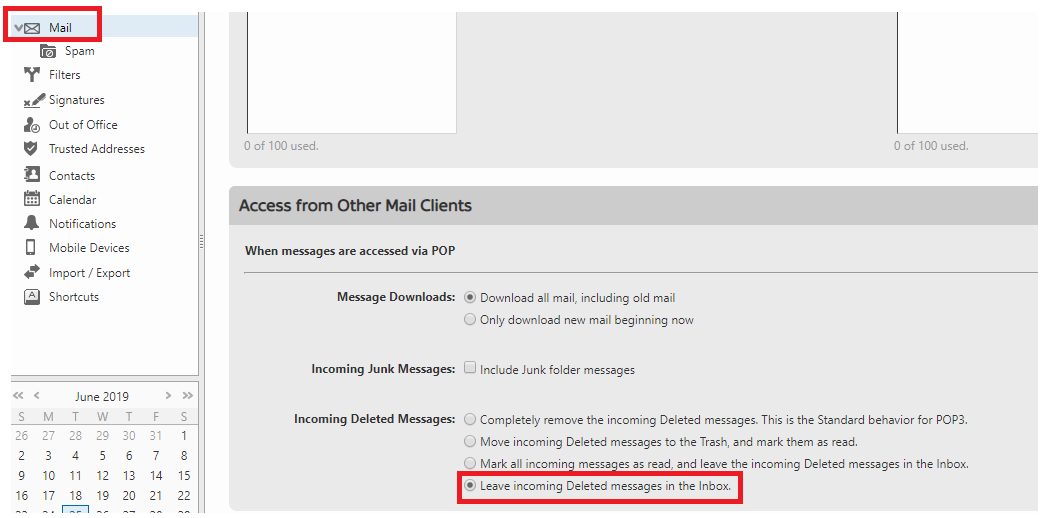
- Mark as New
- Bookmark
- Subscribe
- Mute
- Permalink
- Report Inappropriate Content
Hey gilliana,
I am sorry for any frustrations this may have caused. I haven't heard of any reports of this issue and checked my own webmail to ensure emails are not being deleted during that time frame. That is not a normal operation for Webmail. What I can recommend is to set your "Incoming Deleted Messages" to remain in the inbox through your "Preferences".
Also, is your email synchronized on any other devices?
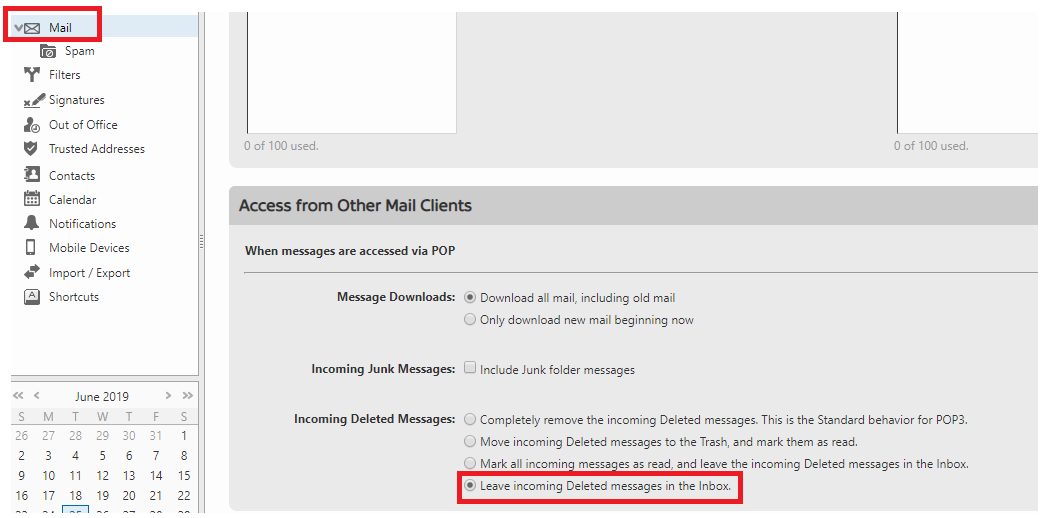
Re: How can I stop Shaw webmail from secretly deleting emails from the Inbox?
- Mark as New
- Bookmark
- Subscribe
- Mute
- Permalink
- Report Inappropriate Content
Hi Tony,
I'm delighted to report that checking "Leave incoming Deleted messages in the Inbox" has worked so far - no more old keeper emails have been secretly moved to Trash since I made that change.
I don't know *why* that would work, because all emails coming in to my shaw email are new ones being sent to me - none of them would be pre-deleted. Also, I don't sync my shaw webmail with any devices - I have Outlook on my desktop and download new emails from my inbox with POP3, but that doesn't delete the emails from my webmail inbox.
So I'm not sure why the change worked, but it did - thank you!!
Cheers,
Gillian
Re: How can I stop Shaw webmail from secretly deleting emails from the Inbox?
- Mark as New
- Bookmark
- Subscribe
- Mute
- Permalink
- Report Inappropriate Content
gilliana Glad to hear that helps! Definitely odd, let me know if there are any changes ![]()
I also have this problem, just random emails being sent t...
- Mark as New
- Bookmark
- Subscribe
- Mute
- Permalink
- Report Inappropriate Content
I also have this problem, just random emails being sent to trash when I have not deleted them. I also had no contacts the other day and they also were all in the trash. I had to restore them all. Very frustrating!
did you try the steps above to see if it helps?
- Mark as New
- Bookmark
- Subscribe
- Mute
- Permalink
- Report Inappropriate Content
@Angela2 did you try the steps above to see if it helps?
> I have Outlook on my desktop and download new emails fr...
- Mark as New
- Bookmark
- Subscribe
- Mute
- Permalink
- Report Inappropriate Content
> I have Outlook on my desktop and download new emails from my inbox with POP3, but that doesn't delete the emails from my webmail inbox.
E-mail programs that do POP3 have an option to "leave deleted messages on the server for NNN days". Does that setting apply to you?
So, while Outlook has tagged those deleted messages as now being in the "Trash" folder, WebMail shows everything that still is being stored on Shaw's mail-server.
I did click the 'leave incoming deleted emails' and it wa...
- Mark as New
- Bookmark
- Subscribe
- Mute
- Permalink
- Report Inappropriate Content
I did click the 'leave incoming deleted emails' and it was okay for a few days and now as I am working on the computer I had the last 4 days worth of emails disappear again!
We did just buy new phones and have them receiving emails as well. We did this with our old phones and it was fine. Is it possible the old phones are still connected?
if you have them set up as activesync exchange on your ph...
- Mark as New
- Bookmark
- Subscribe
- Mute
- Permalink
- Report Inappropriate Content
Hi, I was wondering how you got to that image on the Shaw...
- Mark as New
- Bookmark
- Subscribe
- Mute
- Permalink
- Report Inappropriate Content
Hi,
I was wondering how you got to that image on the Shaw Webmail account?
Thank you,