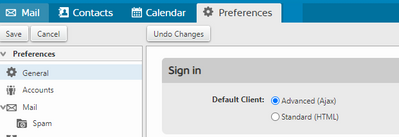- Shaw Support
- :
- Discussions
- :
- Internet Discussions
- :
- wrote: I'm using the Webmail via an android tablet...
- Mark Topic as New
- Mark Topic as Read
- Float this Topic for Current User
- Bookmark
- Subscribe
- Mute
- Printer Friendly Page
how to do attachments in webmail
- Mark as New
- Bookmark
- Subscribe
- Mute
- Permalink
- Report Inappropriate Content
I used to have no problems doing attachments in webmail. Now when I want to attach a photo or document, I get bounced right out of the compose window. The original email is saved as a draft. When I select the file(s) I want to attach, nothing happens when I press "done". When I try to get back to the email, I has been saved as a draft, and there is no way to save attachments to a draft. I am using Windows 10.
hmm, that's very odd. Have you tried using your webmail i...
- Mark as New
- Bookmark
- Subscribe
- Mute
- Permalink
- Report Inappropriate Content
@162109 hmm, that's very odd. Have you tried using your webmail in different web browsers and disabling all 3rd party extensions to see if the attachments work? Also, are you using Ajax or HTML format (Ajax will work normally)?
I agree with this problem 4 years later. In the composit...
- Mark as New
- Bookmark
- Subscribe
- Mute
- Permalink
- Report Inappropriate Content
I agree with this problem 4 years later. In the composition window there is no place to add attachment. I'm using the webmail via an android tablet for this particular instance. It's odd because there is always an 'add attachment' option which does not appear here!
wrote: I'm using the Webmail via an android tablet ... At...
- Mark as New
- Bookmark
- Subscribe
- Mute
- Permalink
- Report Inappropriate Content
@rnmerchant wrote: I'm using the Webmail via an android tablet ...
Attaching files works fine when using WebMail on my Windows desktop (via Microsoft Edge & Google Chrome & ...).
There are other posts on this forum about the WebMail client on Android being "different" and "incapable", to put it mildly.
My shaw webmail is doing exactly the same as described....
- Mark as New
- Bookmark
- Subscribe
- Mute
- Permalink
- Report Inappropriate Content
Yes changing to AJAX WORKED! Thank you!
My shaw webmail is doing exactly the same as described. I had to stop using Windows Live Mail 2012, as Microsoft has made this email program, stop functioning on Dec 31, 2024, due to it's End of Life.